Charging the battery – Panasonic Toughpad FZ-F1 User Manual
Page 26
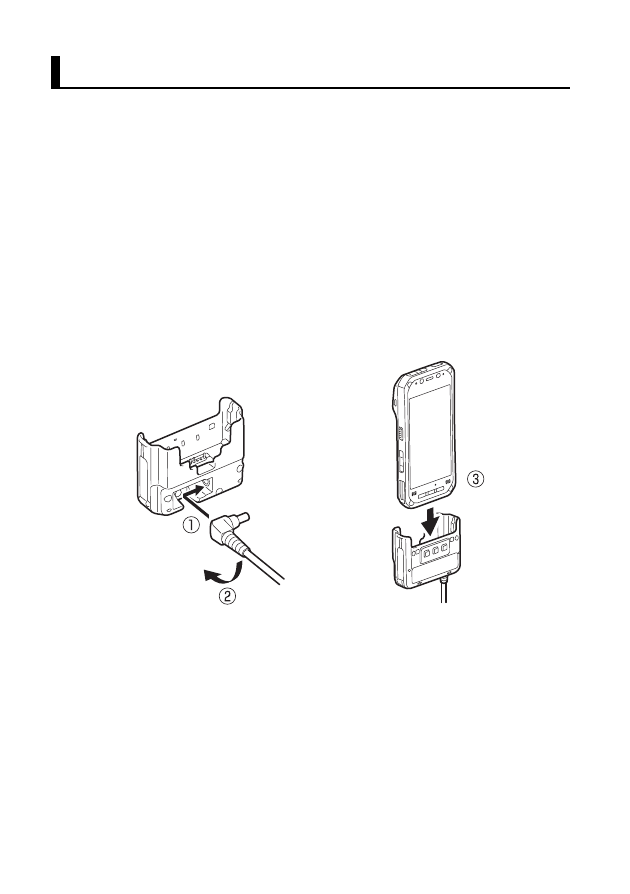
26
You can charge the unit by using the optional Charging Cup and the
optional adaptor. For more information, refer to the Operating
Instructions of the Charging Cup.
• Optional accessories
Charging Cup: FZ-VCBN11U
AC Adaptor: CF-AA6373A
1. Insert the adaptor straight into the rear indentation as shown in
the figure, and insert into the DC input jack (A).
• Plug the power plug into a power outlet.
2. Rotate the adaptor downward (B), and firmly insert the unit until
you hear a click (C).
• The battery is not charged at the time of purchase. Charge the
battery before turning on the unit for the first time or after an
extended period of storage.
• Charge the battery in environments with an ambient temperature
of 10 °C to 35 °C (50 °F to 95 °F).
• The indicator lights in orange while the battery is charging, and
lights in green when charging is complete.
Charging the battery