Panasonic Toughpad FZ-F1 User Manual
Page 35
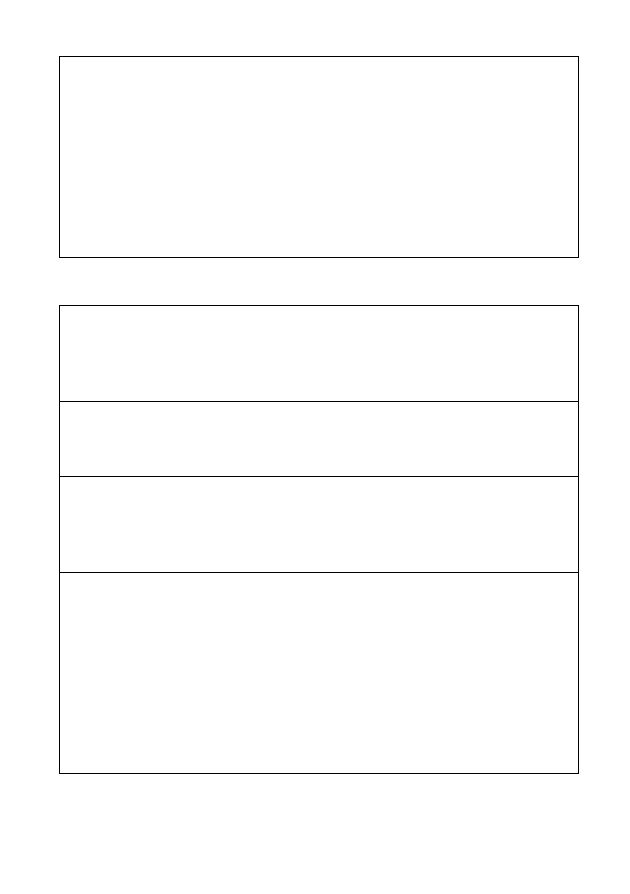
35
Troubleshooting
Indicator
There are red, green, or blue dots on the screen, or there is
unevenness in screen colors or brightness.
• The following are not malfunctions.
– Although advanced high-precision technologies are used in the
production of color LCD screens, a very small number of the
screen pixels may be dark or remain constantly lit.
– Due to the natural characteristics of LCD screens, you may
notice unevenness in colors and brightness depending on your
angle of view. Hues may also vary by unit.
The indicator flashes in green and orange.
• The battery cannot be charged temporarily because the ambient
temperature is too low or too high. Leave the unit in an
environment of 10
C to 35 C (50 F to 95 F) for about an hour.
The indicator lights in red.
• The remaining battery level is approximately 10 % or less of a full
charge. Charge the battery.
The indicator flashes in red.
• Battery authentication failed. Use a specified battery.
• There may be debris lodged in the battery charge terminals.
Remove the battery and remove any debris found.
The indicator does not light during charging.
Battery charging ends quickly, or the battery cannot be
charged at all.
• The unit is not connected to the charger properly, or the USB
connection cable is not connected properly. Confirm the
connection.
• There may be debris lodged in the battery charge terminals.
Remove the battery and remove any debris found.
• Replace the battery with a new one.