Panasonic Toughpad FZ-F1 User Manual
Page 29
Advertising
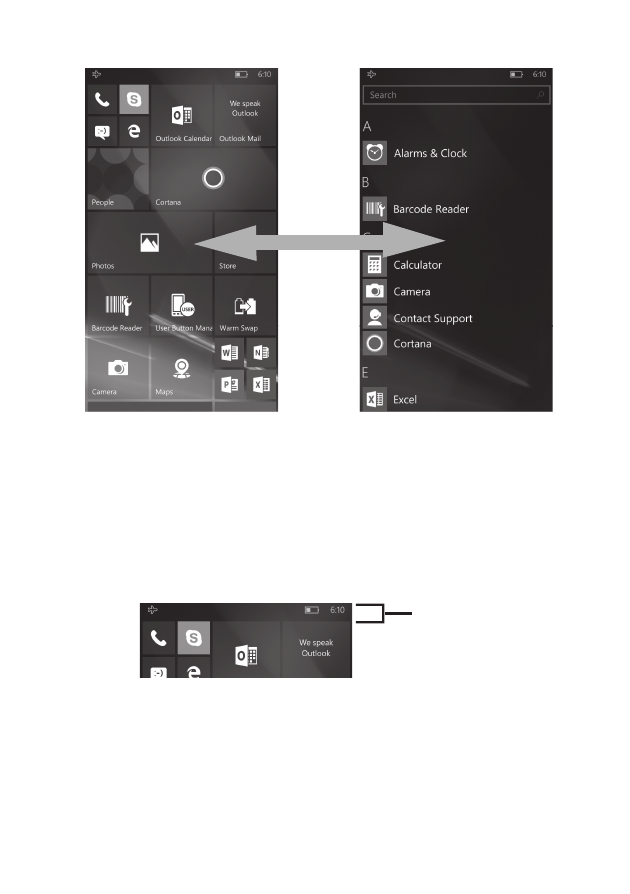
29
Getting Started
• Tap any letter on the All apps list to jump to a specific section of
the list.
Using the status bar
The status icons displayed on the status bar at the top of the screen
indicate the current status of the device.
• See the Reference Manual for an explanation of the icons.
Using the action center
Detailed information about incoming calls, text messages, and app
update information is displayed in the action center. The action
center is displayed by flicking downward from the top of the screen
and is hidden by flicking up from the bottom of the screen.
Start screen
All apps list
Status bar
Advertising