Storyboard, Audio mixer, Storyboard audio mixer – Grass Valley Aurora Edit LD v.7.0 User Manual
Page 24
Advertising
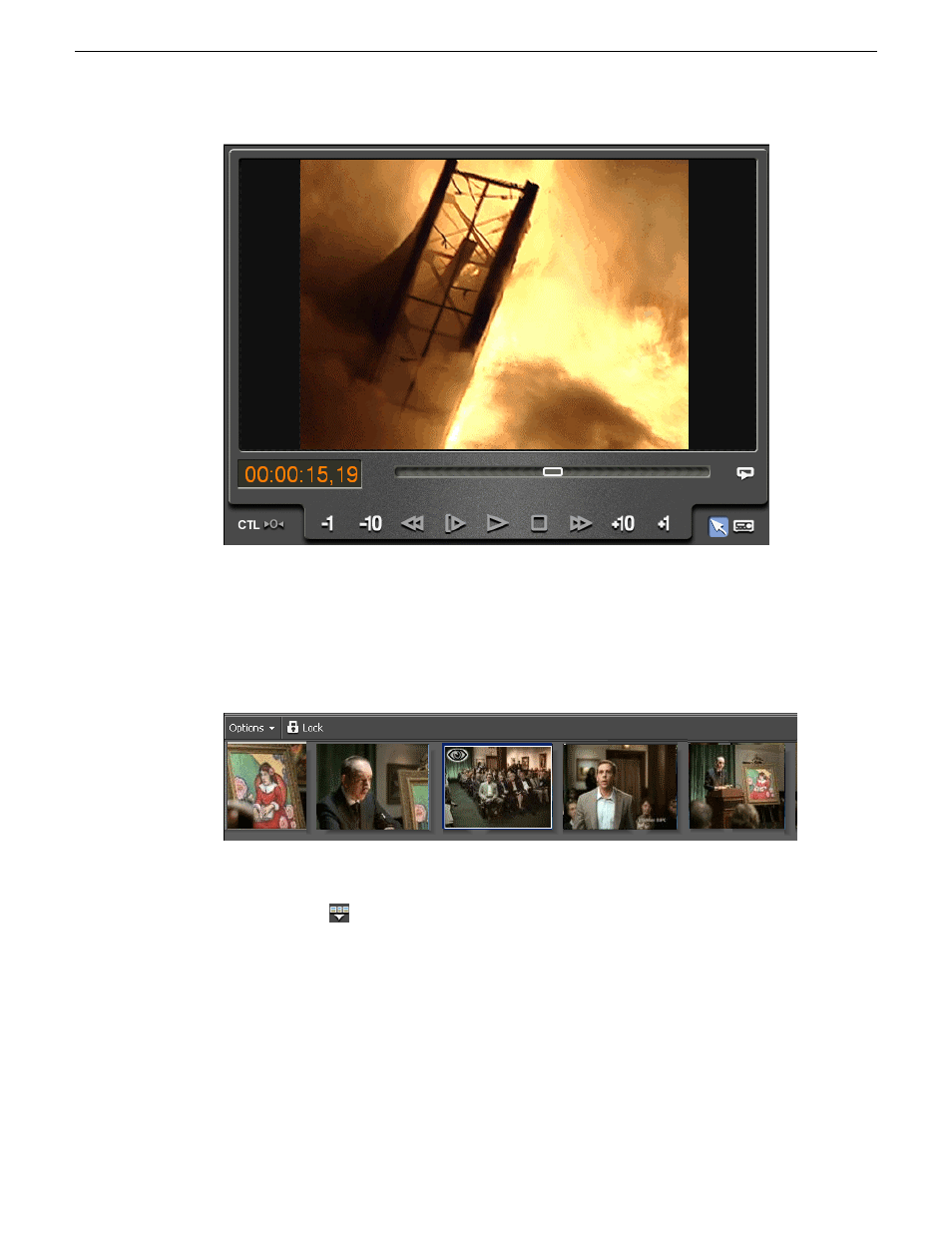
Storyboard
The storyboard displays video thumbnails of scene changes in your media, providing
an easy way to see what the clip includes.
You can have the storyboard display in your Aurora Edit timeline or you can hide it
by clicking the
Show/Hide Storyboard
button in the Timeline toolbar.
Audio mixer
The audio mixer lets you adjust audio output levels, gang audio tracks, and mute
channels.
Five of Aurora Edit LD's tools contain the audio mixer:
•
Timeline Tool
24
Aurora Edit LD User Guide
08 April 2010
Introducing Aurora Edit
Advertising
This manual is related to the following products: