Using custom metadata fields, Printing metadata, Using custom metadata fields printing metadata – Grass Valley Aurora Edit LD v.7.0 User Manual
Page 72
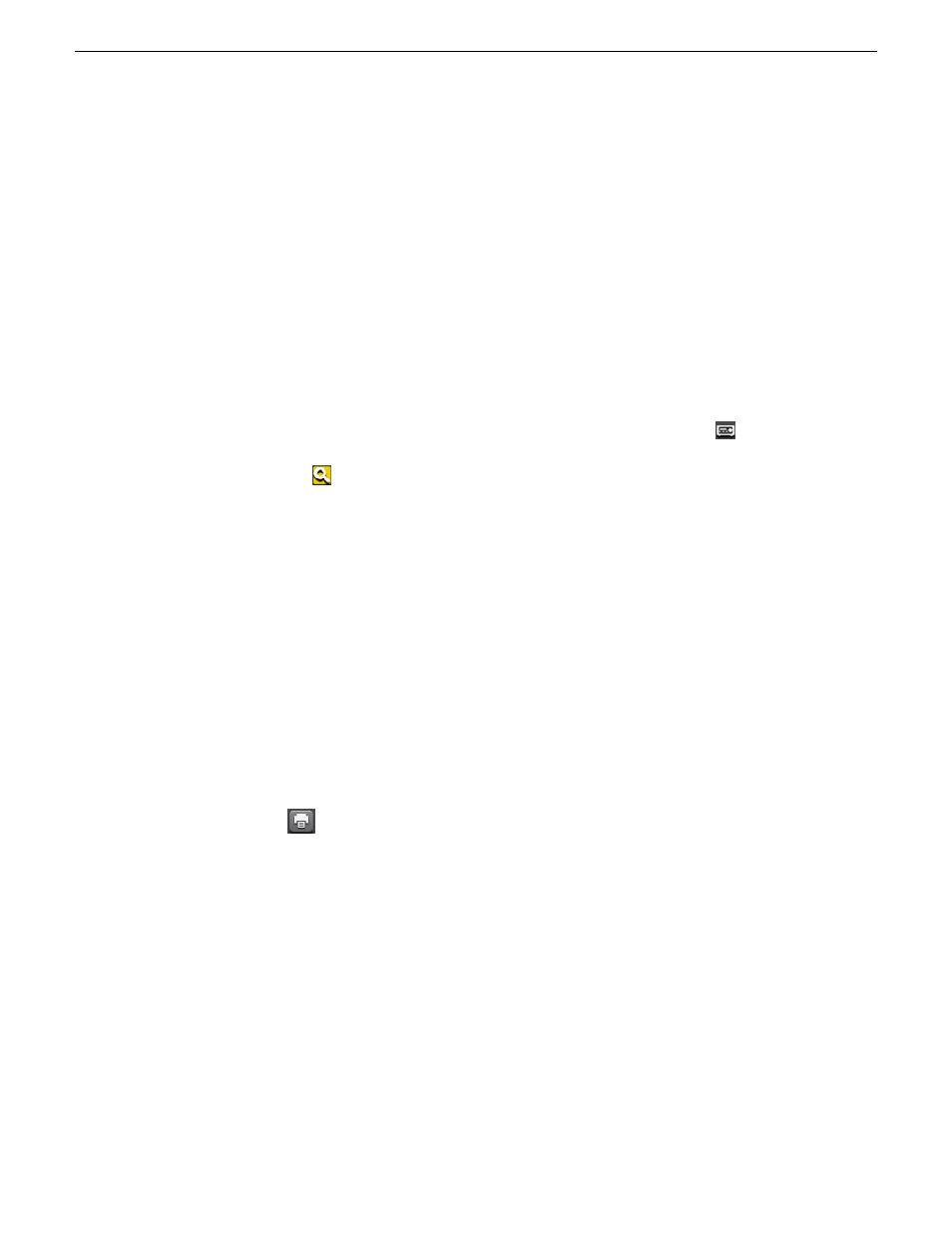
Field types can be text that a user fills in or a list of options.
7. Click
OK
.
The new field is added to the Field list.
8. Click
Close
to exit out of the window.
Using custom metadata fields
Custom fields allow you to enter additional asset metadata such as names, air dates,
or source locations.
An administrator can create custom metadata fields.
1. Select the Source Tool by pressing
2
on the keyboard or clicking the
Source
Tool
button.
2. Click the
View Metadata
button.
3. Click the
Custom
tab.
4. Add values to the custom fields by one of the following methods:
•
Select a choice from a drop-down list
•
Type the data into the field
•
If the custom field is a date field, click in the date area and then pick the correct
date on the calendar
The field data is associated with the asset.
Printing metadata
You can print the metadata for a clip from all three metadata tabs: General, Keywords,
or Custom.
•
Click
from any of the metadata tabs.
72
Aurora Edit LD User Guide
08 April 2010
Using MediaFrame to manage media