Grass Valley Aurora Ingest v.6.5.2 User Manual
Page 136
Advertising
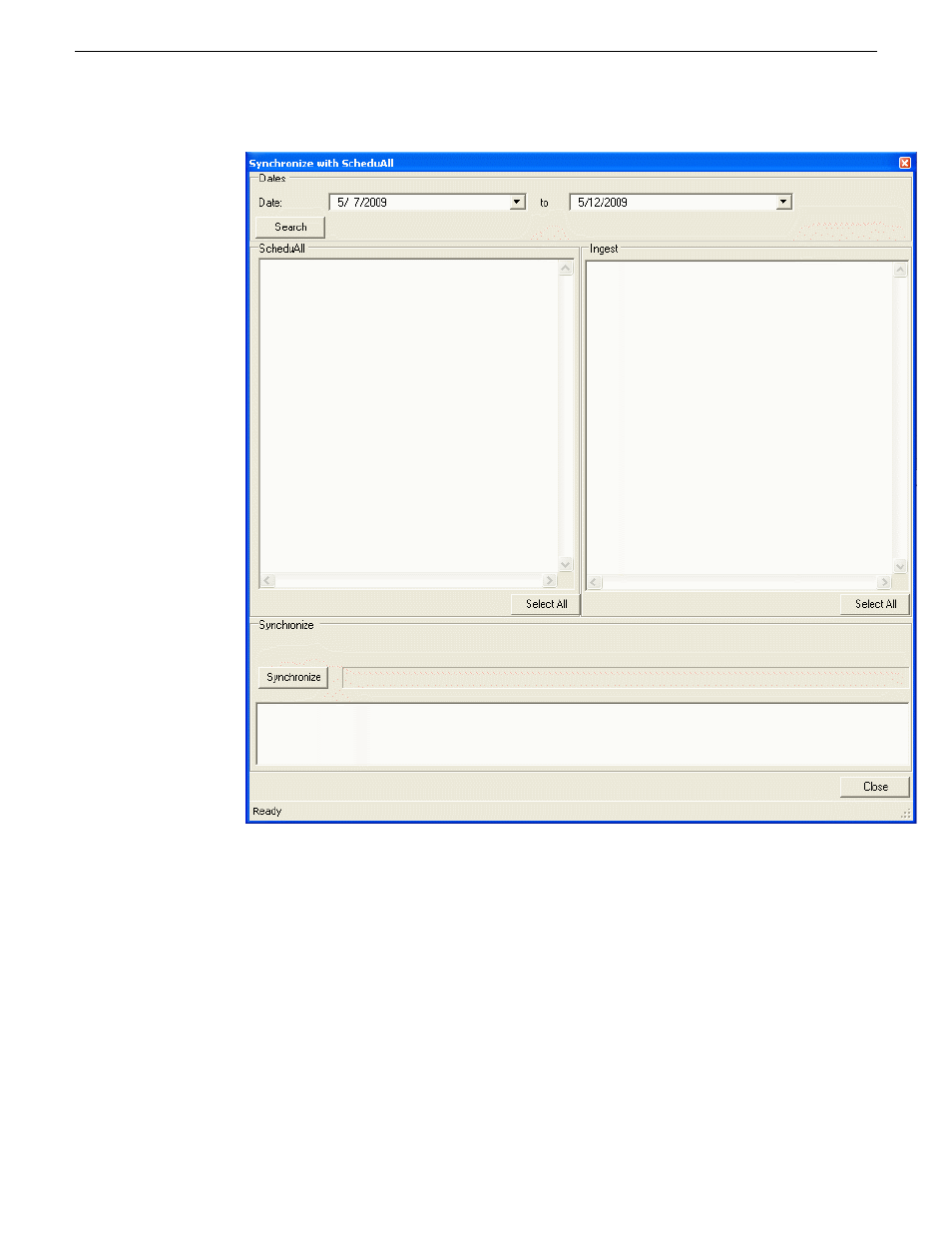
4. Select the date range of events that need to be synchronized and click the
Search
button.
All events that had been scheduled in Aurora Ingest Scheduler and ScheduALL
within the specified date range will be listed on the window.
5. To synchronize events from ScheduALL into Aurora Ingest Scheduler, select events
on the ScheduAll window and click the
Synchronize
button.
Events that have been scheduled within ScheduALL will be added into Aurora
Ingest Scheduler.
6. To synchronize events from Aurora Ingest Scheduler into ScheduALL, select events
on the Ingest window and click the
Synchronize
button.
136
Aurora Ingest System Guide
13 August2009
Using Aurora Ingest - Scheduler
Advertising
This manual is related to the following products: