Grass Valley Aurora Ingest v.6.5.2 User Manual
Page 64
Advertising
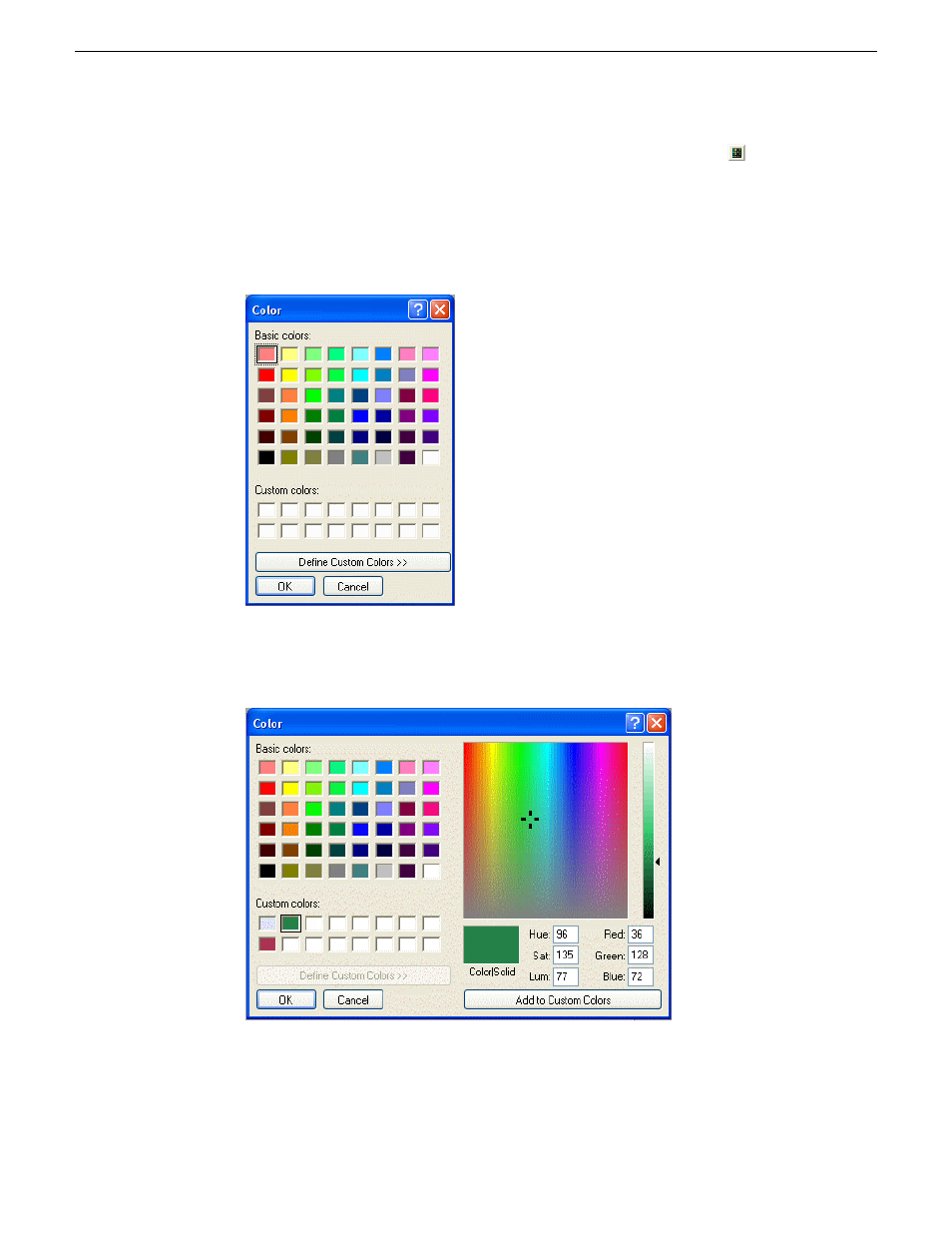
2. To change the text color, click text on the drop-down list and click the
color
palette button.
3. Select the text color that you want from the color palette display.
You can choose either to use basic colors as provided or define your own custom
colors.
4. To create custom colors, click the
Define Custom Colors
button.
The color palette window expands to provide more color options.
64
Aurora Ingest System Guide
13 August2009
Configuring Aurora Ingest
Advertising
This manual is related to the following products: