Grass Valley Aurora Ingest v.6.5.2 User Manual
Page 71
Advertising
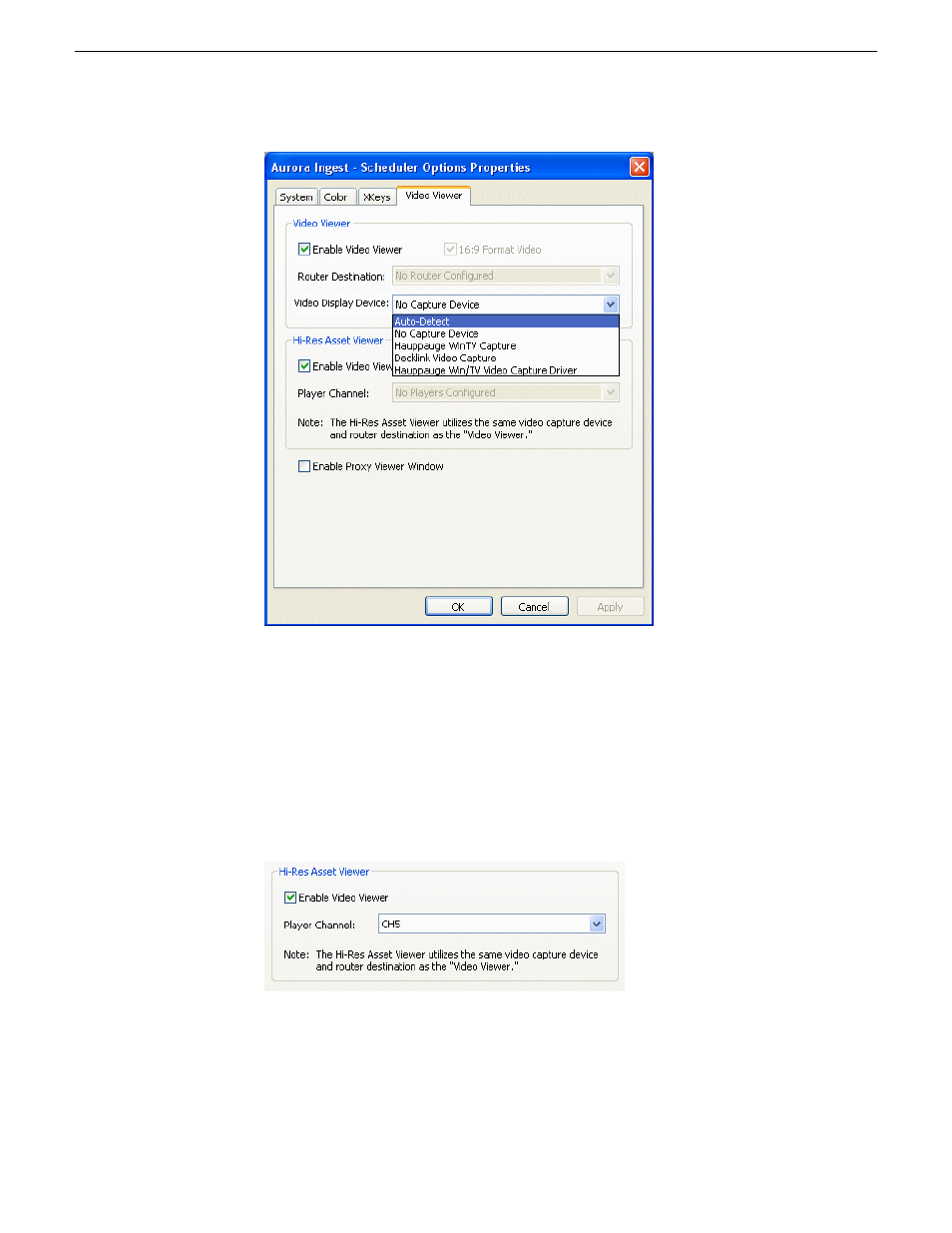
6. Select
No Capture Device
if you want to view the asset via a separate video monitor.
7. Once the Hauppauge WinTV video capture card or Blackmagic Design DeckLink
video capture card is configured for the video viewer, it could also be utilized for
the high resolution asset viewer.
8. The High Resolution Asset Viewer enables users to view ingested asset in the
media server and edit asset with Mark In/Out points via the asset viewer controls.
To enable the feature, check the
Enable Video Viewer
box in that section.
9. Select the player channel of the asset viewer from the dropdown list. The channel
setting is done in the Preview tab within Tools | Options of Aurora Ingest - Server.
13 August2009
Aurora Ingest System Guide
71
Configuring Aurora Ingest
Advertising
This manual is related to the following products: