Configuring channels – Grass Valley Aurora Ingest v.6.5.2 User Manual
Page 49
Advertising
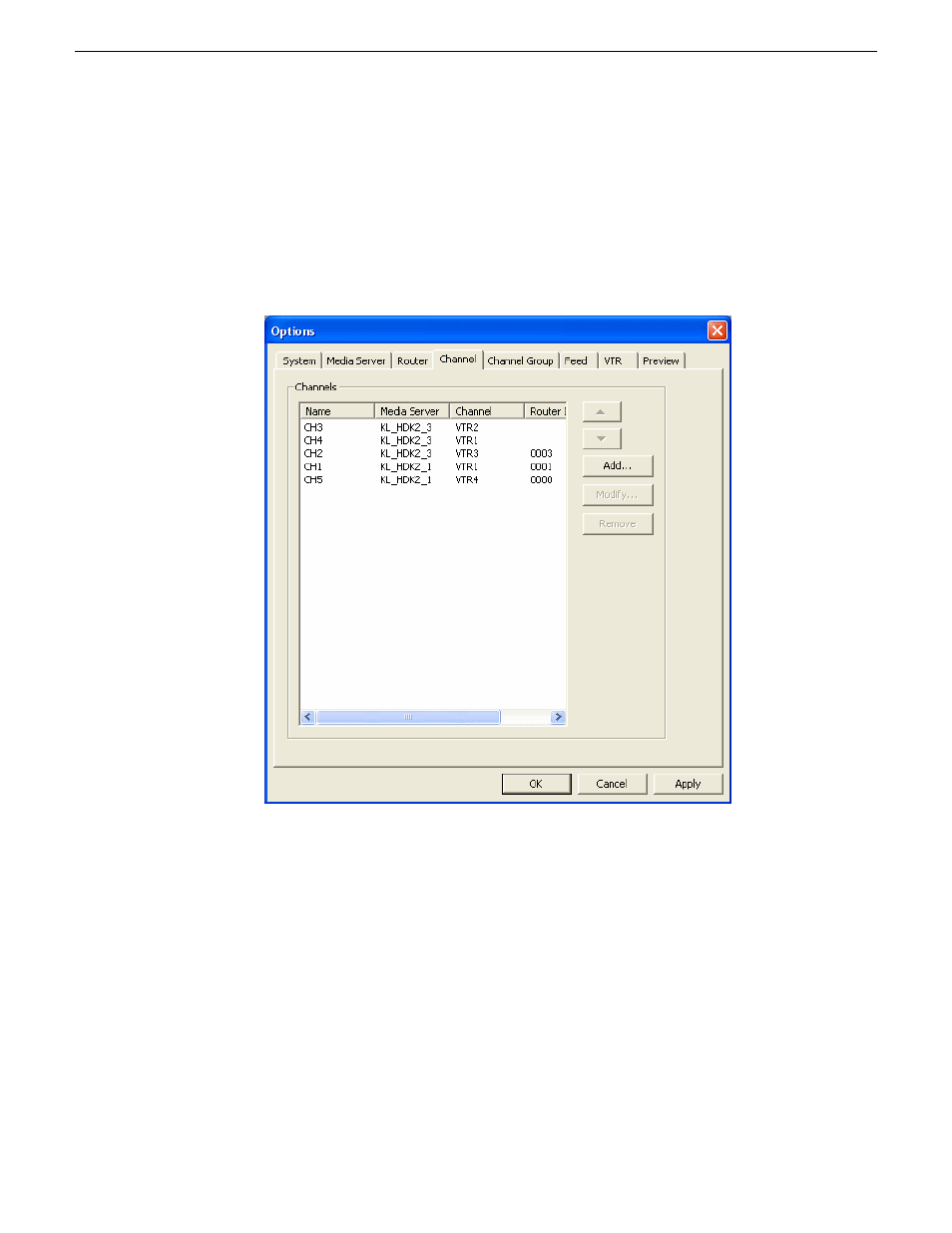
Configuring Channels
The number of channels is limited only by your media server hardware. You need to
configure each channel in order to record clips.
1. Click the
Add
button on the channel tab.
2. Configure the channel on the Add Channel dialog box.
13 August2009
Aurora Ingest System Guide
49
Configuring Aurora Ingest
Advertising
This manual is related to the following products: