Creating the aurora resource category – Grass Valley Aurora Ingest v.7.0.0 User Manual
Page 119
Advertising
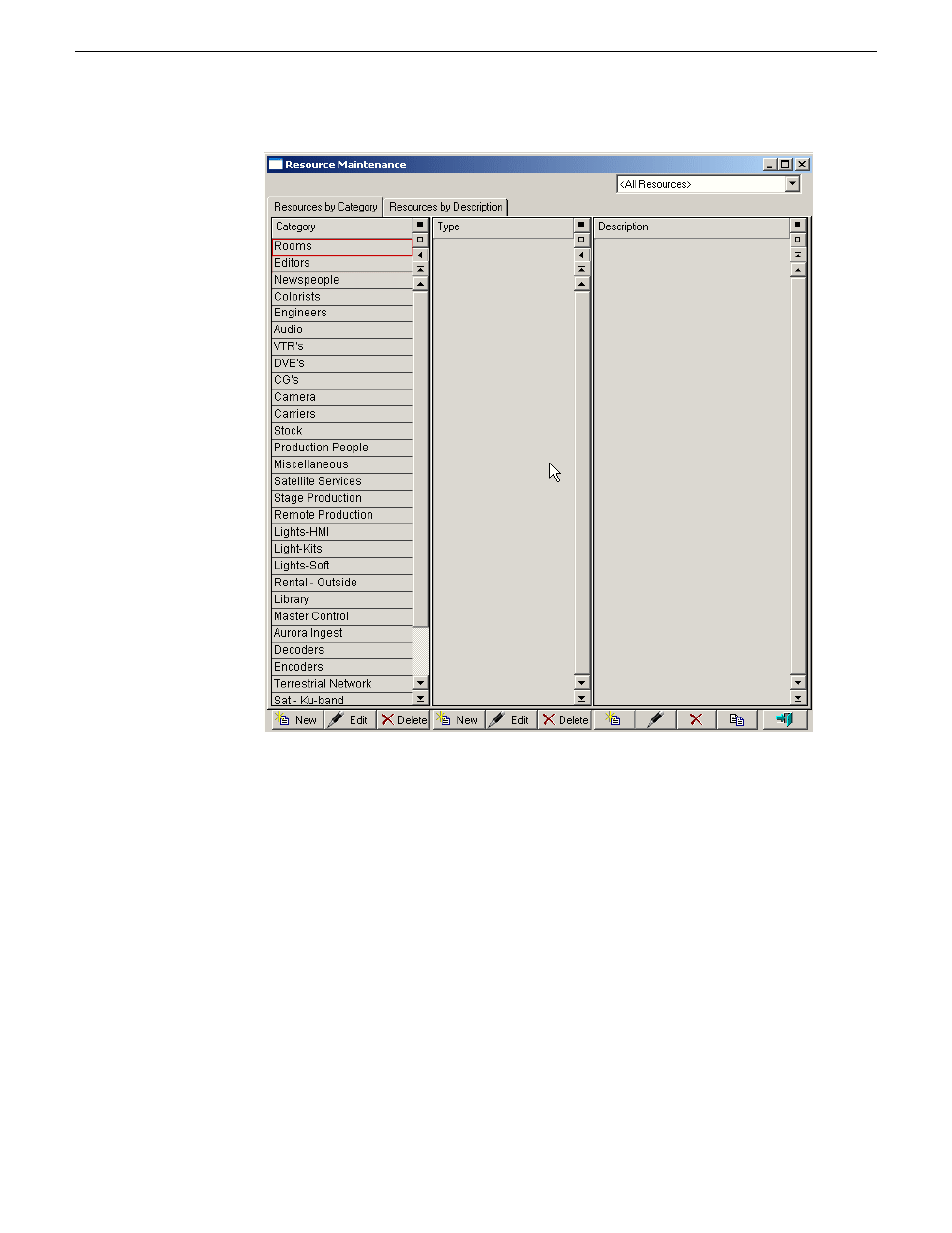
2. In the
Category
column, select
Rooms
.
3. At the bottom of the
Type
column, click
New
.
4. Enter
Ingest
as the type description and click
OK
.
5. In the
Type
column, click
Ingest
.
6. At the bottom of the
Description
column, click
New
.
7. In the Resource Types dialog, select
Room
and click
OK
.
8. Enter
Aurora Ingest
in the Room Description field.
9. Enter additional information about the room as needed.
10. Click
OK
.
Creating the Aurora Resource Category
In order to use ScheduALL with Aurora Ingest, users need to create the Aurora
Resource category before creating sources and channel resources.
14 April 2010
Aurora Ingest System Guide
119
Configuring Aurora Ingest
Advertising
This manual is related to the following products: