Configuring system – Grass Valley Aurora Ingest v.7.0.0 User Manual
Page 62
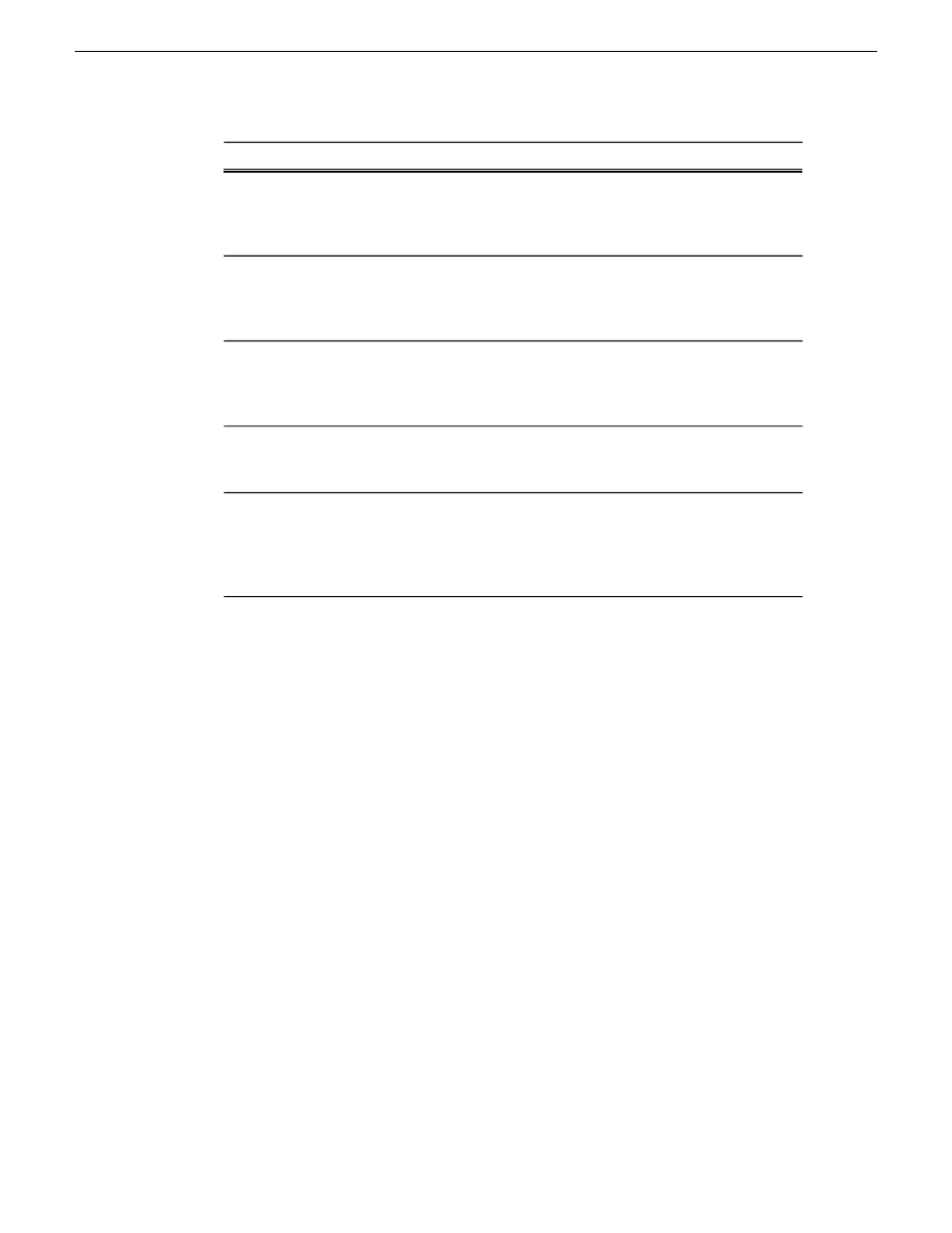
Description
Option
Allows you to specify the various channels and the media server they are
associated with, timecode source for the channel as well as the router destination.
Channel
(The router destination is physically connected to the media server using an AV
cable.)
Allows you to specify channel groups and channels to be included in those
groups. Channel groups are assigned to users in the User Administration setup.
Channel
Group
Auto-assign of recording channels will be limited to groups of channels that are
assigned to each user.
For feed ingests performed using Aurora Ingest Scheduler, this tab allows you
to specify default information about the clips, such as name, record duration,
Feed
expiration days, crash record location and duration, recurring date format and
default timecode source (Internal, Time of Day, LTC or VITC).
For segment (batch) ingests performed using VTR Ingest, this tab allows you to
specify default information about the clips, such as name, record location, handle
and preroll times.
VTR
Allows you to specify the preview channel for Asset Viewer in Aurora Ingest
Scheduler.
NOTE: This is used only if your Scheduler application is configured to use
the Hi-Res Asset Viewer.
Preview
Configuring System
You need to configure the system in order to use Aurora Ingest.
System setting is the first setup that needs to be configured.
•
To configure Aurora Ingest - Server, select
Tools | Options
.
Options dialog box appears with the System tab already selected.
62
Aurora Ingest System Guide
14 April 2010
Configuring Aurora Ingest