Grass Valley Aurora Ingest v.7.0.0 User Manual
Page 68
Advertising
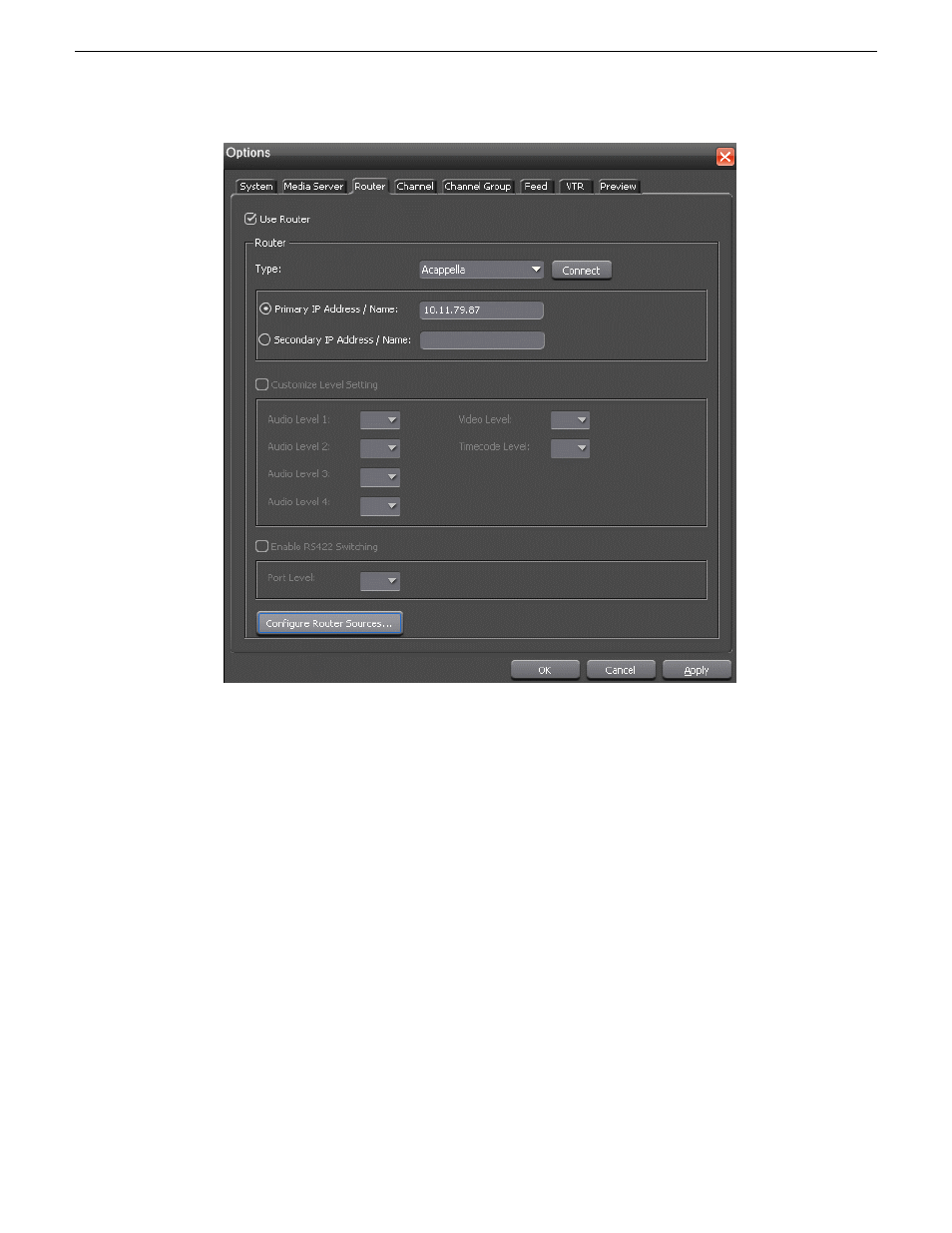
1. Check the
Use Router
checkbox.
2. Select the router type from the drop-down list.
3. For SMS7000 or Acappella router, enter the primary IP address or name of the
router that you want to connect to. If you have a secondary router within your
system, you can enter the secondary IP adress or name of that router as well. Then,
you can select to use the secondary router from this tab, should your primary router
go down.
4. Click
Connect
.
5. If you are using SMS7000, you can also customize level setting and enable RS422
switching. Select the appropriate level from the drop-down list for video, audio
and timecode.
68
Aurora Ingest System Guide
14 April 2010
Configuring Aurora Ingest
Advertising
This manual is related to the following products: