Grass Valley Aurora Ingest v.7.0.0 User Manual
Page 161
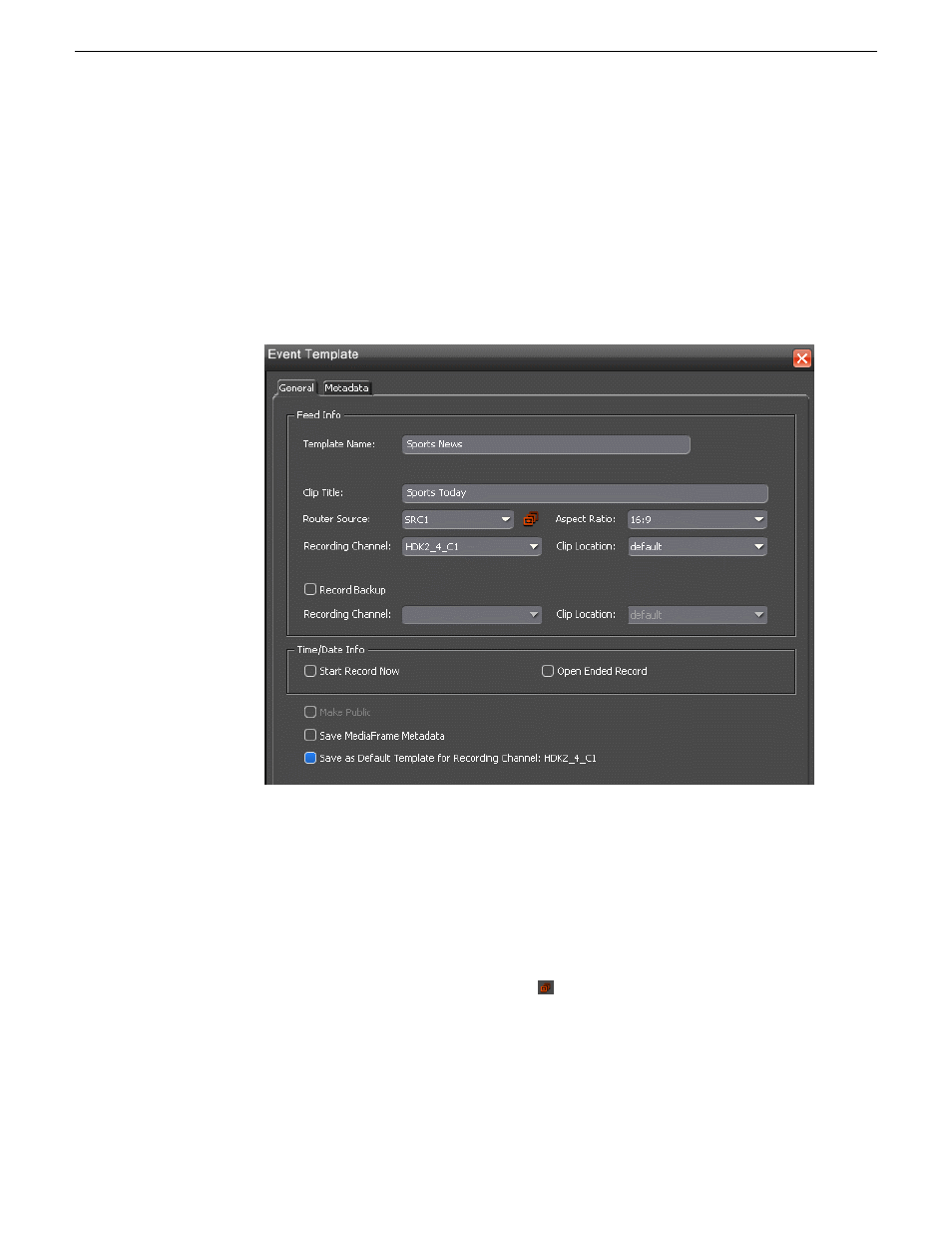
create a template that enable gang rolls, that is, a template that lets you trigger multiple
channel records from disparate sources simultaneously. With MediaFrame integration,
you can save metadata in your template as well.
1. Select the event you want to use as a template.
If there is no event in Aurora Ingest Scheduler, add an event now.
2. Select
Event | Save as Template
.
3. Fill in the information that you want included in the template.
a) Template Name—Enter the name of the event template.
b) Clip Title—Enter a different clip title if needed. By default, the clip title of the
selected event is automatically entered in this field.
c) Router Source—Select a different router source to record from in the drop-down
list if needed. By default, the router source of the selected event is automatically
entered in this field.
d) Gang Roll—Click Gang Roll button to select several router sources to start
recording simultaneously.
e) Aspect ratio—Select the aspect ratio that you want for the recording of the feed.
This feature is enabled if the option is selected in System tab within Tools |
Options of Aurora Ingest Server, the user is given permission to switch aspect
14 April 2010
Aurora Ingest System Guide
161
Using Aurora Ingest - Scheduler