Grass Valley FT Server User Manual
Page 24
Advertising
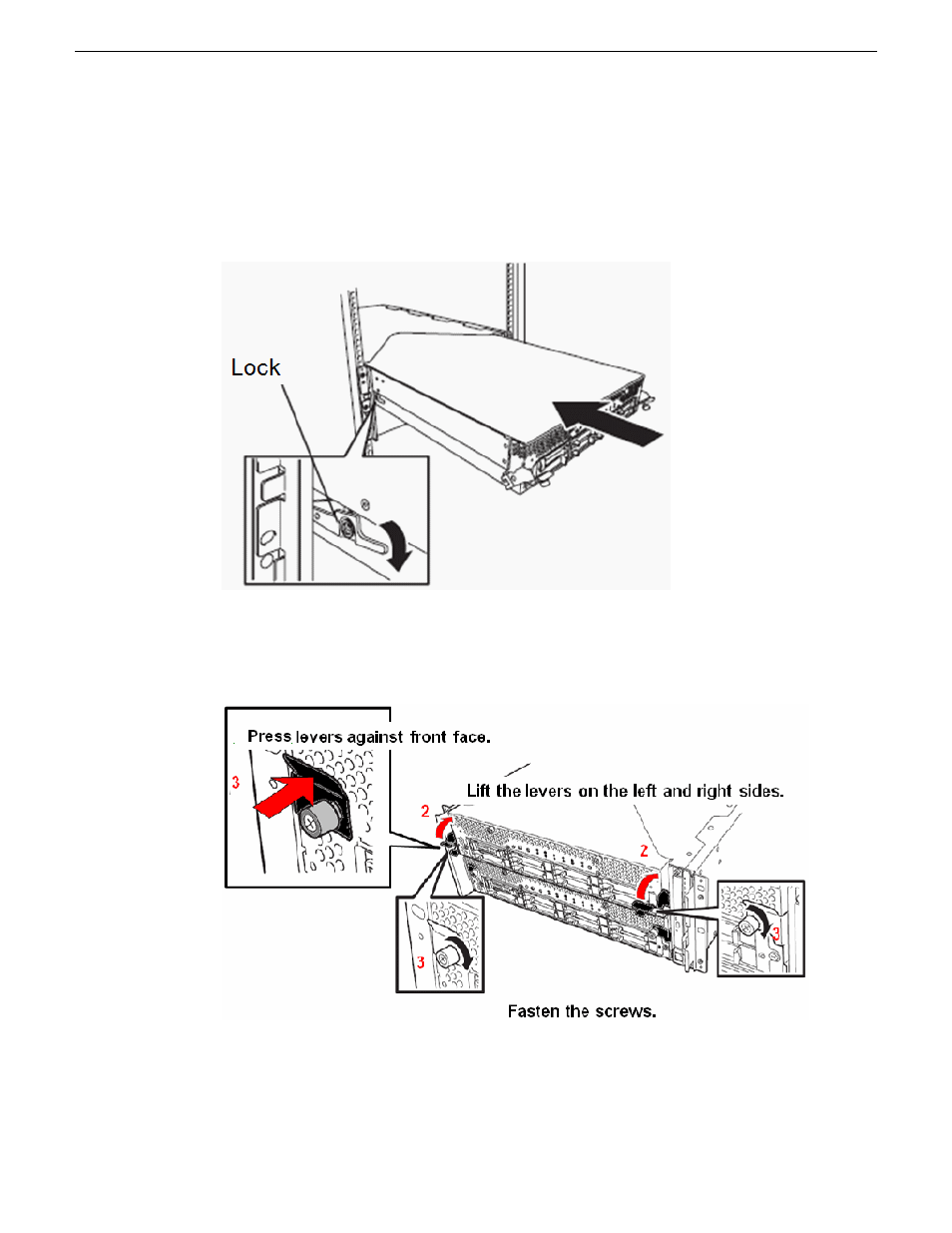
mirrored at the factory. Once you have powered up the system, Primary and Secondary modules
or any hard drives should not be swapped.
1. Mount either module into the enclosure by sliding it into the top slot. As you slide the module
in, press down on the side locking lever on the left side of the module so the module slides in
past the locking mechanism. You will hear a click when the side locking lever engages.
2. Once the module is all the way in, lift the front locking levers into position on both sides of the
module up as shown below.
3. Press the side levers firmly against the front face as you turn the screws to the right to secure the
module in the frame.
24
FT Server Instruction Manual
20131220
FT Server Installation Information
Advertising