Power off – Grass Valley FT Server User Manual
Page 35
Advertising
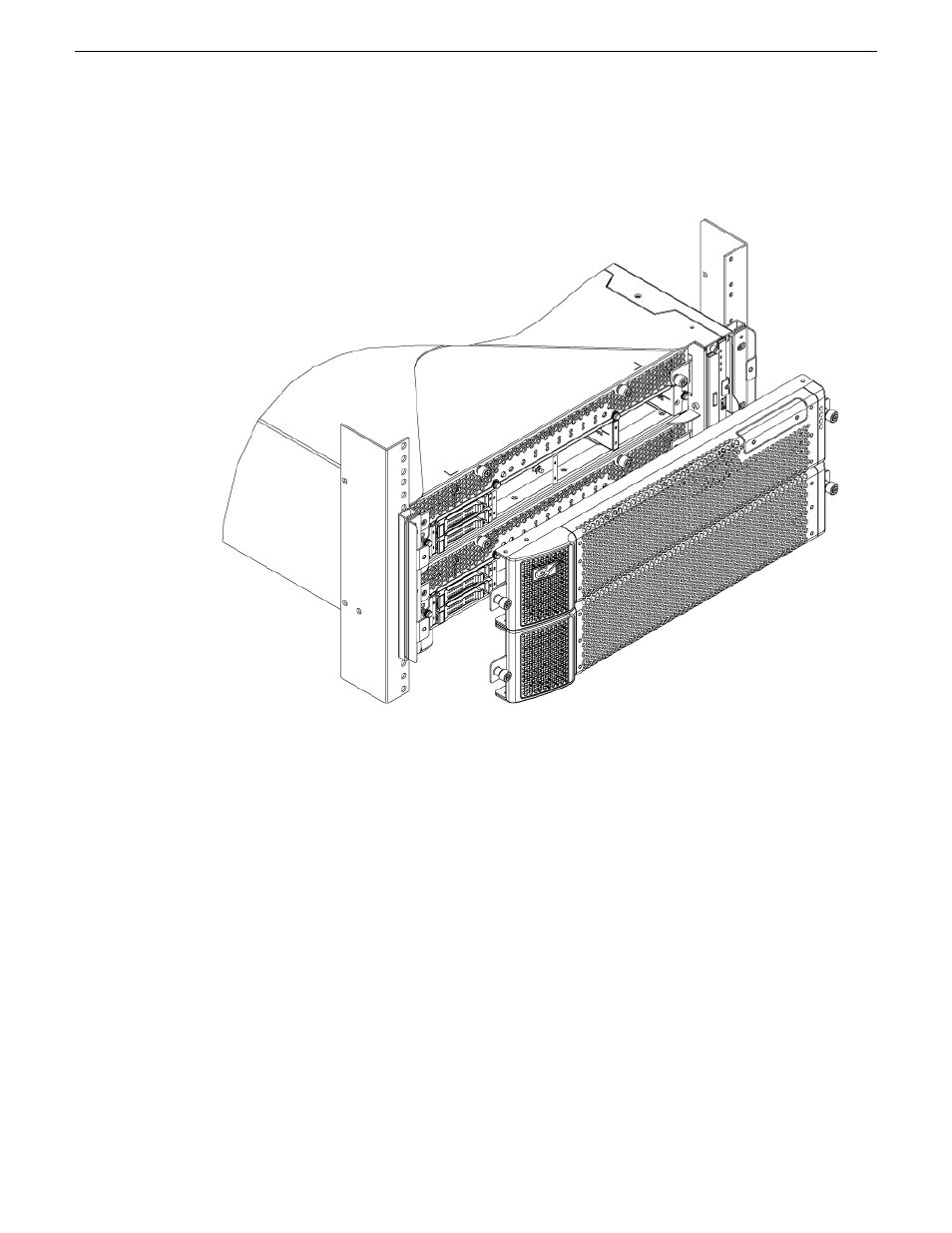
To remove the front bezel:
1. Unscrew the two thumb screws on either side of the front bezel.
2. Remove the front bezel carefully and set in a protected location to prevent damage.
NOTE: Keep the front bezel installed on the unit during normal operation.
Power off
Follow the steps below to turn off the power. If the FT server is plugged to a UPS (Uninterrupted
Power Supply), refer to the manuals included with the UPS or the application that controls the UPS.
1. Perform a normal shutdown from the OS.
The entire system will be powered off automatically. (Note: the POWER switch on the primary
side will remain lit when AC power is supplied.)
2. Power off all peripheral devices.
20131220
FT Server Instruction Manual
35
FT Server Installation Information
Advertising