Grass Valley FT Server User Manual
Page 45
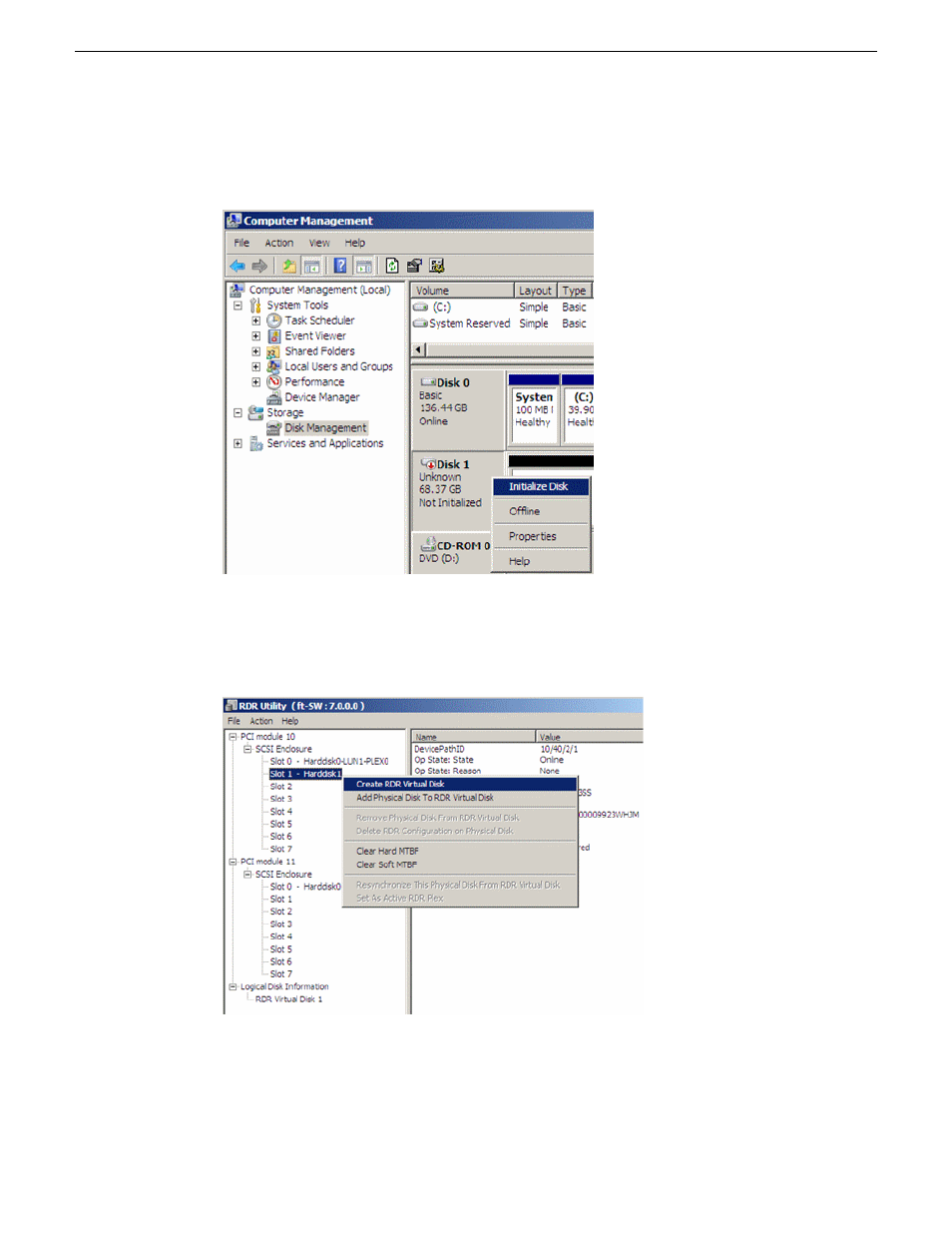
2. Start
Computer Management
by going to
Start | Control Panel |
,
Administrative Tools
, and select
Disk Management
on the left tree. If the disk which is to be set as dual configuration shows as
Not Initilized
on the right pane, right-click on the relevant disk to initialize.
IMPORTANT: A popup window prompting to reboot appears when you insert or initialize the
disk; however, you do not need to reboot the system. Select
Restart Later
to exit the popup window
3. Go to
Start | All Programs | RDR | RDR Utility |
and start the RDR Utility. On the left pane of the
RDR Utility, right-click on the Slot 1 disk of PCI Module 10 and choose
Create RDR VirtualDisk
.
NOTE: Depending on the disk status, it takes time to set RDR, and the RDR Utility may stop
for a few minutes. This is not an error. Allow it to finish.
20131220
FT Server Instruction Manual
45
Configuring the FT Server