Post error messages, Post message, Post error messages post message – Grass Valley FT Server User Manual
Page 31
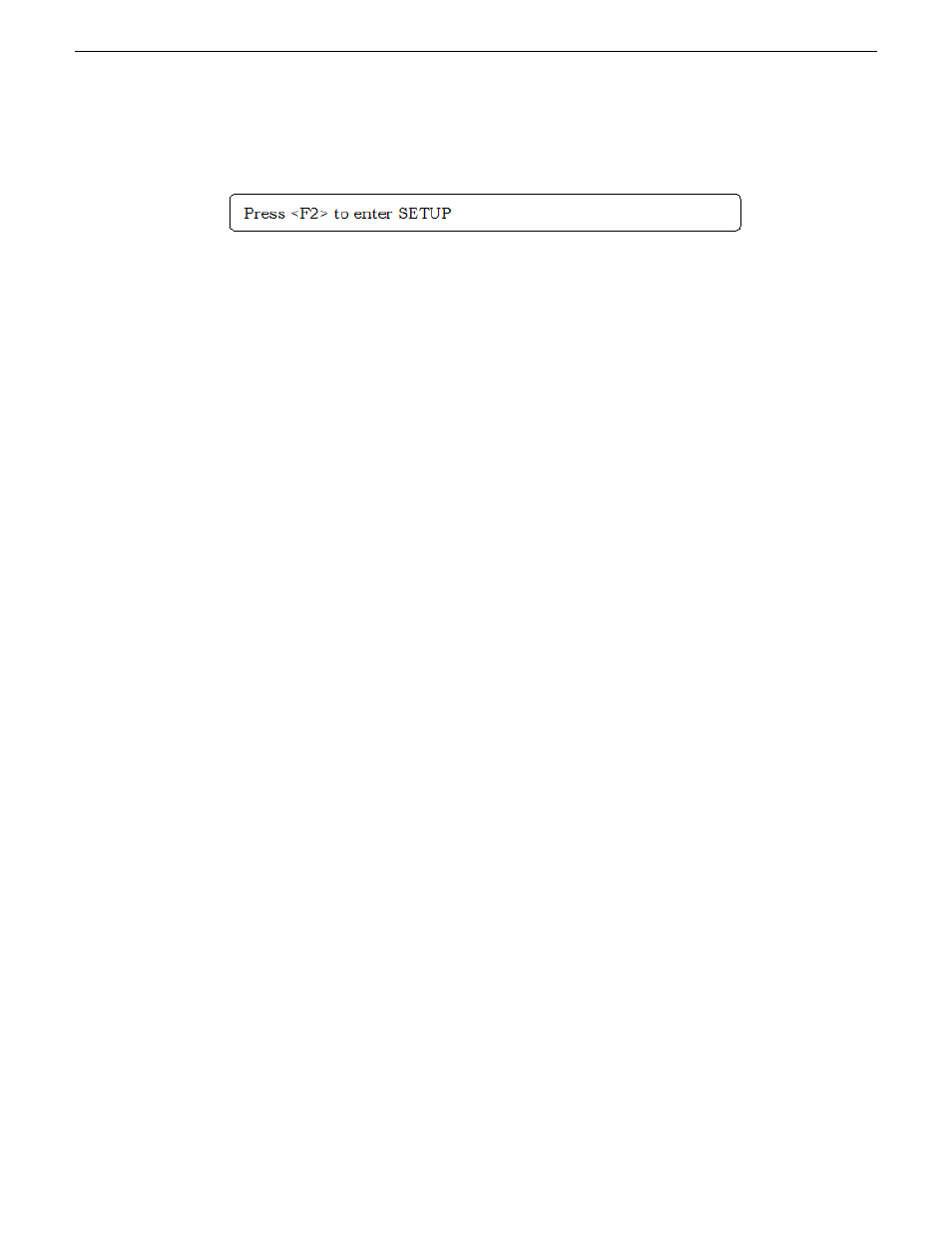
4. A message appears at the lower left of the screen (shown below), prompting for startup of the
BIOS setup utility SETUP.
You will need to start it when you want to modify the configuration for using the server. Unless
this message appears together with an error message, you do not need to start the utility to modify
the configuration. (If you wait for a few seconds, POST will go on automatically.)
To start the SETUP utility, press F2 while the above message is displayed.
When SETUP is completed, the server will reboot itself automatically and perform POST.
5. A message appears prompting for startup of the SAS BIOS setup utility.
When a built-in SAS controller is detected, a message will appear prompting for startup of the
SAS BIOS setup utility. (If you wait for a few seconds, POST will go on automatically.)
If you press Ctrl + A, the SAS BIOS setup utility will start. However, you usually do not need
to use the setup utility. For setting and parameter functions, see the Configuration section of this
manual.
When SETUP is complete, the server will reboot automatically and perform POST from the start
again.
6. The screen shows the ID numbers of the connected disk drive.
7. Upon completion of POST, the password entry screen appears prior to OS startup.
The password entry screen will appear after the normal termination of POST only if you have
set a password in the BIOS setup utility SETUP.
You can enter a password up to three times. If you enter an incorrect password three times, the
startup will be unsuccessful. In this case, turn off the power and then turn it on again after waiting
30 seconds to boot the server.
IMPORTANT: Set a password after the OS installation.
8. Upon completion of POST, the OS will start up.
POST error messages
When the server detects an error during POST, it will notify you of the occurrence in the following
manners:
•
Displays an error message on the display unit.
Write down the error messages. They will serve as helpful information during maintenance or if
you need to contact Customer Service.
POST Message
In a normal situation, the POST Code and BIOS Build Number are displayed on the top side of the
Virtual LCD.
20131220
FT Server Instruction Manual
31
FT Server Installation Information