Grass Valley FT Server User Manual
Page 73
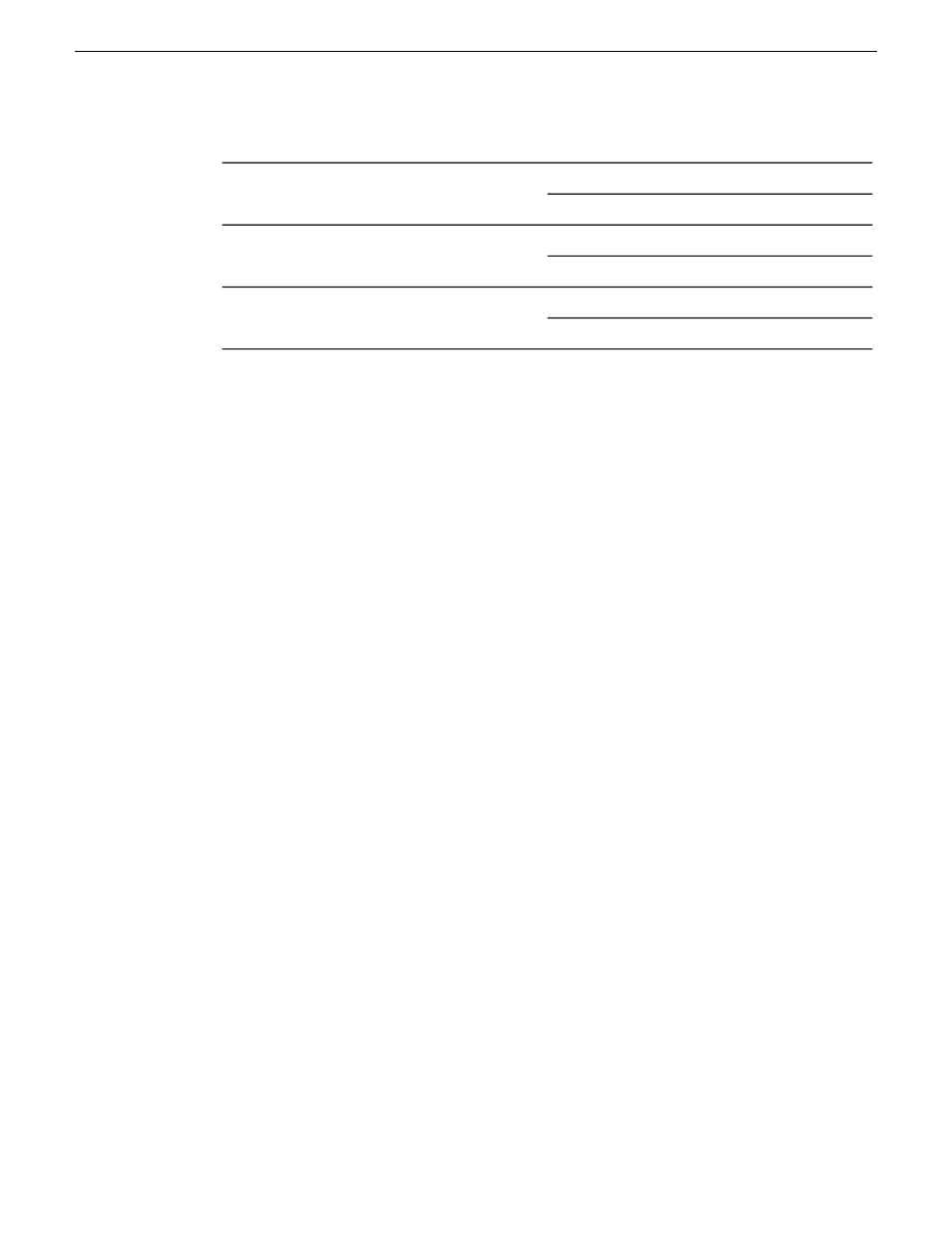
13. On the Recover data page, under Where to recover, verify the following:
Physical machine
Recover to:
Clear all
Properties....Size:.......Letter: C
Recover 'NTFS (C:)' to...
Clear Disk 1/NTFS (C:)
Properties....Size:.......Letter: D
Recover 'NTFS (D:)' to...
Clear Disk 1/NTFS (D:)
14. On the Recover Data page, click
OK
.
The restore process begins.
15. On the My Recovery Details page, select the
Progress
tab to view the progress.
The image loads in approximately 9 minutes.
16. When the data is successfully restored, click
OK
.
17. Close all Acronis pages and the Acronis main window.
The machine restarts automatically.
18. Remove the recovery media while the machine is shutting down.
19. Wait until startup processes are complete on the top CPU/IO module. Leave the module running.
20. On the bottom CPU/IO module, connect AC power cabling. The module starts up.
21. Restart and in BIOS setup enable OS Boot Monitoring.
Refer to related topics in this document.
Restoring a GV STRATUS Core Server on a FT Server platform from a generic image
This is the master task that applies to both Type I and Type II FT Server models. As instructed by
the steps in this task, use the appropriate Acronis sub-task specified for the Type I or Type II model.
1. Disconnect network cables.
2. Disconnect power cabling from bottom CPU/IO module.
3. In top CPU/IO module, leave drive 0 in slot, remove all other drives.
4. Provide AC power to top CPU/IO module.
5. Provide access to the disk image file to which you are restoring. For example, connect an external
drive containing the image.
6. Startup and in BIOS setup disable OS Boot Monitoring.
Refer to related topics in this document.
7. Using the Acronis recovery disk image process as appropriate for the FT Server Type I or Type
II model, restore the generic disk image to the top CPU/IO module using Acronis.
The process to boot into Acronis takes several minutes.
The restore process takes approximately two hours.
Refer to related topics in this document.
20131220
FT Server Instruction Manual
73
Servicing the FT Server