Product component summary, Front view, Product component summary front view – Grass Valley FT Server User Manual
Page 8
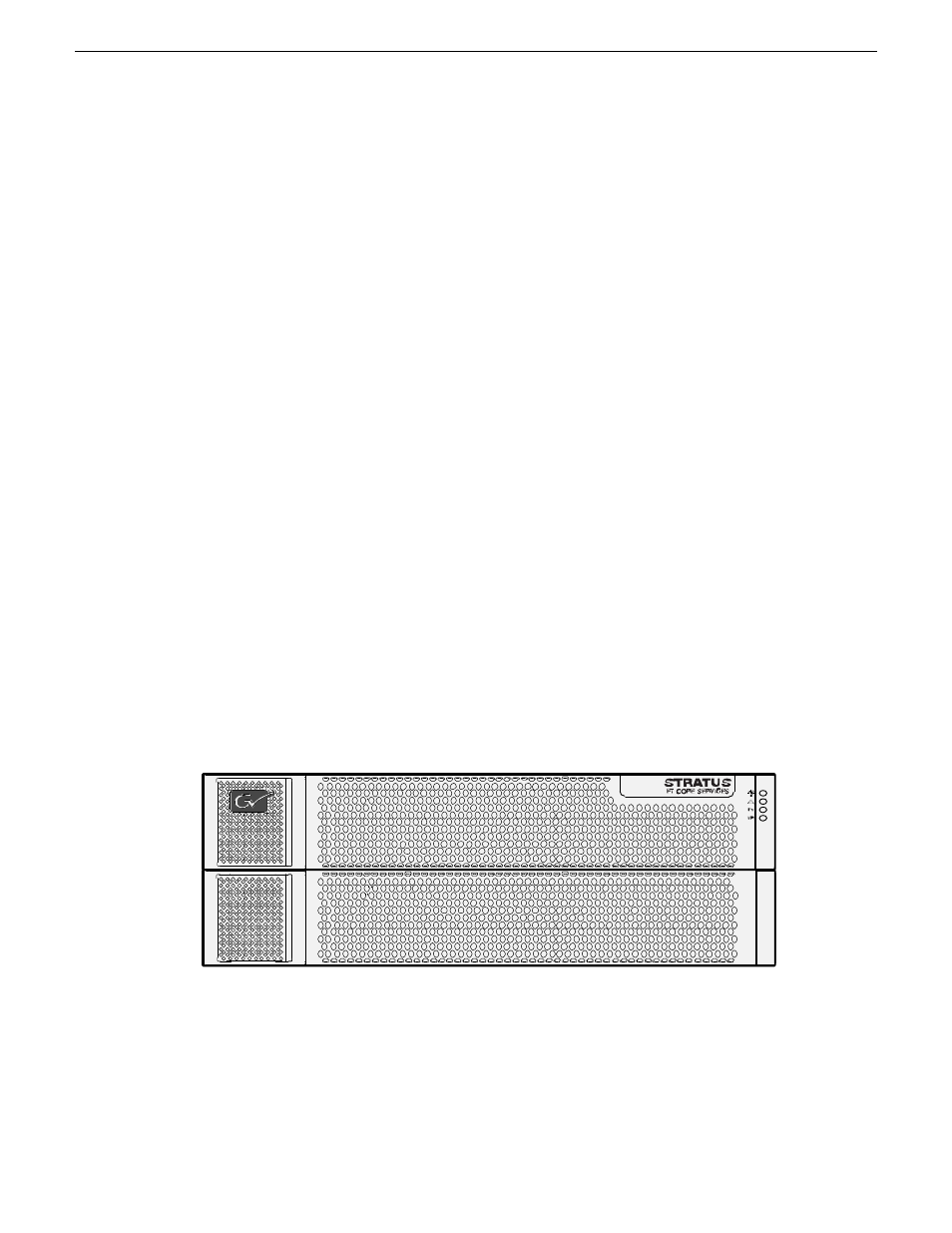
To make the best use of these features, read this Instruction manual thoroughly to understand how
to operate the FT server.
Product component summary
The main components of the FT server are the following:
•
One 4 RU high rack-mountable chassis.
•
Two identical CPU/IO modules (module 0 and module 1).
•
Two redundant power supplies, one in each CPU/IO module enclosure.
•
Eight hard disk drive bays per CPU/IO module.
•
One optical disk drive to read data from disks such as DVDs and CD-ROMs.
Main ports and connectors include:
•
3 USB ports on the rear backplane for connecting devices supporting USB interface such as a
mouse and keyboard.
•
An Ethernet management port.
•
Two Gbit Ethernet LAN connectors per CPU/IO module which are configured for teamed LAN
control.
•
Two COM ports for maintenance (for use with Customer Service only).
•
One monitor connector for connecting a display device.
Front view
The front view of the FT server front bezel is shown below. The front bezel comes packaged
separately and should be installed after rack mounting the FT server. It should remain installed
during normal operation for proper cooling of the unit.
A fully loaded system is shown below with the front bezel removed. Front LED indicator states on
the front bezel and on each CPU/IO module and other components visible when the bezel is removed
are described in detail in the Monitoring section of this manual.
8
FT Server Instruction Manual
20131220
About the FT Server