Alternate mode operation, Multiple destination mode – Grass Valley Jupiter v.1.0 User Manual
Page 91
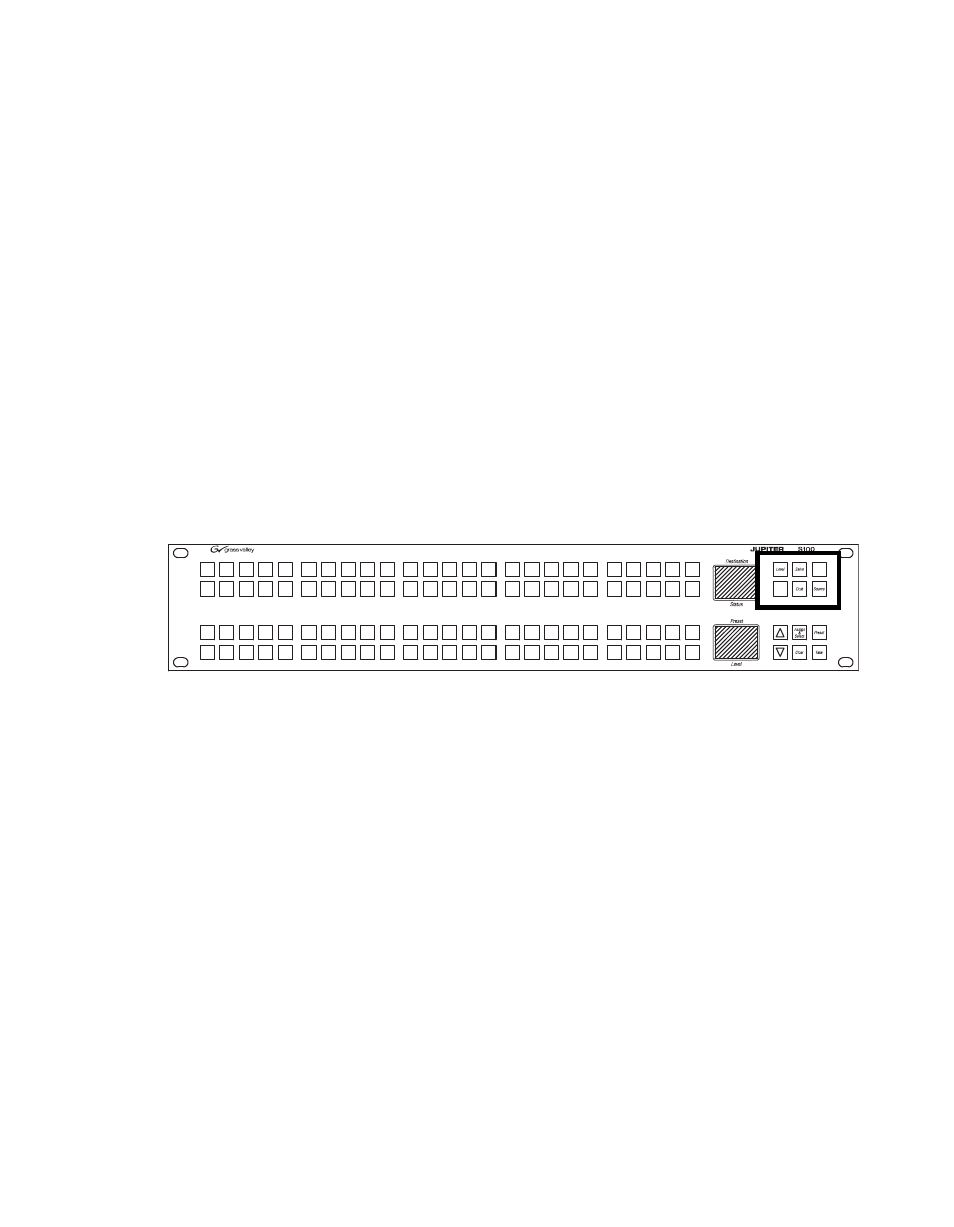
Jupiter L-S Series Control Panels Installation and Operating Manual
91
S100 Control Panel
•
Locking a Destination on page 63
•
Breakaway Switching on page 63
•
•
Executing a Sequence (Salvo) on page 65
•
•
•
Front-Panel Service Modes on page 105
Alternate Mode Operation
Alternate mode can be useful when all 100 buttons to the left of the status
displays have been assigned to sources, destinations, sequences, or levels
and the operator wants to make additional assignments on a temporary
basis. Alternate mode allows the top six buttons in the right-hand button
cluster to be used for this purpose.
Figure 38. Alternate Mode Buttons
Protect/
Lock
Panel
ID
Button assignments must be made prior to entering Alternate mode. See
Activating Alternate Mode
1.
Press
Menu
.
2.
Use the
Up/Down
arrow buttons to scroll to
PanelConfig?
and press
Take.
3.
Use the
Up/Down
arrow buttons to scroll to
Alternate mode
. The window
will report its current status (OFF or ON).
4.
Press
Take
to toggle the state and exit Menu mode.
Multiple Destination Mode
This function allows gang switching where the same source is switched to
multiple destinations with a single Take. When active, this mode allows the
selection of multiple assigned destination buttons simultaneously.