Adding a remote host, Setting security access permissions – Grass Valley K2 AppCenter v.9.0 User Manual
Page 183
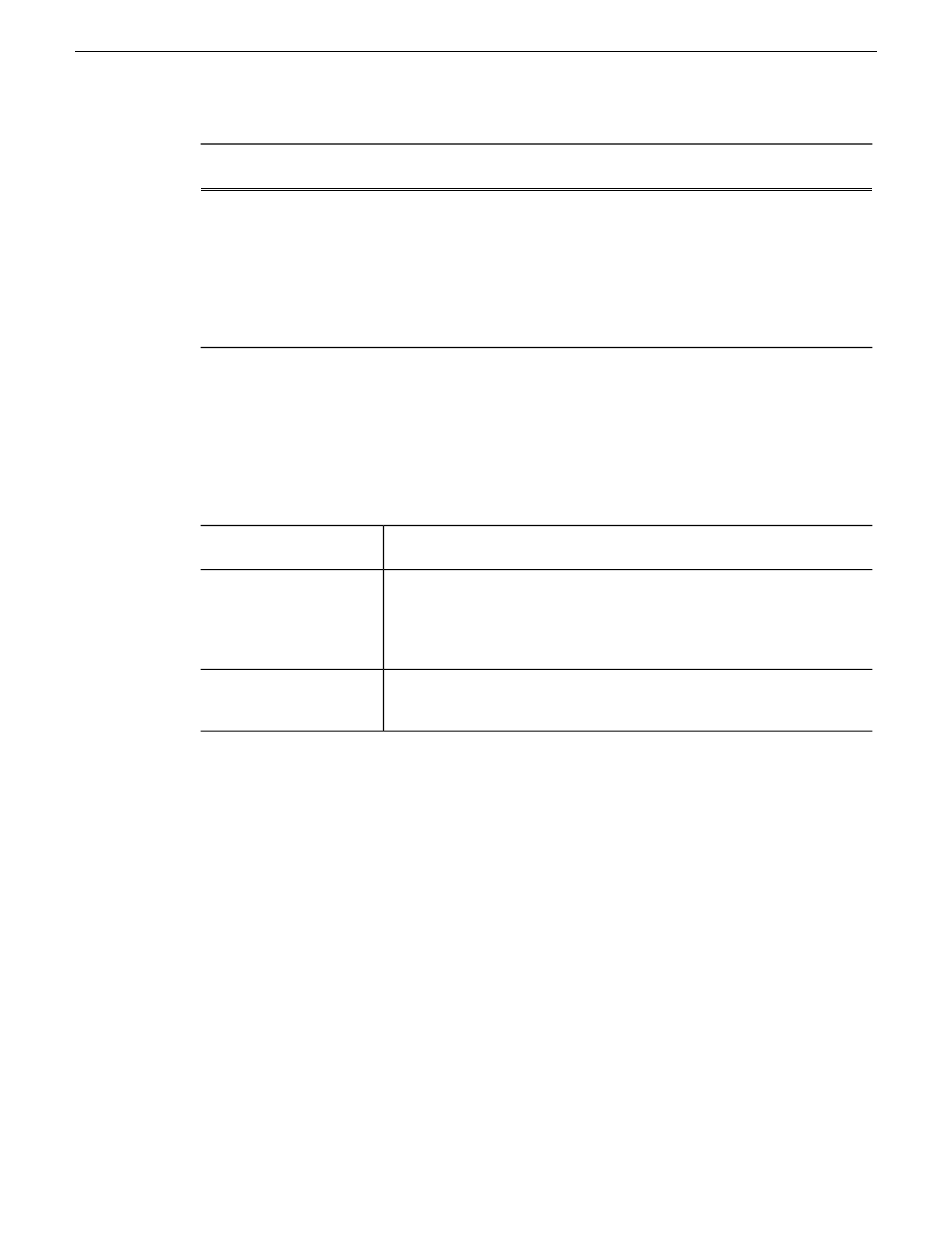
Make settings as needed…
On the GPI tab,
select GPI-Output…
Once a channel has been selected,
this setting triggers the GPI output
when the channel is in the specified
state.
Playing
Recording
Cued for play
Cued for record
Idle
Activate when
(Available
when Channel
state selected)
GPI Output 1. . .
GPI Output 12
NOTE: If you want to play a list that was created on another play channel, you must ensure that GPI
triggers assigned to the play channels use the same names; otherwise the GPI triggers will not occur. Using
identical GPI names also allows copying and pasting sections and events between lists.
Adding a remote host
Open Configuration Manager to access remote host settings.
Make settings as needed…
On the Remote tab…
Enter the name or the IP address of the K2 Summit/Solo system where
you want to import or export streaming media assets. (Grass Valley
Host name
recommends that you use host names. For more information on host
files, see topics in "K2 System Guide".
When adding a remote host that uses AMP remote control protocol,
select a Controller id.
Controller Id
Setting security access permissions
Open Configuration Manager to access security settings. For more information, see topics in "K2
System Guide" .
29 October 2012
K2 AppCenter User Manual
183
GPI and other configurations