Control point pc system requirements – Grass Valley K2 AppCenter v.9.0 User Manual
Page 262
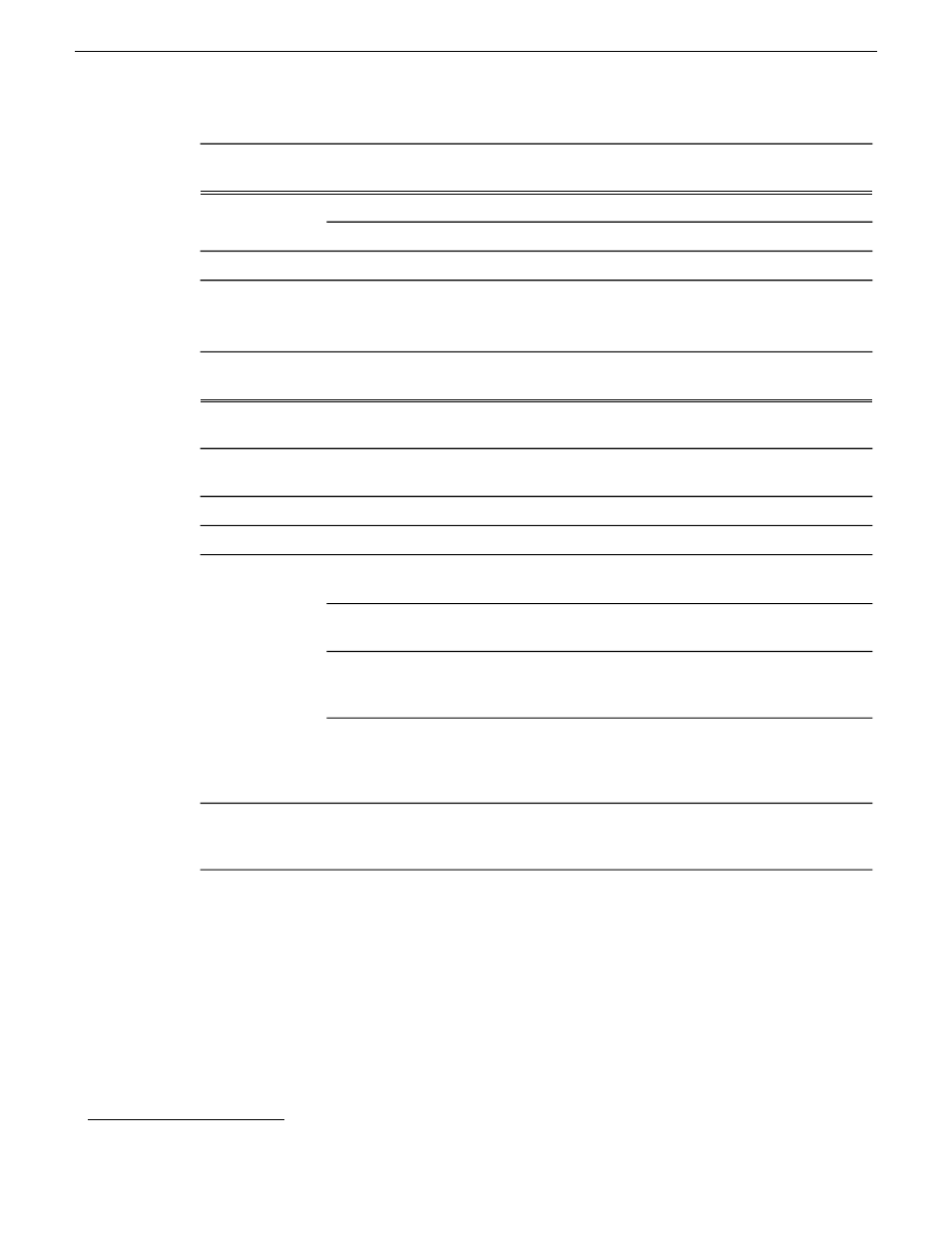
HD playout data support
on destination
SD playout data support
on destination
Source data
Source format
Yes, if enabled
Yes
Compressed VBI
Yes
Yes
Ancillary data
Yes
Yes
Ancillary data
HD MPEG-2
Transferring from K2 Summit/Solo (source) to PVS (destination)
HD playout data support
on destination
SD playout data support
on destination
Source data
Source format
NA
Yes
Any supported on K2
Summit/Solo
DVCPRO25,
DVCPRO50
NA
NA
Any supported on K2
Summit/Solo
DVCPRO HD
NA — AVC-Intra not supported on PVS
Any
AVC-Intra
NA — H.264 not supported on PVS
Any
H.264
Yes
All supported
Any data recorded with
Profile compatible setting
9
.
SD MPEG-2
Not supported. Do not attempt to transfer to PVS.
Uncompressed VBI and
captioning on data track
Yes, with data bridging
for CC only. Other VBI
lines are discarded.
Yes
Compressed VBI
No, except for bridging
of CC data, which
requires Profile software
v5.4.9.
Yes
Uncompressed VBI
Yes.
Yes. CC bridging
requires data-bridging
SDI board.
Ancillary data
HD MPEG-2
Control Point PC system requirements
If you are building your own Control Point PC, the machine you choose must meet the following
requirements. These requirements assume that the PC is dedicated to its function as the host for
Grass Valley product control and configuration applications. You should not run other applications
on the PC that could interfere with system performance.
Control Point PC system requirements are as follows:
9
When Record ancillary data = No or when Record Uncompressed VBI and captioning data to track = No
262
K2 AppCenter User Manual
29 October 2012
Specifications