Using on-screen transport controls, Using remote protocols, About event scheduler support – Grass Valley K2 AppCenter v.9.0 User Manual
Page 53
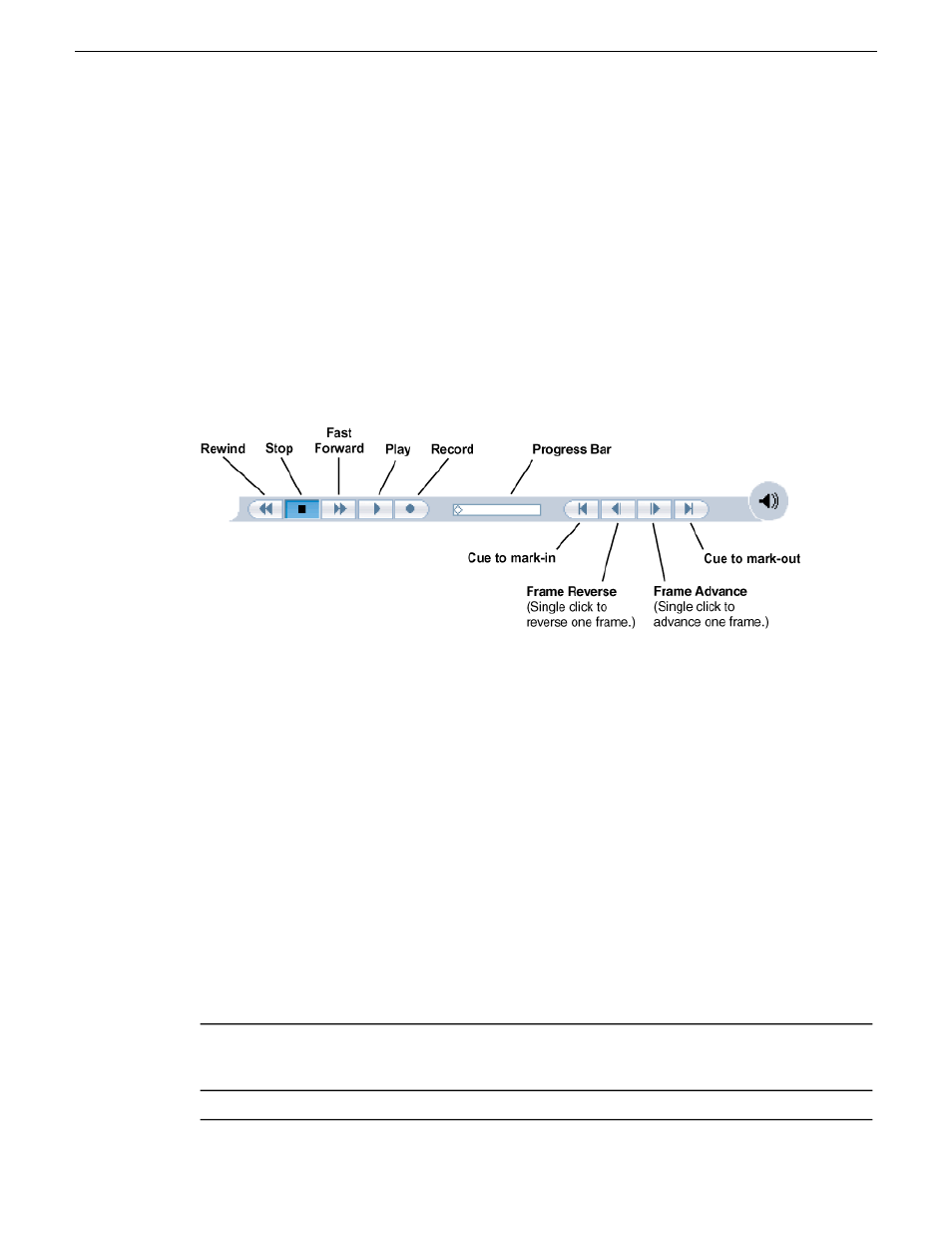
Remote protocol applications are configured on each channel under
Control | Options
. Standard
remote protocol applications are AMP, BVW, VDCP. The Event Scheduler license enables the
Event Monitor application.
Related Topics
Selecting a channel application
on page 52
Configuring a channel for remote control
on page 54
Using on-screen transport controls
When a channel is selected, the on-screen transport controls appear. All standard channel applications
have on-screen transport controls.
Using remote protocols
You can control AppCenter using remote control devices and applications software developed for
the K2 Summit/Solo system that use industry-standard serial or Ethernet control protocols. You can
enable remote control mode from AppCenter.
Related Topics
About remote control protocols
on page 218
About Event Scheduler support
When licensed for Event Scheduler, the Event Monitor application is available. This application is
a monitor-only application that displays the list of events scheduled in Event Server for a channel.
The events must be scheduled by another application.
Indicators and controls in Event Monitor are as follows:
For an event whose time has passed (above the time cursor), this event has
completed successfully. For an event in the future (below the time cursor),
this event is not yet scheduled or pending.
black text
An error occurred when processing this event.
red text
29 October 2012
K2 AppCenter User Manual
53
Using AppCenter