K2 and netcentral security considerations – Grass Valley K2 Media Client System Guide v.3.3 User Manual
Page 145
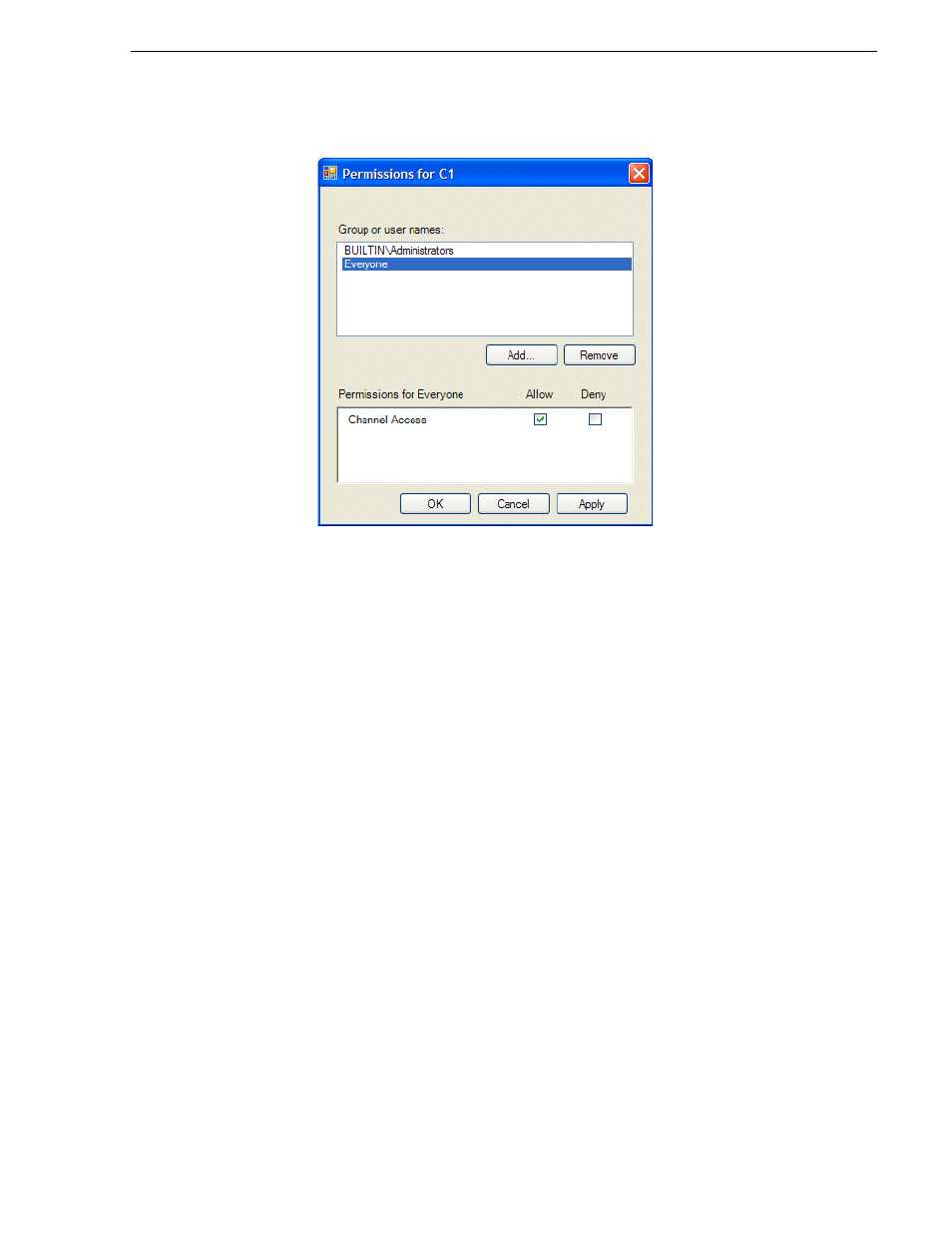
June 9, 2009
K2 Media Client System Guide
145
K2 and NetCentral security considerations
7. Add users and groups to the access control list and set permissions as follows:
a. Click
Add
. The Select Users or Groups dialog box opens. This is the standard
Windows operating system interface to users and groups, so you can use
standard Windows procedures. In the “Enter the object names…” box, you can
enter the users or groups for which you want to set permissions, then click
OK
.
b. In the Permission settings dialog box, select a user or group and then set
permissions as desired.
Remember that by default, “Everyone” is set to Allow. You might need to
change this in order to configure your permission policies.
NOTE: You can not change permissions for the BUILTIN\Administrators account.
8. Click
Apply
and
OK
to save settings and close the Permissions dialog box.
9. Click
OK
to save Configuration Manager settings and close Configuration
Manager.
10.Restart AppCenter to put the change into effect.
K2 and NetCentral security considerations
When using K2 with NetCentral, bear in mind that NetCentral has its own levels of
security. Grass Valley recommends mapping the NetCentral administrator with the
K2 administrator level application access. You need Windows administrator
privileges to add or modify a user’s privileges.