Using afd with file transfers – Grass Valley K2 Media Client System Guide v.3.3 User Manual
Page 203
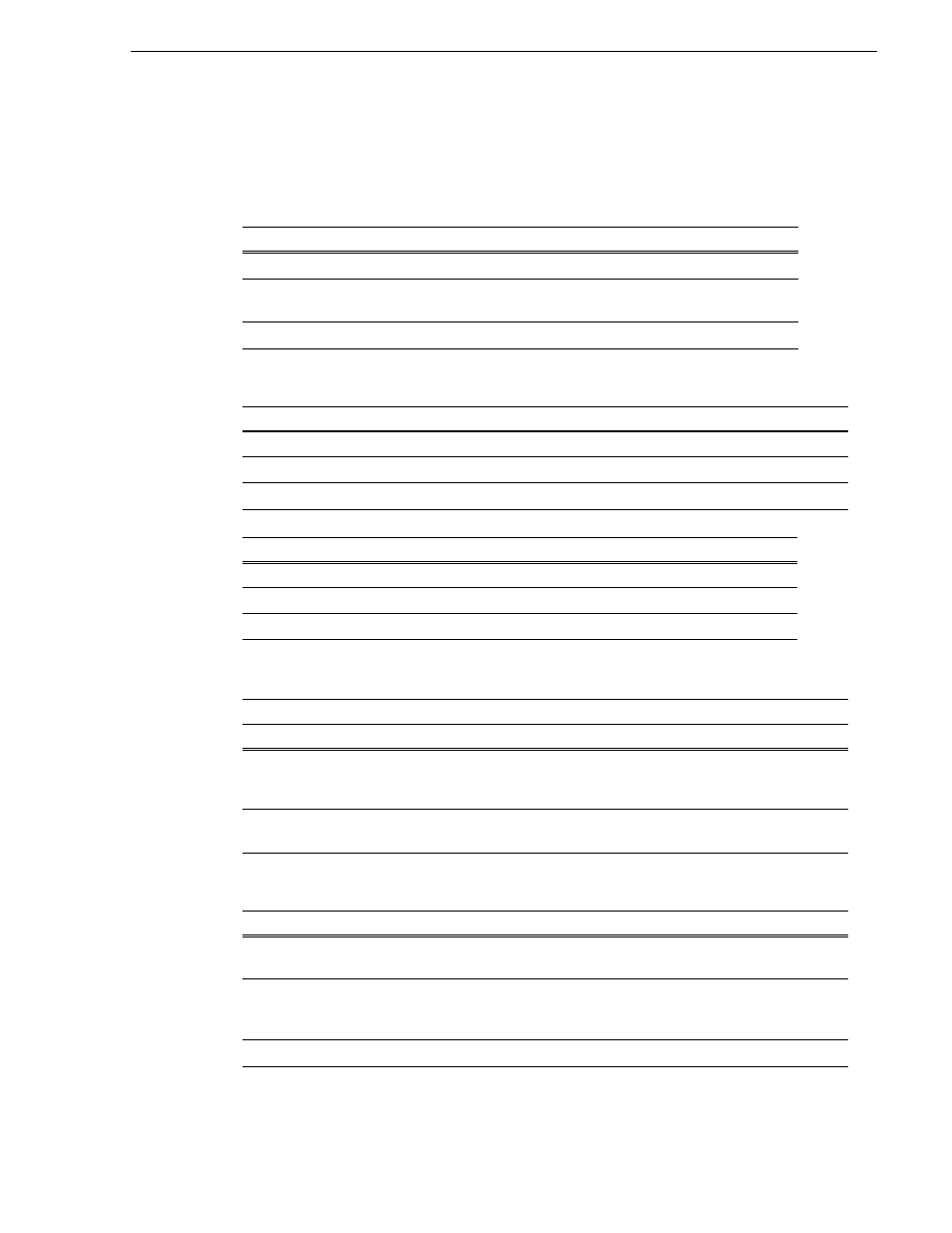
June 9, 2009
K2 Media Client System Guide
203
Using AFD with file transfers
Using AFD with file transfers
The following tables describe the AFD file priorities and the AFD behavior with GXF
and MXF transfers.
File transfer AFD priority
1
AFD from the MXF or GXF metadata is copied to the K2 clip properties.
2
If there is no AFD metadata in the MXF/GXF metadata, the AFD is taken from the
ancillary data (two seconds in on the data track) and copied to the K2 clip properties.
3
If there is no AFD in either the MXF/GXF or the data track, no AFD is set.
GXF Export: (both AFD and ARC values inserted into XML of stream)
Condition
Description
Exported to pre-3.3 system
Unrecognized AFD is ignored
Exported to 3.3 system
AFD overrides ARC settings
GXF Import
Condition
Description
Imported from pre-3.3 system
ARC remains unchanged
Imported from 3.3 system
AFD overrides ARC settings
MXF Export (No ARC in the MXF stream)
Condition
Description
AFD from clip property added to
properties of the video in the
header metadata
If clip property is not set, do not add property in stream
AFD from data track in stream’s
ancillary data
No change required
MXF Import (No ARC in the MXF stream)
Imported stream has AFD in the
header metadata
AFD is stored in the clip property setting of the clip
Imported stream has AFD in the
data track
AFD is stored in the clip property setting of the clip. (AFD is taken
from the ancillary data two seconds from the beginning, or, if the clip
is less than 2 seconds long, from the last valid AFD.)
Imported stream has no AFD
No AFD