Chapter 3 system connections and configuration – Grass Valley K2 Media Client System Guide v.3.3 User Manual
Page 60
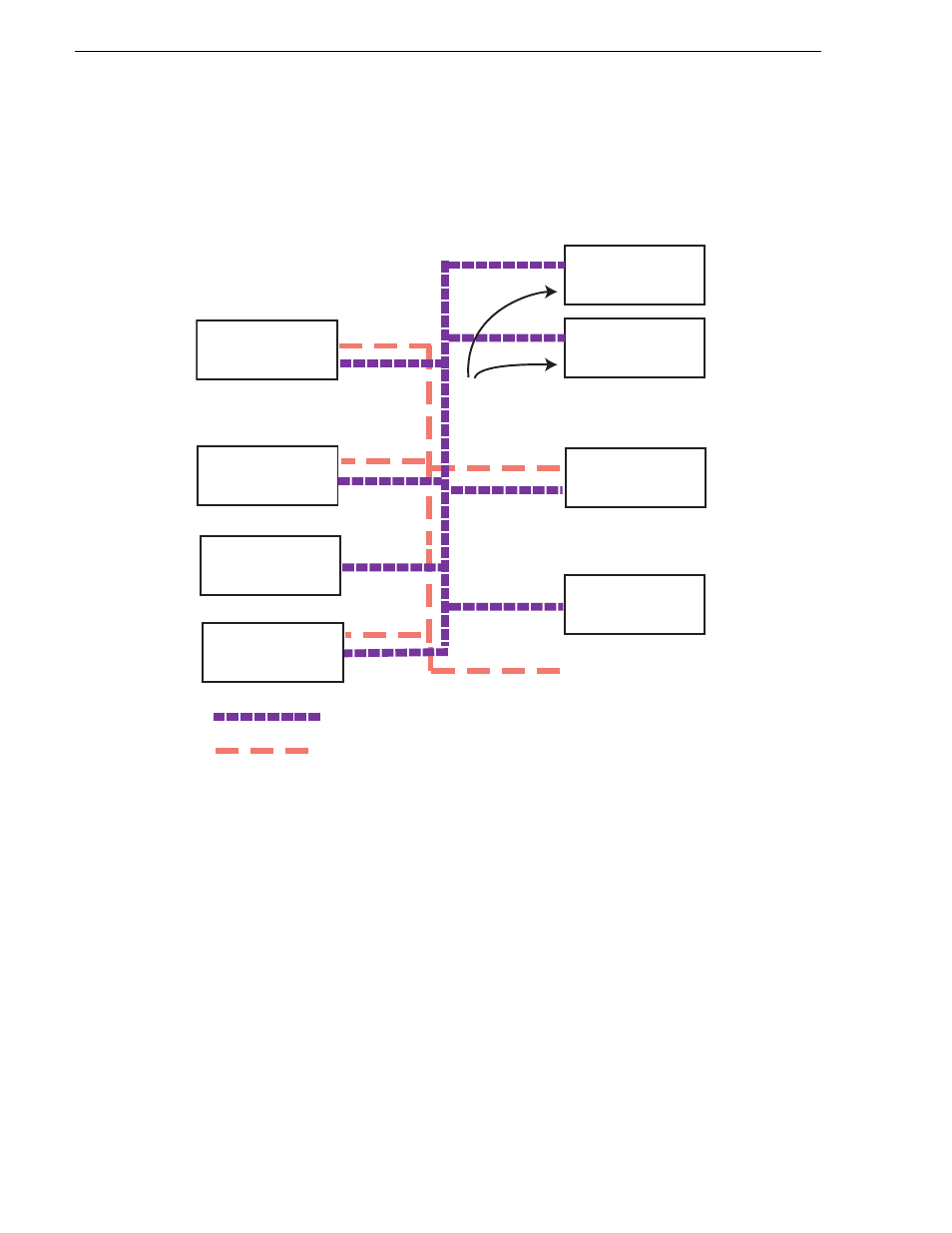
60
K2 Media Client System Guide
June 9, 2009
Chapter 3 System connections and configuration
Sample K2 Media Client configuration and hosts file
The following diagram illustrates one possible configuration setup, with both a K2
Media Client with internal storage and a K2 Media Client with shared storage, as well
as other Grass Valley systems.
The following example shows the contents of a default Windows hosts file with
new lines added that match the IP addresses and host names in the previous sample
diagram.
All lines beginning with a # are comments and can be ignored or deleted.
# Copyright (c) 1993-1995 Microsoft Corp.
# This is a sample HOSTS file used by Microsoft TCP/IP for Windows.
# This file contains the mappings of IP addresses to host names. Each
# entry should be kept on an individual line. The IP address should
# be placed in the first column followed by the corresponding host name.
# The IP address and the host name should be separated by at least one
# space.
# Additionally, comments (such as these) may be inserted on individual
# lines or following the machine name denoted by a '#' symbol.
#
K2-Client
(internal storage)
Stand-alone
NewsEdit1
(not shared storage)
SAN_XP1
SAN_UIM1
K2-Client-2
(shared storage)
K2-Media Server-1
Control Point PC
10.0.0.22
Other 3rd party devices
Command/Control network
FTP/Streaming network
10.16.42.10
10.0.0.10
10.16.42.102
10.16.42.60
10.0.0.60
Note: The two media GigE ports are not used for
FTP/streaming. They are used for media (iSCSI)
networks only
10.16.42.22
10.16.42.31
10.16.42.32
10.0.0.32
10.16.42.23
K2-Client-1
(shared storage)
10.16.42.101