Grass Valley K2 Media Client System Guide v.3.3 User Manual
Page 74
Advertising
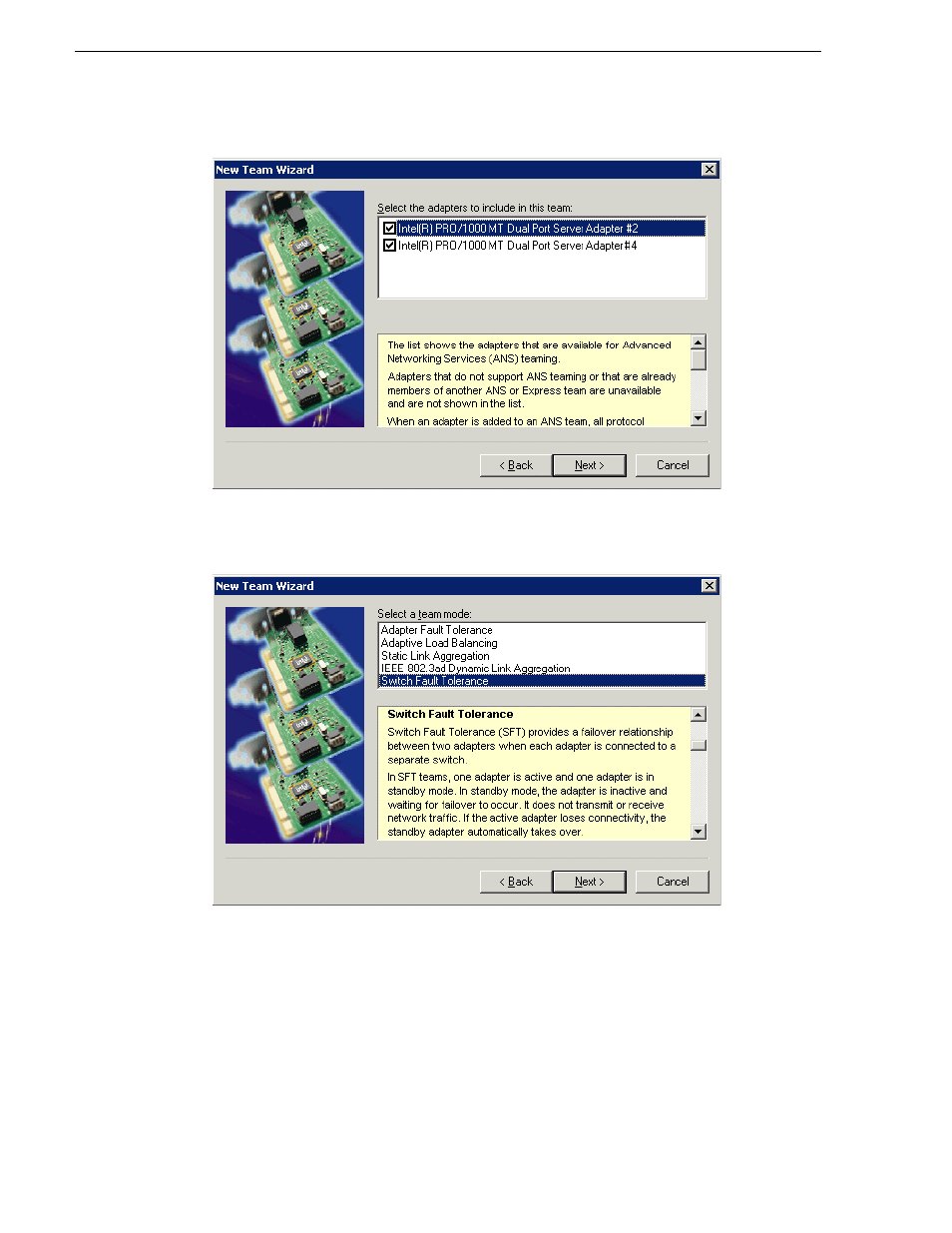
74
K2 Media Client System Guide
June 9, 2009
Chapter 3 System connections and configuration
5. Select the check box for
…Adapter #2
and
…Adapter #4
. Click
Next
.
6. Select
Switch Fault Tolerance
. Click
Next
.
7. Click
Finish
and wait a few seconds for the adapters to be teamed.
8. Open the Modify Team dialog box as follows:
a. In Device Manager | Network Adapters, right-click
TEAM: FTP TEAM
and select
Properties
. The Properties dialog box opens.
b. Select the
Settings
tab.
c. Click
Modify Team
. A dialog box opens.
Advertising
This manual is related to the following products: