Chapter 5 installing the level 20r storage system – Grass Valley K2 Storage System Instruction Manual v.3.3 User Manual
Page 238
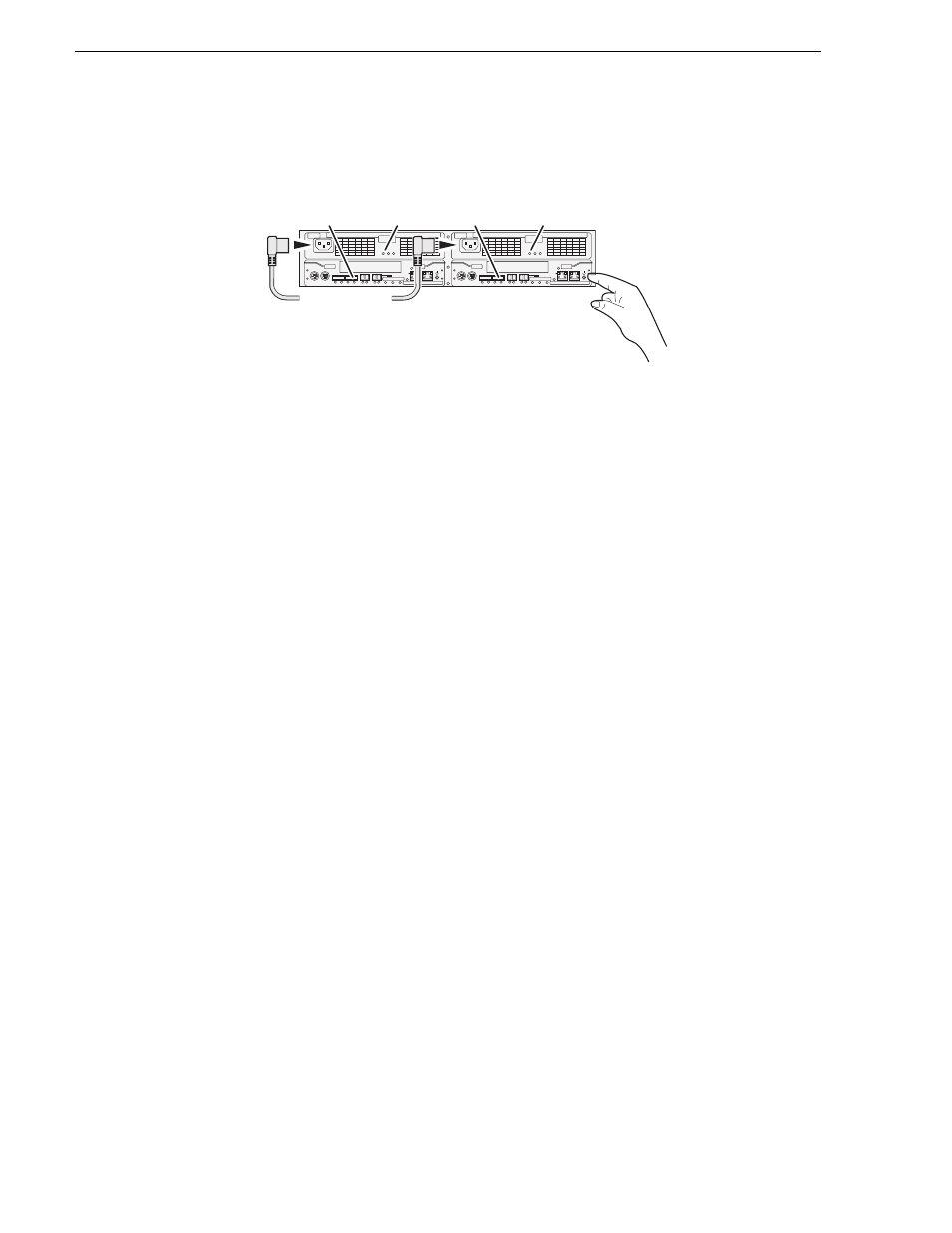
238
K2 Storage System Instruction Manual
June 25, 2009
Chapter 5 Installing the Level 20R Storage System
of 1 blink per second during normal operation.
10.Press and hold down the power button on a RAID controller. You can press the
power button on either RAID controller 0 or RAID controller 1.
11.Release the power button in about 5 seconds, when the RDY LED blinks more
quickly, at a rate of about 2 blinks per second. Do not hold down the power button
for longer than 15 seconds.
The power button on the RAID controller turns off power for the primary RAID
chassis and any connected Expansion chassis. Power-off normally occurs within
20 seconds and is indicated when LEDs other than those on the power supplies go
off and the fans stop rotating.
12.Wait for RAID power-off to complete before proceeding.
13.Power-off all Ethernet switches.
14.Power-off the control point PC and/or the NetCentral server PC, if necessary.
BBU IN
MODEM
FLT/LNK
HPE
FLT
A/L
BACKUP
ACT/LNK
LNK/ACT
FLT
HP
5 4 3 2
RDY
LAN
BAT
MNT
ACS
MC
DP1
DP0
HP
1 0
BBU IN
MODEM
FLT/LNK
HPE
FLT
A/L
BACKUP
ACT/LNK
LNK/ACT
FLT
HP
5 4 3 2
RDY
LAN
BAT
MNT
ACS
MC
DP1
DP0
HP
1 0
Power Cords
(115V/230V)
RDY
LED
RDY
LED
Power Good
LED
Power Good
LED