Nearline 10 system power-on procedure – Grass Valley K2 Storage System Instruction Manual v.3.3 User Manual
Page 404
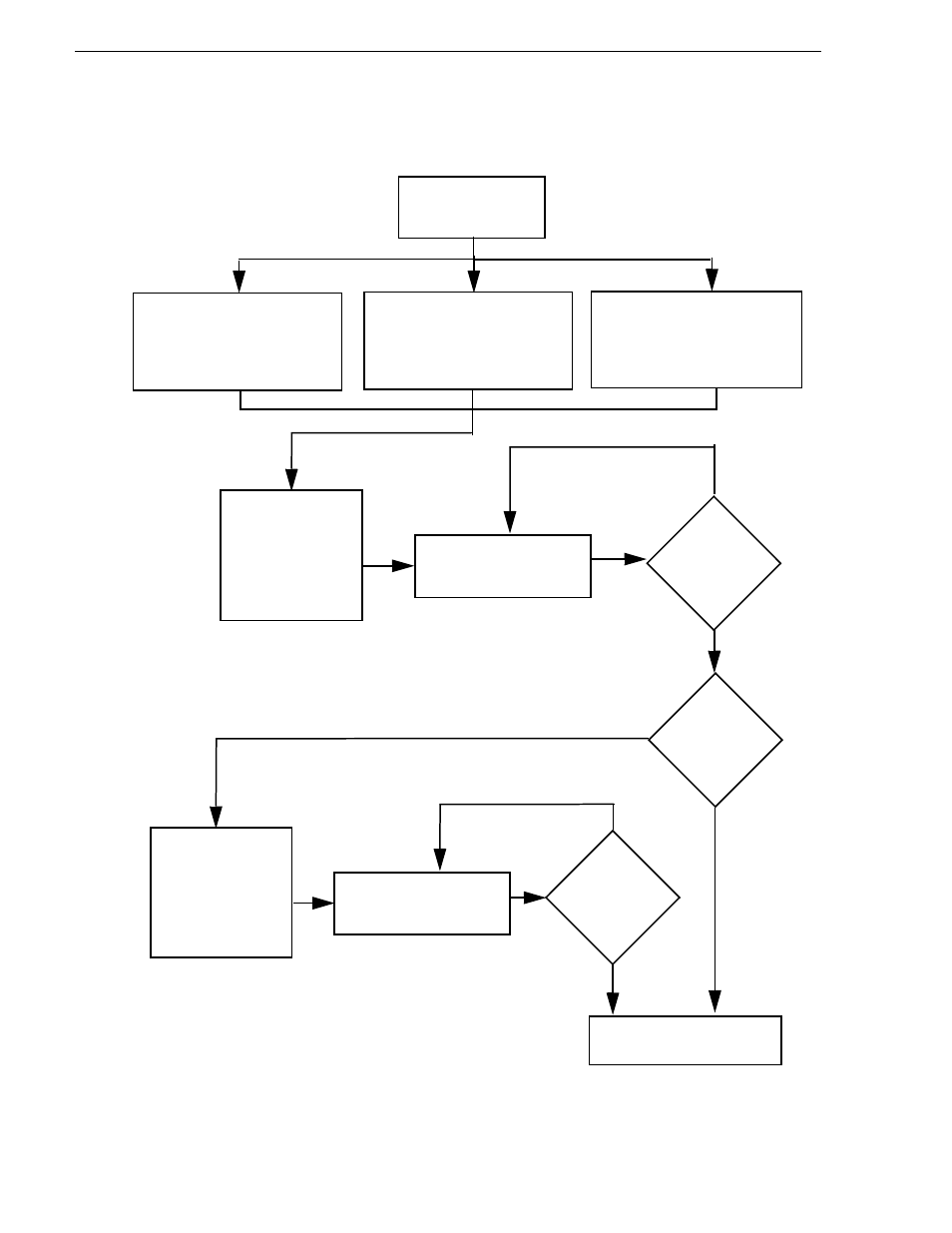
404
K2 Storage System Instruction Manual
June 25, 2009
Chapter 8 Installing the Nearline 10 Storage System
Nearline 10 system power-on procedure
Power on Nearline
K2 Storage System
Power on and verify
control point PC
.
for procedures.
Power on and verify
HP ProCurve switch
.
Refer to
for procedures.
Power on and verify
RAID devices
.
for procedures.
Elapsed time: 5 minutes
Elapsed time: 1 minute
Power on any Nearline
K2 Media Server.
From the control point PC, at
the command prompt, ping
the K2 Media Server.
Nearline K2 Storage
System power-on complete
No
Yes
Power on the other K2
Media Server.
From the control point PC, at
the command prompt, ping
the K2 Media Server.
No
Yes
K2
Media Server
responds to ping?
Elapsed time:
3 minutes
K2
Media Server
responds to ping?
Elapsed time:
3 minutes
No
Yes
Redundant
(NL10R)
servers?