Getting more information, Finding information – Grass Valley K2 Storage System Instruction Manual v.3.3 User Manual
Page 28
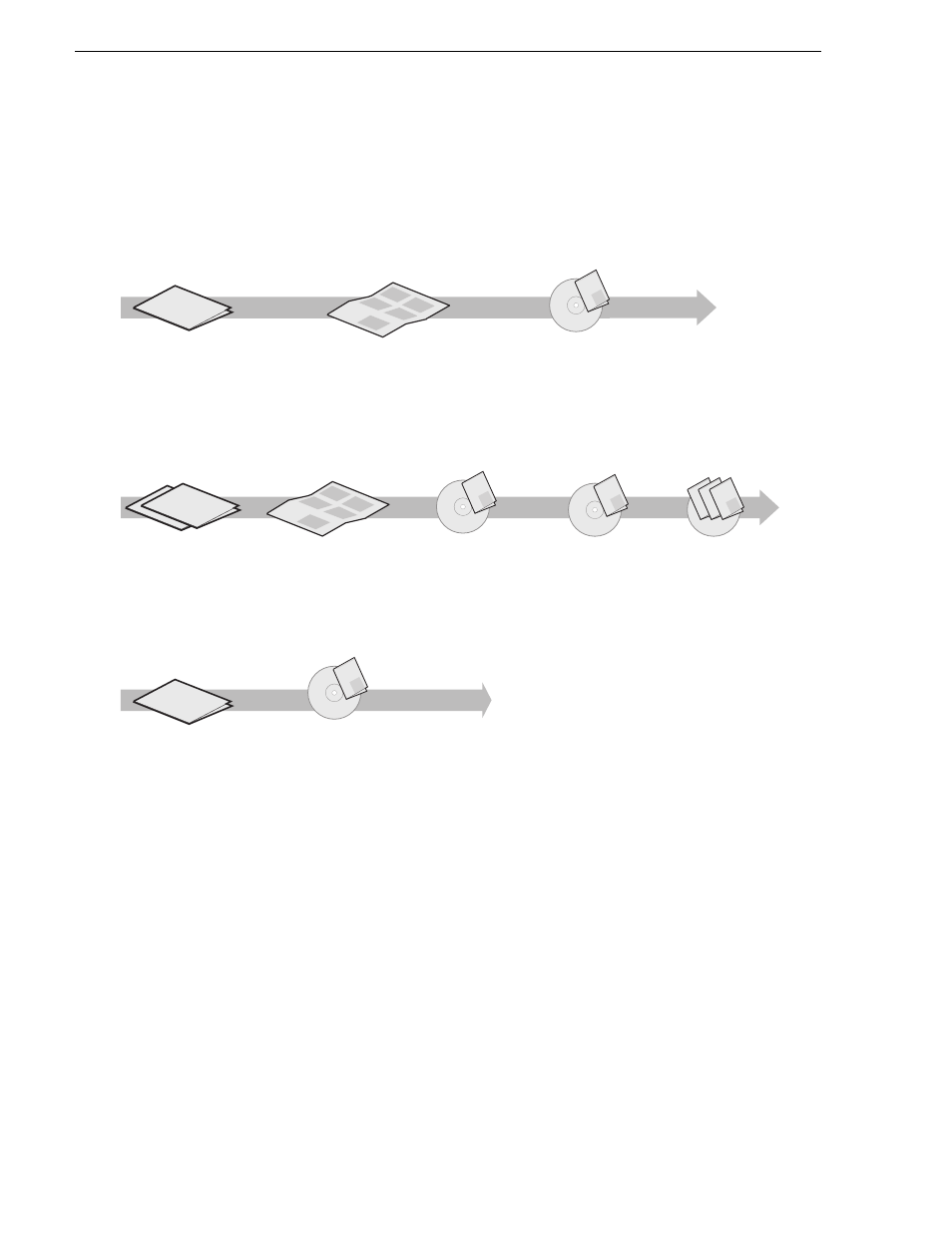
28
K2 Storage System Instruction Manual
June 25, 2009
Finding Information
Getting more information
The following illustration shows the recommended order in which to reference the
documentation.
K2 Release Notes
The release notes contain the latest information about the software shipped on your
system. The release notes include software upgrade instructions, software
specifications and requirements, feature changes from the previous releases, and any
known problems. Because release notes contain the latest information, they are
printed out rather than included in the Documentation CD-ROM. You can find the
release notes packaged with the primary RAID storage chassis.
Path for the installer of K2 Media Client models with stand-alone storage
K2 Media Client
System Guide*
Other Manuals*
Including:
-
Quick Start Guide
-
User Manual
- Service Manual
- RAID manuals
Specifications and
instructions for
system settings.
Specifications and
instructions for
system settings.
Find the K2 Documentation CD packaged with K2 Media
Clients and with K2 RAID Storage devices, primary chassis.
Find the Storage Release Notes and Cabling Guide
packaged with K2 RAID Storage devices, primary chassis.
K2 Media Client
System Guide*
**
*
Quick Start Guide
The essential steps for installing
the K2 Media Client. Different
models each have their own
version, packaged with the K2
Media Client.
K2 Storage System
Cabling Guide**
Diagrams for
cabling K2 Storage
System devices.
FFFFFF FF F
F F
FFFFF
FFF
FFF FF FF F
FFFFF
FFFFFF FF F
F F
FFFFF
FFFFFF FF F
F F
FFFFF
FFFFFF FF F
F F
FFFFF
FFFFFF FF F
F F
FFFFF
FFFFF
FFFFFF FF
FFF
K2 Media Client
Release Notes
Path for the operator
The latest information
about the hardware and
software shipped with
the system.
FFF
FFF FF FF F
FF
FFF
FFFFFF FF FF F
FF
FFF
FFFFFF FF FF F
FF
FFF
FFF
FFF FF FF F
FF
FFF
FFF
FFF FF FF F
FF
FFF
FFFFFF FF FF F
FF
FFF
FFFFF
FFFFFF FF
FFF
K2 Media Client
Release Notes
The latest information about the
hardware and software shipped
with the system. Packaged with
K2 Media Client.
K2 Media Client
User Manual*
Information for using the user
interface to record, play and
manage clips and to configure
channels.
K2 Man
ual
Gr
ass V
alle
y
Documentation
CD
K2 Man
ual
Gr
ass
Va
lle
y
Documentation
CD
Th
is
do
cu
m
en
t
K2
Q
uic
k S
tar
t
hel
ps
y
ou
he
lps
y
ou
he
lp
s
you
Path for the installer of the K2 Storage System with connected K2 Media Clients
FFFFFF FF F
F F
FFFFF
FFFFFF FF FF F
FFFFF
FFFFFF FF F
F F
FFFFF
FFFFFF FF FF F
FFFFF
FFF
FFF FF FF F
FFFFF
FFFFFF FF FF F
FFFFF
FFFFF
FFFF
FF FF
FFF
FFFFFF FF FF F
FFFFF
FFFFFF FF FF F
FFFFF
FFFFFF FF FF F
FFFFF
FFFFFF FF FF F
FFFFF
FFFFFF FF FF F
FFFFF
FFFFFF FF FF F
FFFFF
FFFFF
FFFF
FF FF
FFF
K2 Media Client and
K2 Storage System**
Release Notes
The latest information
about the hardware and
software shipped with
the system.
K2 Man
ual
Gr
ass
Va
lle
y
Documentation
CD
K2 Man
ual
Gr
ass V
alle
y
K2 Man
ual
Gr
ass V
alle
y
K2 Man
ual
Gr
ass V
alle
y
Documentation
CD
K2 Man
ual
Gr
ass
Va
lle
y
Documentation
CD
K2 Storage System
Instruction Manual*
Instructions to
install/configure K2
Storage (SAN), with
K2 Media Client, K2
Media Server.
Th
is
d
ocu
m
en
t
K2
Q
uic
k S
tar
t
he
lp
s
yo
u
he
lp
s y
ou
he
lp
s y
ou