Figure 117 – Grass Valley Kayak HD Installation v.6.9.4 Jun 02 2011 User Manual
Page 170
Advertising
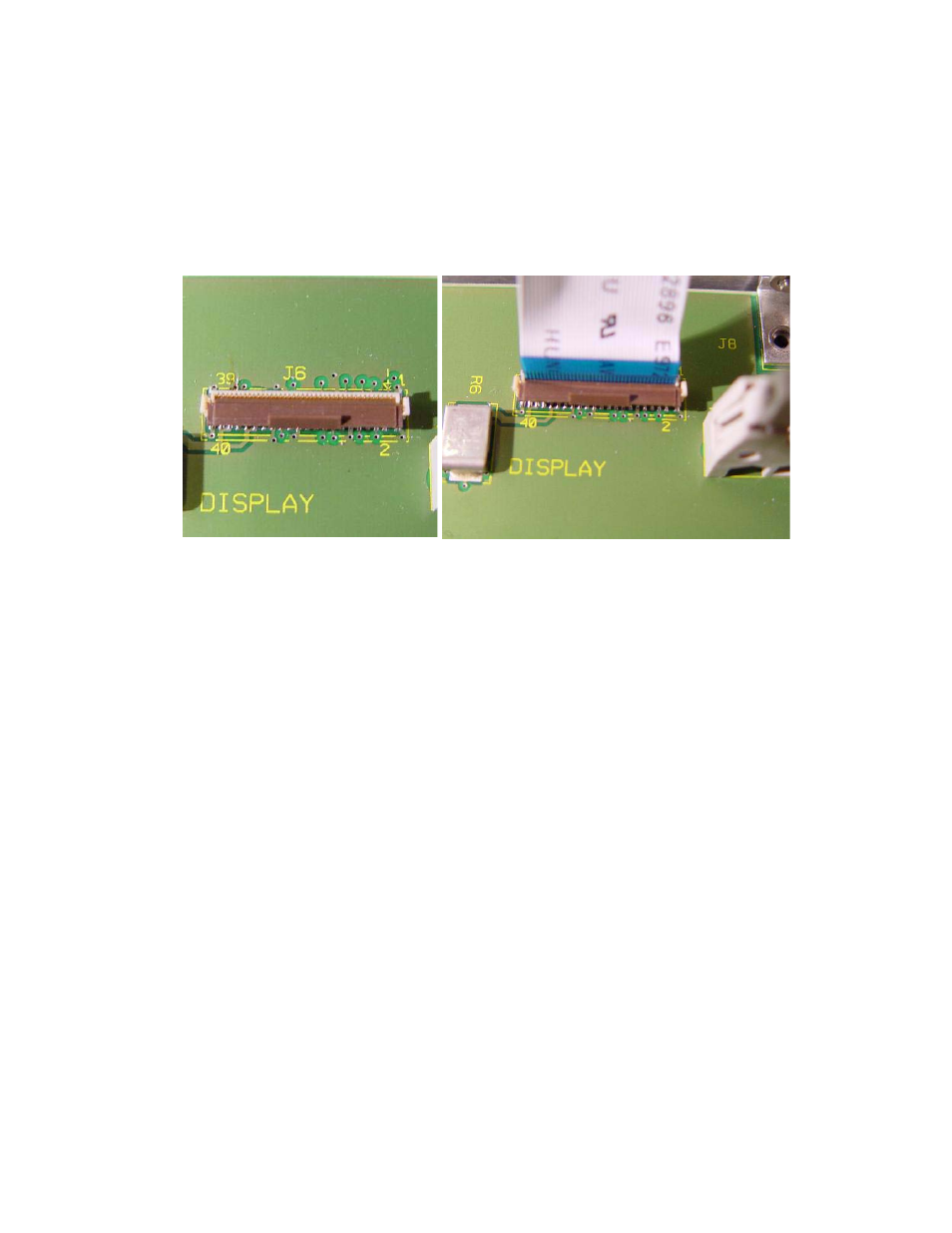
170
Kayak HD — Installation and Service Manual
Section 4 — Maintenance
CAUTION The display cable is located under the Panel CPU board ribbon cable harness
connections, and has a lock. The lock must be opened and the display cable
disconnected before separating the top of the control panel enclosure from
the bottom.
6.
Disconnect the display cable by pulling gently, straight up.
Figure 117. Kayak Control Panel—Display Cable Removal
7.
Support the center of the enclosure top on foam or other soft,
supportive material on a flat surface large enough for both the top and
bottom of the enclosure, as shown in
CAUTION Do not rest the weight of the panel top on the Joystick or Fader Bar.
Advertising
This manual is related to the following products: