K2 system – Grass Valley NewsShare v.5.5 User Manual
Page 19
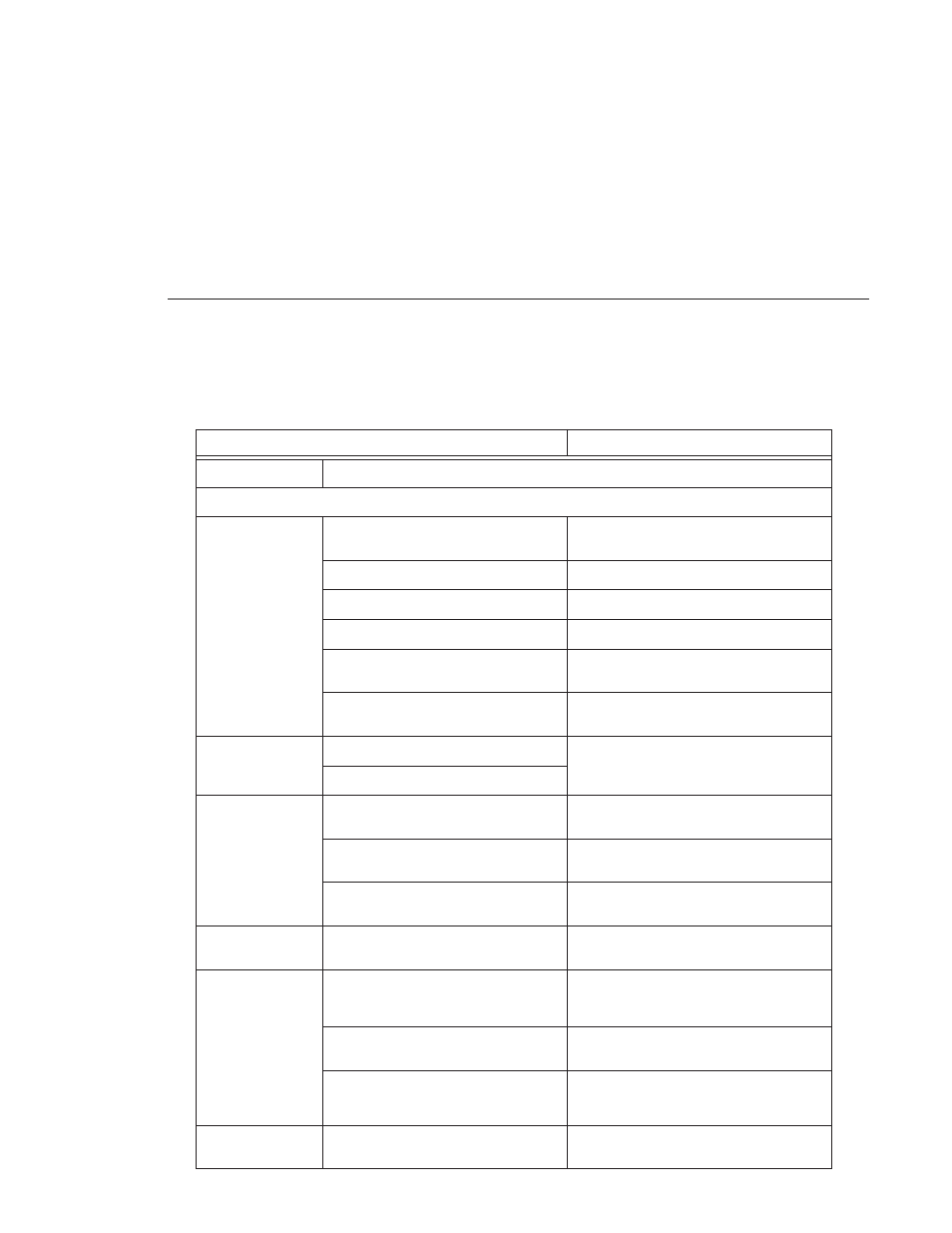
K2 System
Digital News Production
17
K2 System
What to do...
How to do it...
Hardware
To each NewsEdit computer, add a dual-Gigabit Ethernet board and install the drivers
Software
For each
Database System
Manager
(If you purchased a
new system, this
configuration is
already done for
you)
Install the Windows 2000 Server
See “Installing Windows 2000 Server
Software” on page 46.
Upgrade an existing SQL Server to SP3
See“Installing SQL Server” on page 46.
Install the SQL server
See “Installing SQL Server” on page 46.
Configure the SQL server
See “Configuring SQL Server” on page 50.
Verify SQL licensing
See “Installing the NewsShare Server” on
page 51.
Run SetupNewsShareServer installer
See “Installing the NewsShare Server” on
page 51.
On the XRE Server
Install and configure SmartBin Service
See
Chapter 7, “SmartBins,”
in the
NewsroomSuite Installation Guide.
Set up SmartBins
On each
NewsShare
Workstation
Install StorNext File System
See “Installing the StorNext File System” on
page 76.
Install the Microsoft iSCSI Initiator
See “Installing the Microsoft iSCSI Initiator
2.0” on page 77.
Install the Generic iSCSI Client
Software
See “Installing the Generic iSCSI Client
Software” on page 78.
On the Control
Point PC
Run the K2 Configuration wizard to set
up each NewsShare Workstation
See Chapter 12, “Setting up a NewsEdit
client on a K2 iSCSI Network” on page 79.
On each
NewsShare
Workstation
(The K2
Configuration
Wizard needs to be
run before
installing this
software)
If you are upgrading, uninstall the
current version of the NewsRoomSuite
software.
Use Windows Add/Remove Programs and
choose
Automatically Uninstall
.
Install the Profile XP software
See “Installing the XP PC Software” on
page 60.
Install the NewsRoomSuite 5.5 software
See “Installing the NewsRoomSuite 5.5
software” on page 62.
Test
Test NewsEdit and FeedClip
functionality