Installing the newsroomsuite 5.5 software – Grass Valley NewsShare v.5.5 User Manual
Page 41
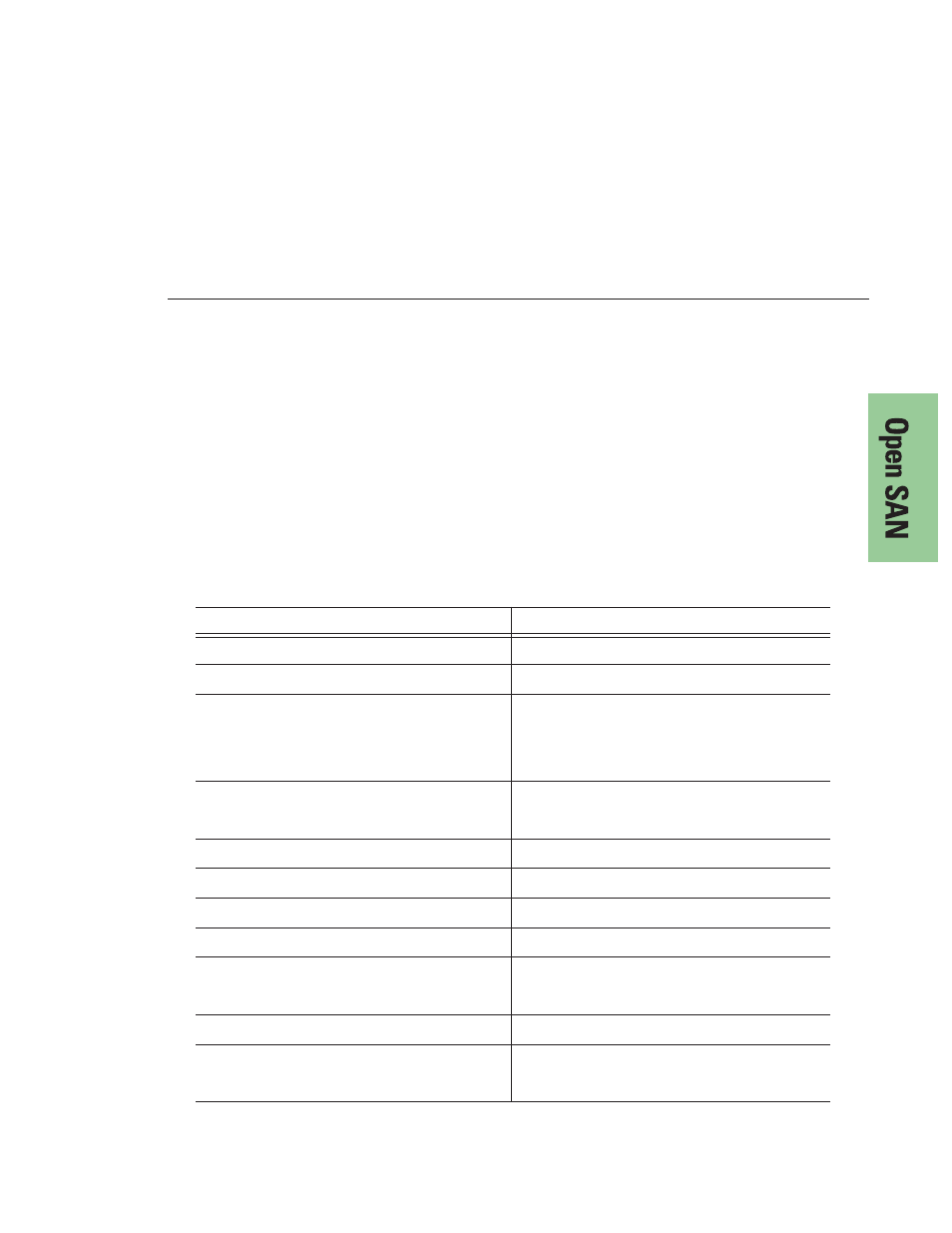
Installing the NewsRoomSuite 5.5 software
Digital News Production
39
Installing the NewsRoomSuite 5.5 software
The next step of the upgrade process is to install the NewsRoomSuite software:
1. Insert the NewsroomSuite CD into your CD drive and navigate to
Software
Installs | DNP Application
.
If you are installing NewsEdit SC, navigate to the
Software Installs
directory.
2. Double-click on
SetupNewsRoomSuite.exe
(or
SetupNewsEditSC.exe)
.
3. Install the software following these instructions:
Once the computer reboots, a System Self Test runs, testing your software
configuration and software versions.
On this screen...
Do this...
Welcome
Click
Next
.
Select Destination Directory
Leave set at the default location and click
Next
.
Select Shared or Local Installation
1. Select
Shared
.
2. If you want to use security on your shared
database, check
Domain Security
.
3. Click
Next
.
Specify the Servers for the Shared Database
Enter the names of the primary and secondary (if
applicable) File System Managers (or Database
System Managers for the NAS system) and click
Next
.
Specify Directory for Shared Video and Audio Files
Leave set at the default location and click
Next
.
Specify Directory for AV Cache Files
Leave set at the default location and click
Next
.
Specify Location for Shared Thumbnails
Leave set at the default location and click
Next
.
Specify Directory for Local Video and Audio Files
Leave set at the default location and click
Next
.
Specify the shared drives for use with the shared
storage
Enter the drive letter(s) of the drives you are using on
the shared system. Separate multiple drives with
commas, such as V, W, X.
Ready to Install
Click
Next
to begin the installation.
Installation Complete
Click
OK
to close the installation program. The
computer prompts you to reboot so the new settings
take effect.