Mounting a nas volume – Grass Valley NewsShare v.5.5 User Manual
Page 63
Advertising
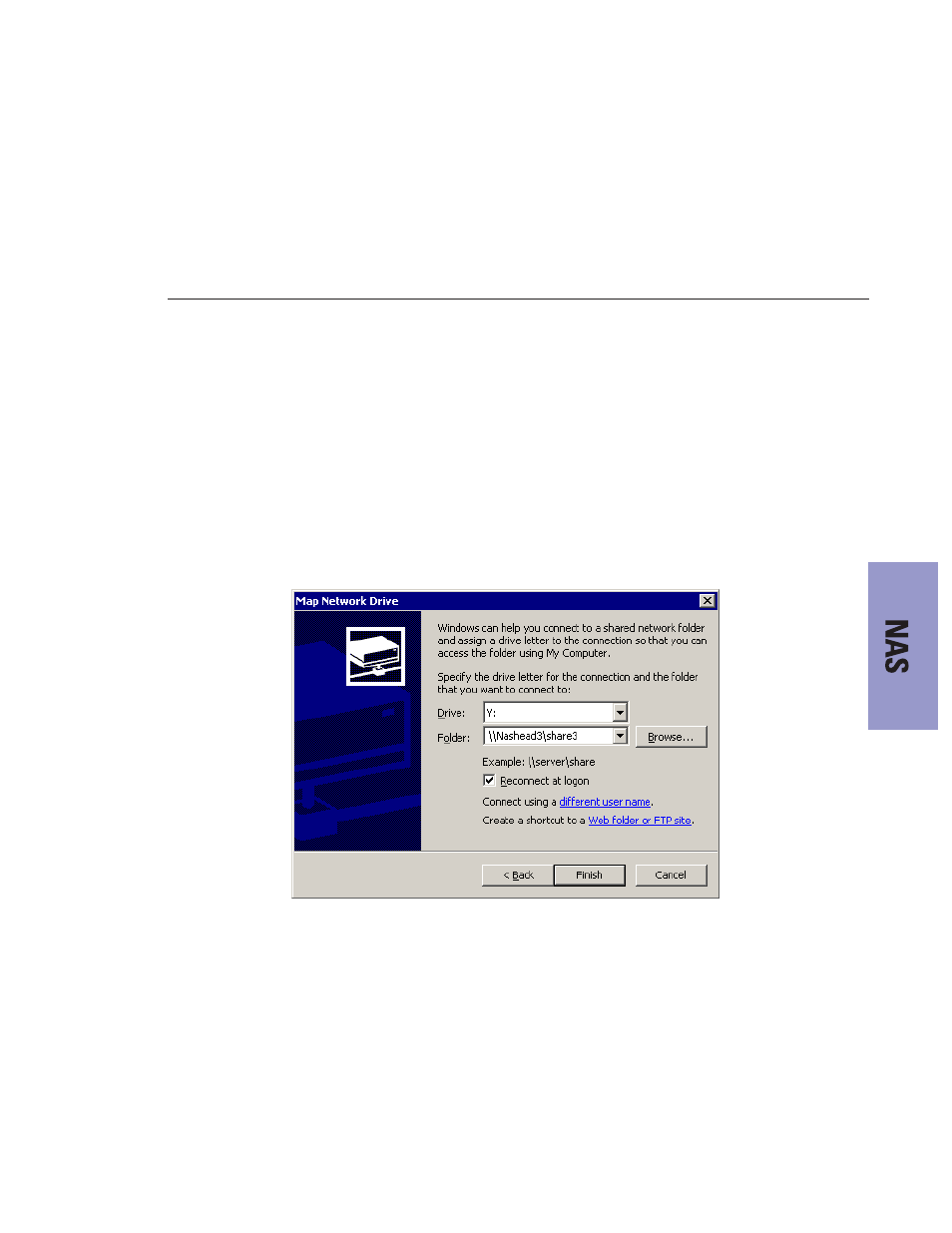
Mounting a NAS Volume
Digital News Production
61
Mounting a NAS Volume
For each client machine and the XRE Server running the SmartBin Service, if
applicable, you need to mount the NAS volume before installing the
NewsroomSuite software. In addition, if the client machines are used by more
than one user login, you need to log in under each user account and mount the
NAS volume.
To mount a NAS volume:
1. On the machine you want to map the drive to, open
My Computer
and select
Tools | Map Network Drive
.
2. Select the NAS drive letter from the drop-down list.
3. Type in the name of the NAS folder where the shared database resides.
4. Check the
Reconnect at login
checkbox.
5. Click
Finish
.
Advertising
This manual is related to the following products: