Installing the generic iscsi client software – Grass Valley NewsShare v.5.5 User Manual
Page 80
Advertising
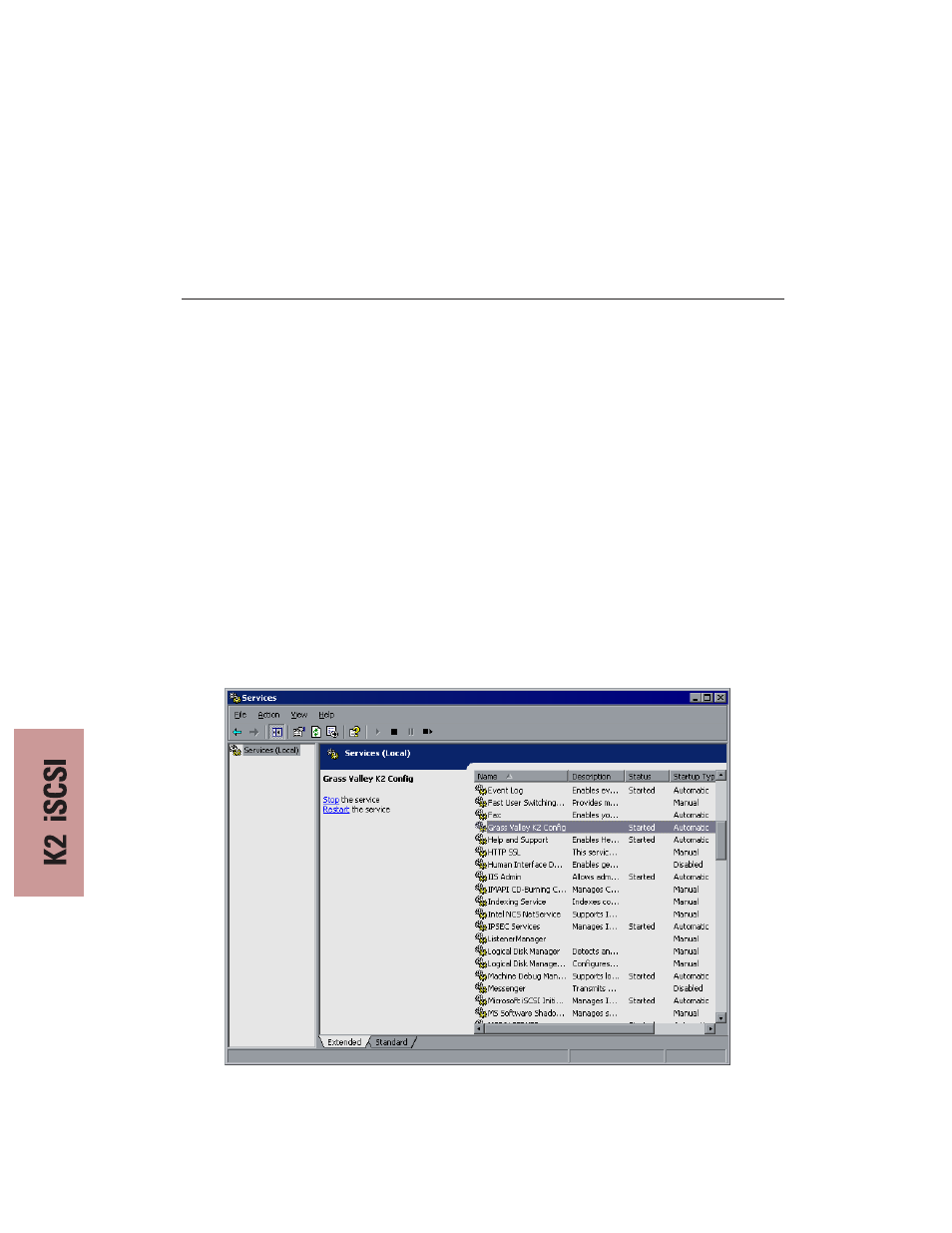
Chapter 11 Setting Up NewsShare Workstations on a K2 Network
78
Digital News Production
Installing the Generic iSCSI Client Software
The Generic iSCSI Client software is located on the NewsroomSuite CD-ROM.
To install the software:
1. Navigate to the GenericISCSI folder and double-click on the
setup.exe
program.
2. Follow the instructions to install the software.
3. Once the Generic iSCSI install software is installed reboot the NewsEdit
machine.
4. When the machine comes back up make sure that the service
Grass Valley
K2 Config
is running, as follows:
- Go to
Start | Settings | Control Panel | Administrative Tools |
Services
.
Advertising
This manual is related to the following products: