Testing feedclip – Grass Valley NewsShare v.5.5 User Manual
Page 95
Advertising
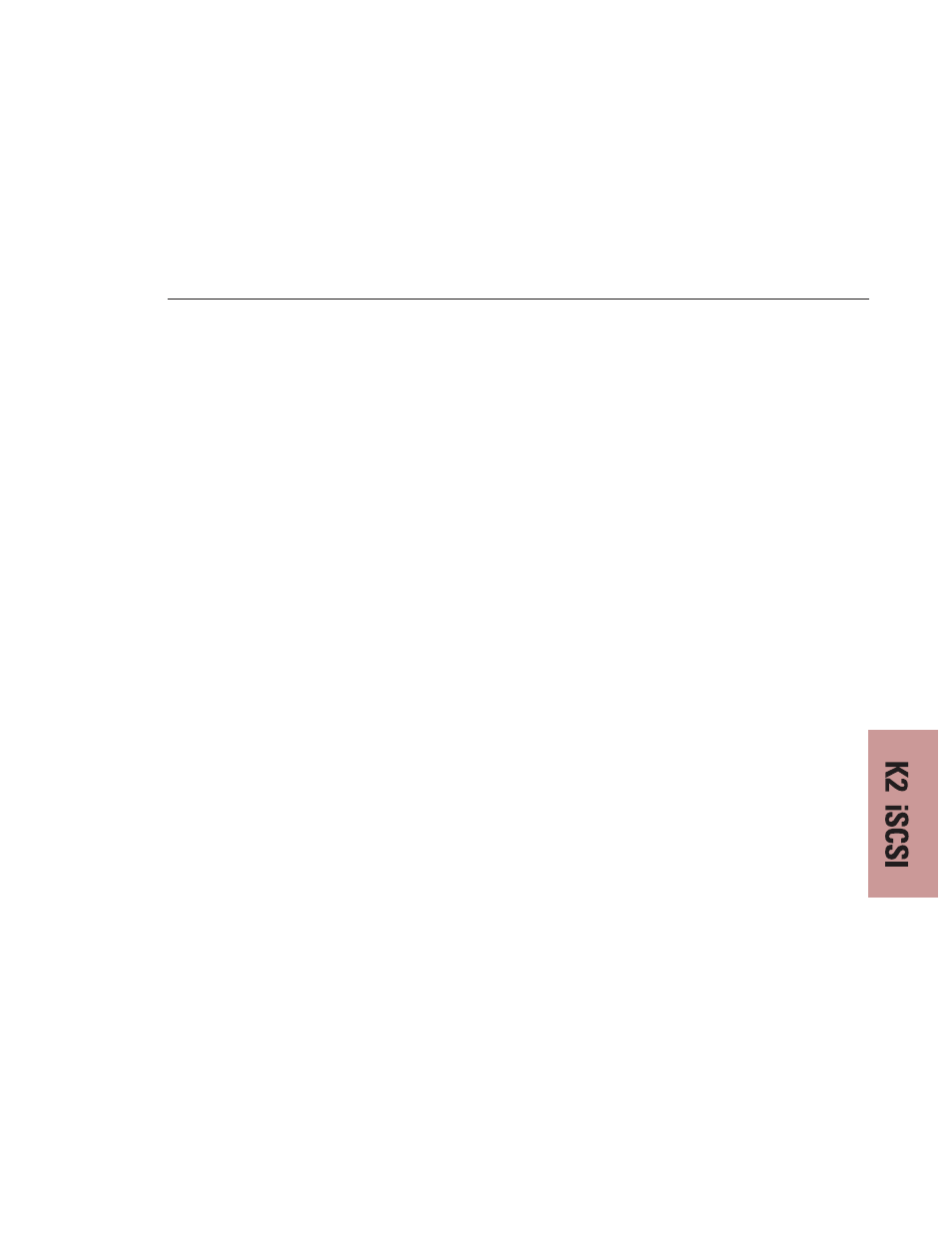
Testing FeedClip
Digital News Production
93
Testing FeedClip
To ensure that the NewsShare K2system is working properly:
1. Start FeedClip and start a recording with the same compression format you
used in the NewsEdit tests.
2. Mark a few subclips.
3. Leave the recording running and switch context to a NewsEdit instance,
changing to a different machine if necessary.
4. Use NewsEdit’s Bin Explorer to navigate to FeedClip’s recording bin.
5. Using the Bin Trimmer, play part of the still-recording master clip and then
the subclips you marked.
Observe in the Bin Trimmer that the duration continues to update periodically
as the recording continues.
Advertising
This manual is related to the following products: