Installing the newsshare server, Explanation of the database installation elements – Grass Valley NewsShare v.5.5 User Manual
Page 53
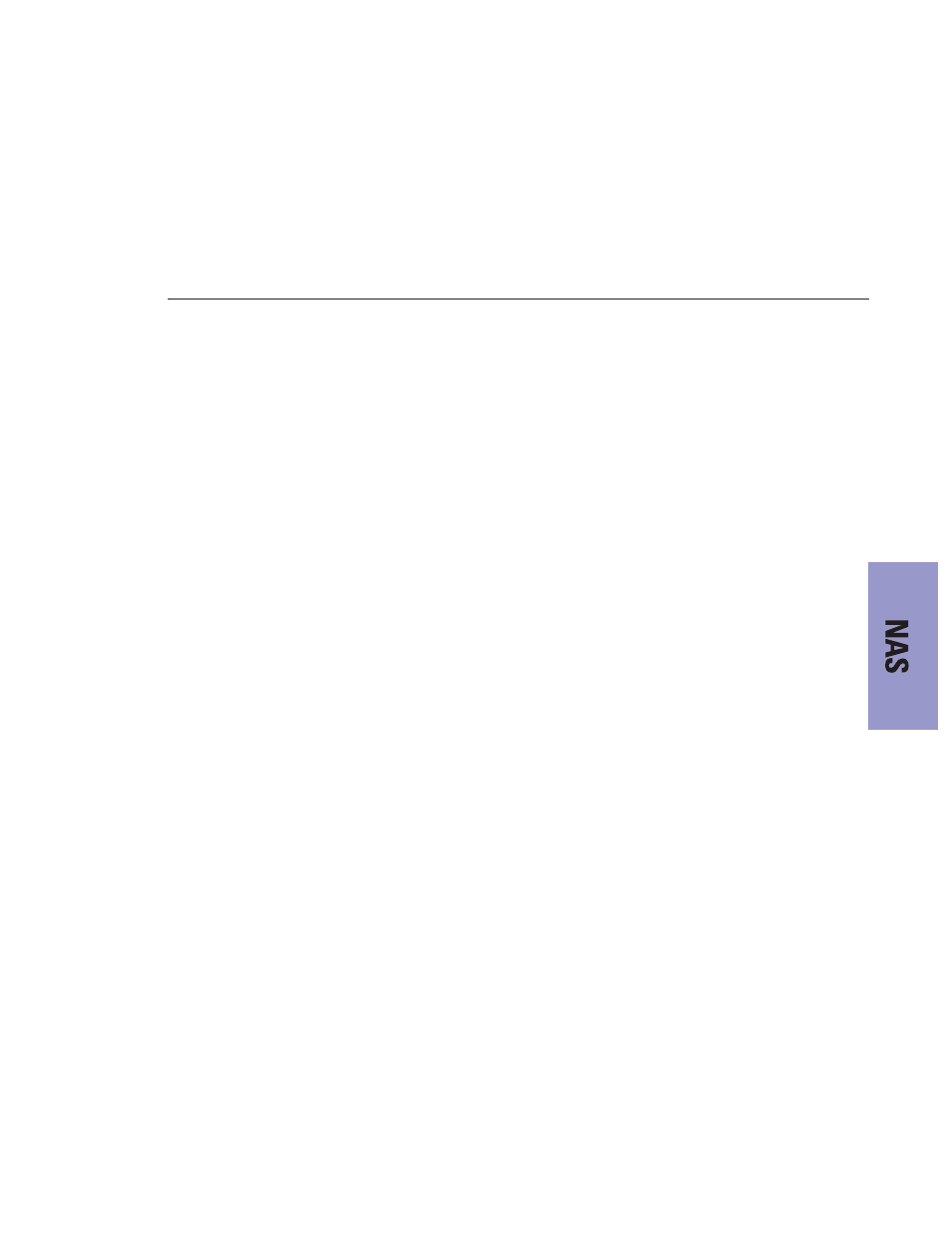
Installing the NewsShare Server
Digital News Production
51
Installing the NewsShare Server
The SetupNewsShareServer installer must be run on each DSM in the NAS
system. This installer is included in the DNP distribution CD-ROM. It must be
run for both new installations and upgrades, and it may be run before or after
the independent installers for the NewsShare client machines.
The installer will not modify or delete customer data in existing News
databases; it simply makes compatibility changes for programming interfaces.
Nonetheless, it is strongly recommended that backups be made of existing,
server-mounted News databases prior to running the installer. See Appendix ,
Database Maintenance Utilitiesfor available backup utilities.
To install the NewsShare Server:
1. Log in to the DSM machine as Administrator.
2. Stop the Failover Monitor Service and make sure the unit is not in active
service to NewsShare clients or SmartBin Services.
3. Navigate to the location of the SetupNewsShareServer installer and double-
click the installer icon.
The installer can be run directly from a DNP distribution CD, a networked
volume, or a local drive.
The installer completes in about a minute. You don’t need to reboot. After the
installer has been run on both DSMs, they can be returned to service.
Explanation of the Database Installation Elements
Whether used in shared or local mode, all FeedClip, NewsEdit, and NewsQ
workstations, and all SmartBin servers, install MDAC (Microsoft Data Access
Components), an embedded version of SQL Server called MSDE (Microsoft
SQL Server Desktop Engine), and the DNP database named News. In upgrades,
these components are updated as necessary. For a fresh installation, MDAC and
MSDE are loaded early in the process and the News DB is created late, possibly
after a required reboot.
Typically, these components are factory installed, or, if done in the field,
automatically installed with no user interaction. If errors occur, proceed as
directed by Thomson Grass Valley service personnel.
For details on the installation of SQL Server (both Standard and MSDE
editions) for DNP, see the document SqlServerSp3ForGvgDnpProducts.htm.