Installing the pc open san software – Grass Valley NewsShare v.5.5 User Manual
Page 39
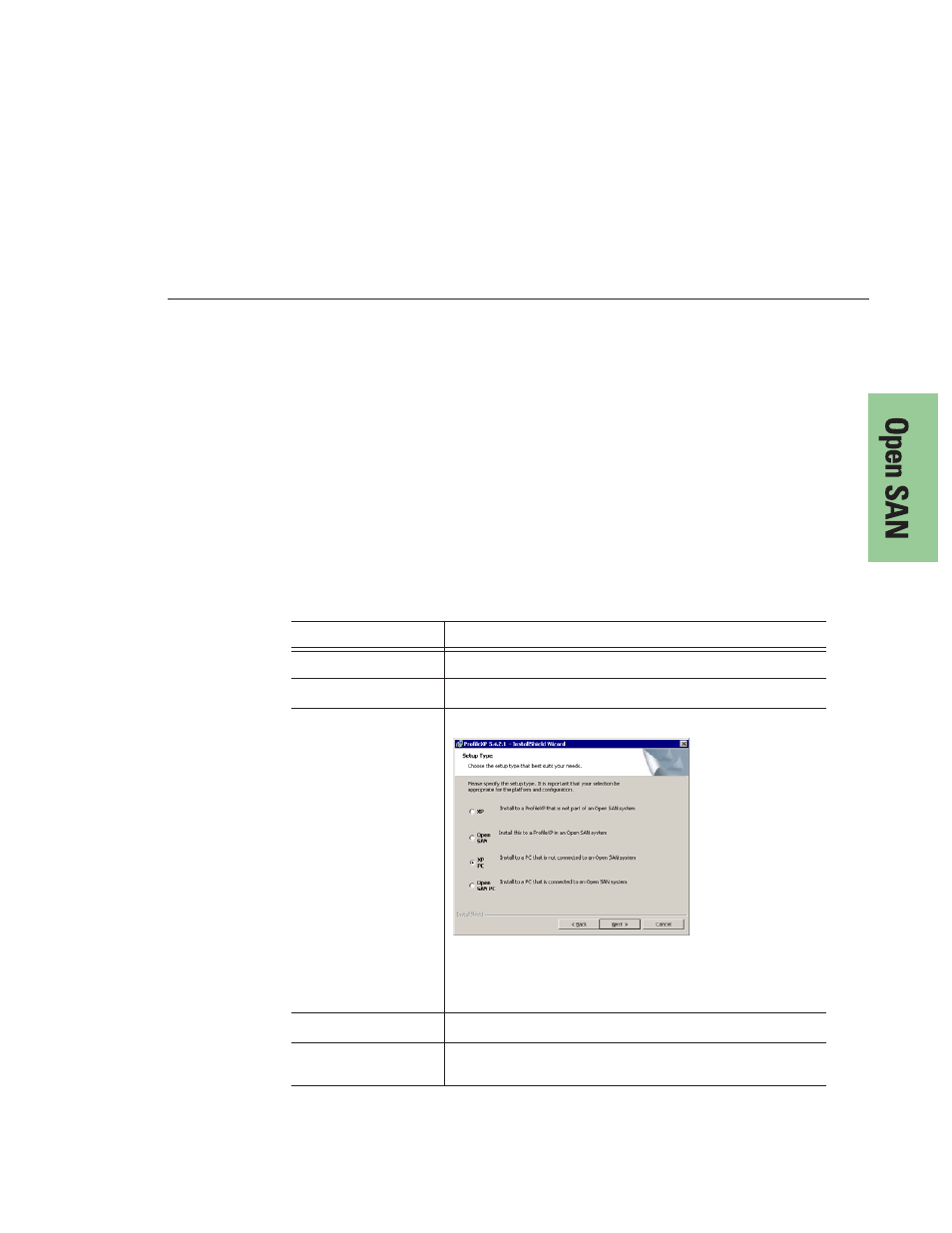
Installing the PC Open SAN Software
Digital News Production
37
Installing the PC Open SAN Software
You use the Profile XP installation software to install the PC Open SAN
application on each NewsShare workstation.
To install the Profile software:
1. Insert the NewsroomSuite CD into your CD drive.
2. Navigate to
Software Installs | Profile
version | XP
.
3. Double-click on
Setup.exe
.
4. Install the software following these instructions:
On this screen...
Do this...
Welcome
Click
Next
.
License Agreement
Read and accept, then click
Next
.
Setup Type
Select
Open SAN PC
and click
Next
.
>>>
WARNING: The other setup types are for installing
Profile software on a Profile Media Server and
should never be used on a NewsroomSuite computer.
Ready to Install
Click
Install
.
Installation Complete
Click
Finish
. The computer prompts you to reboot so the new
settings take effect.