Operation, Summary, Buttons and button legends – Grass Valley NV9648 v.1.1 User Manual
Page 57: 5 operation, Chapter 5, Topics
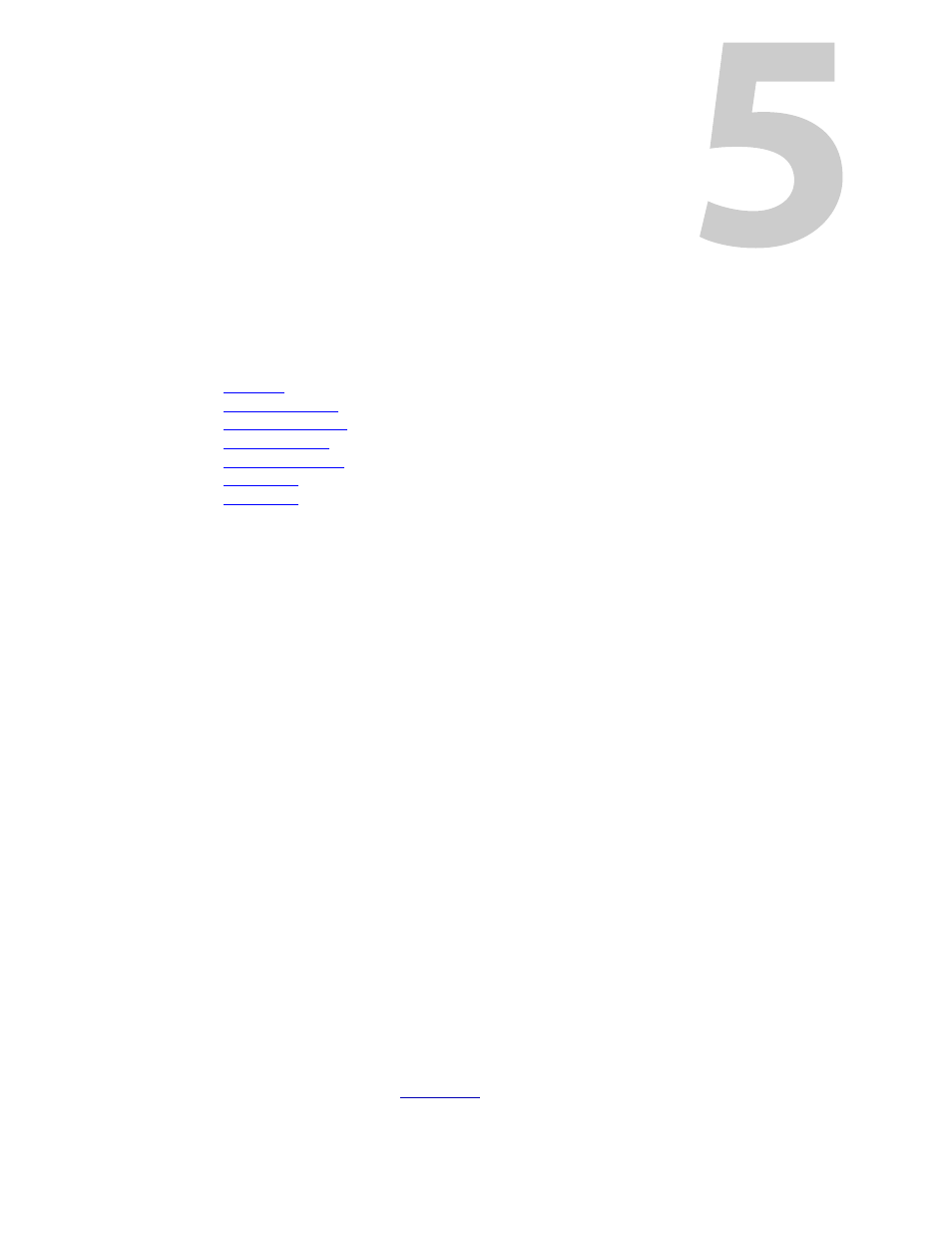
47
Operation
Chapter 5 provides instructions for the NV9648 control panel.
Topics
This chapter is intended specifically for the NV9648 panel operator.
Summary
As an NV9648 operator, you will be confronted initially with a relatively small and simple
panel —
27 function buttons and three 8-character displays, arranged in three groups.
The panel can operate according to 3 behavioral models (or operating modes):
•
Client mode.
•
Standalone mode.
•
LCD XY/MD mode.
If you communicate with your system administrator (or whoever designed the control system
and configured its control panels) you will readily understand the model in which the panel was
configured and how it operates.
If your panel operates under the client model, it will operate in conjunction with an NV9649
in “server” mode and other NV9648s in client mode. You will need to understand how to
operate the NV9649 as well.
Buttons and Button Legends
Each of the NV9648’s 27 LCD buttons has 3 lines of text (up to 8 characters per line). The buttons
can display one of seven colors dynamically: nominally red, green, blue, purple, amber, yellow,
or grey. We say a button is “dark” when its LCD is turned off.
During configuration, you can assign any of the 7 colors to a button.
Each LCD button has four levels of brightness: off, low, medium, and high, and supports three
operational levels: high tally, low tally, and off. High tally can be either medium or high bright-
ness and low tally can be either low or medium brightness. High tally is always constrained to be
brighter than low tally. See
, page 87, for a color chart.