Router control – Grass Valley NV8500 Series v.3.5 User Manual
Page 102
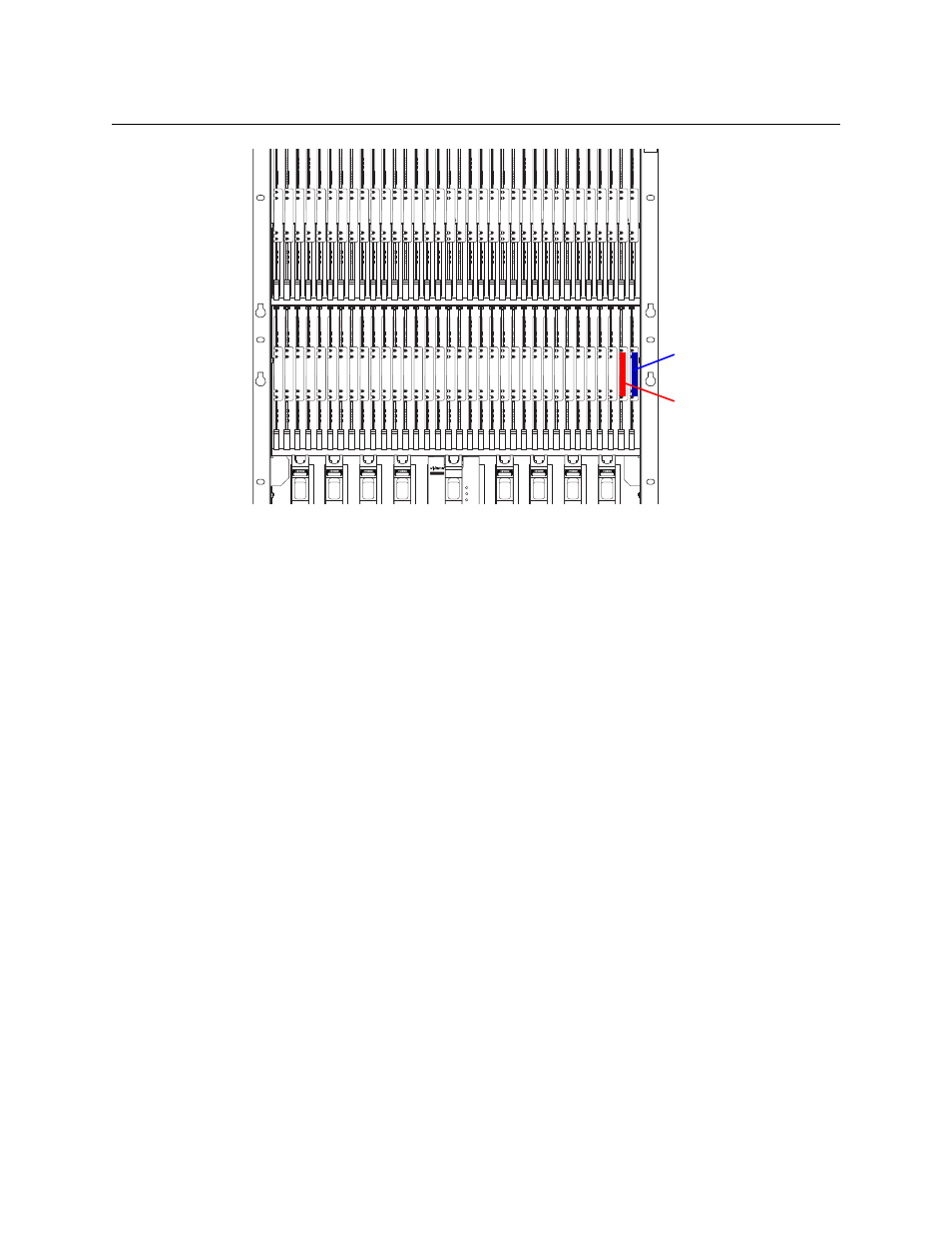
86
Router Control
Installing Control Cards
Fig. 4-4: NV8576 and NV8576-Plus Control Card Slots (Front View)
2 If you are installing only a single control card, the card must be installed in the primary con-
trol card slot. This is the slot farthest to the right in the frame, nearest to the outside of the
frame.
3 (Optional) install the secondary control card in the remaining slot.
4 For each card, press the ejector lever(s) inward, making sure each card is fully seated in its
slot.
5 Close the frame door. The door must be closed for the router cooling system to work prop-
erly.
Note: install control cards in each frame of the NV8576-Plus as shown for the NV8576.
NV8280
144 X 144
3Gig
Redundant
XPT
ALARM
ACTIV
POWE
NV8500
NV8500
NV8500
NV8500
NV8500
NV8500
NV8500
NV8500
NV8500
Primary Control Card
Secondary Control Card
Control cards are installed in
the upper input bay only.