Network status – Grass Valley NV8500 Series v.3.5 User Manual
Page 189
Advertising
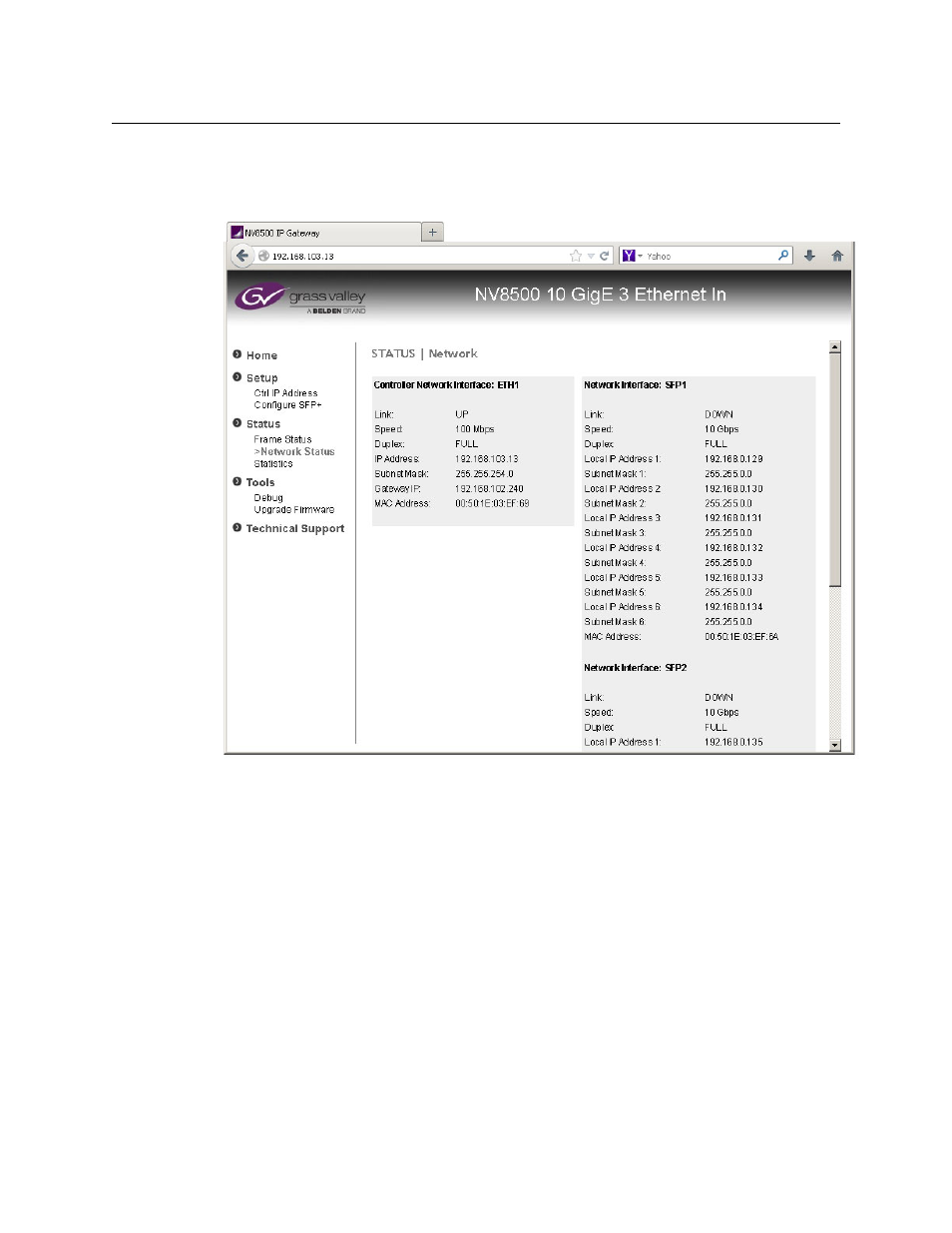
173
NV8500 Series
User’s Guide
‘Network Status’
The ‘Network Status’ page presents status for the network used by the card’s configuration
Ethernet port (and not for the 10GE ports):
The page has 3 main sections:
•
NTP Settings
•
Bounding status
•
Network Interface
At the bottom of the page is an ‘Enable page auto-refresh’ check box. Check this box if you want
the page to update after any status change. Otherwise, you can refresh the page manually using
the methods appropriate for your browser.
Advertising
This manual is related to the following products: