Selecting incoming digital audio coding format – Grass Valley Profile XP Aug 16 2004 User Manual
Page 204
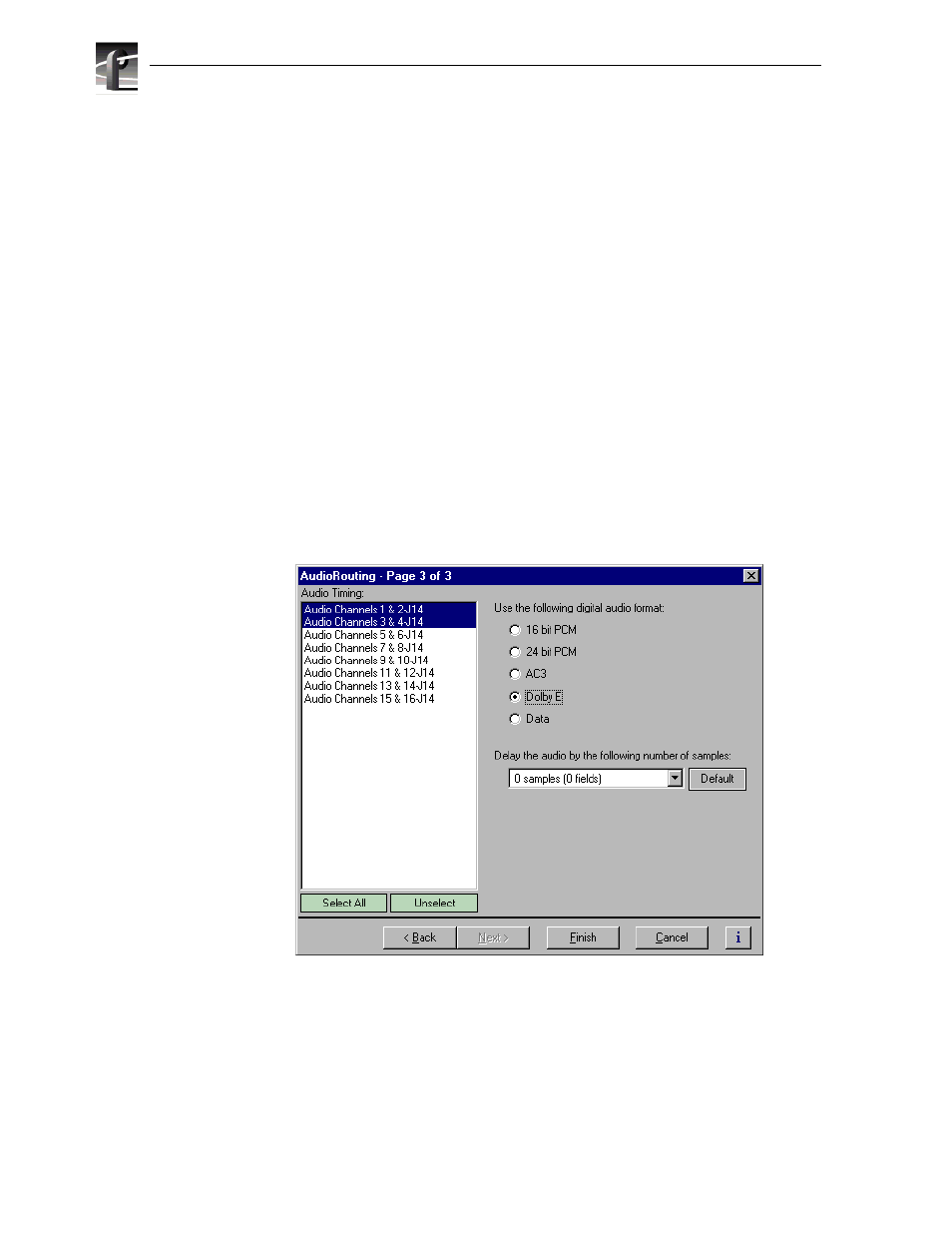
Chapter 6 Modifying a Channel: Audio Settings
204
Profile XP System Guide
23 July 2004
Selecting incoming digital audio coding format
The Profile XP Media Platform provides a choice of compressed or uncompressed audio
I/O formats which provide flexibility in managing the quality and storage needs of your
system.The digital audio coding formats supported include:
• 16 bit or 24 bit PCM (PAC216 requires one of these)
• AC-3 (Dolby D)
• Dolby E
• Data
You must select the coding format for each audio channel I/O pair to meet the
requirements of your system. For example, select Dolby E if your incoming audio is
compressed using Dolby E. Selecting an audio coding format ensures the audio is
processed and stored appropriately.
To select incoming digital audio coding format:
1. Select Audio Routing in the Configuration Manager window. The Audio Routing
dialog box appears.
2. Click
Next
to navigate to Audio Routing page 3.
3. Select an audio pair from the list, or click
Select All
.
4. Select the audio storage format as required by your system, then click
Finish
.