Grass Valley Profile XP Aug 16 2004 User Manual
Page 285
Advertising
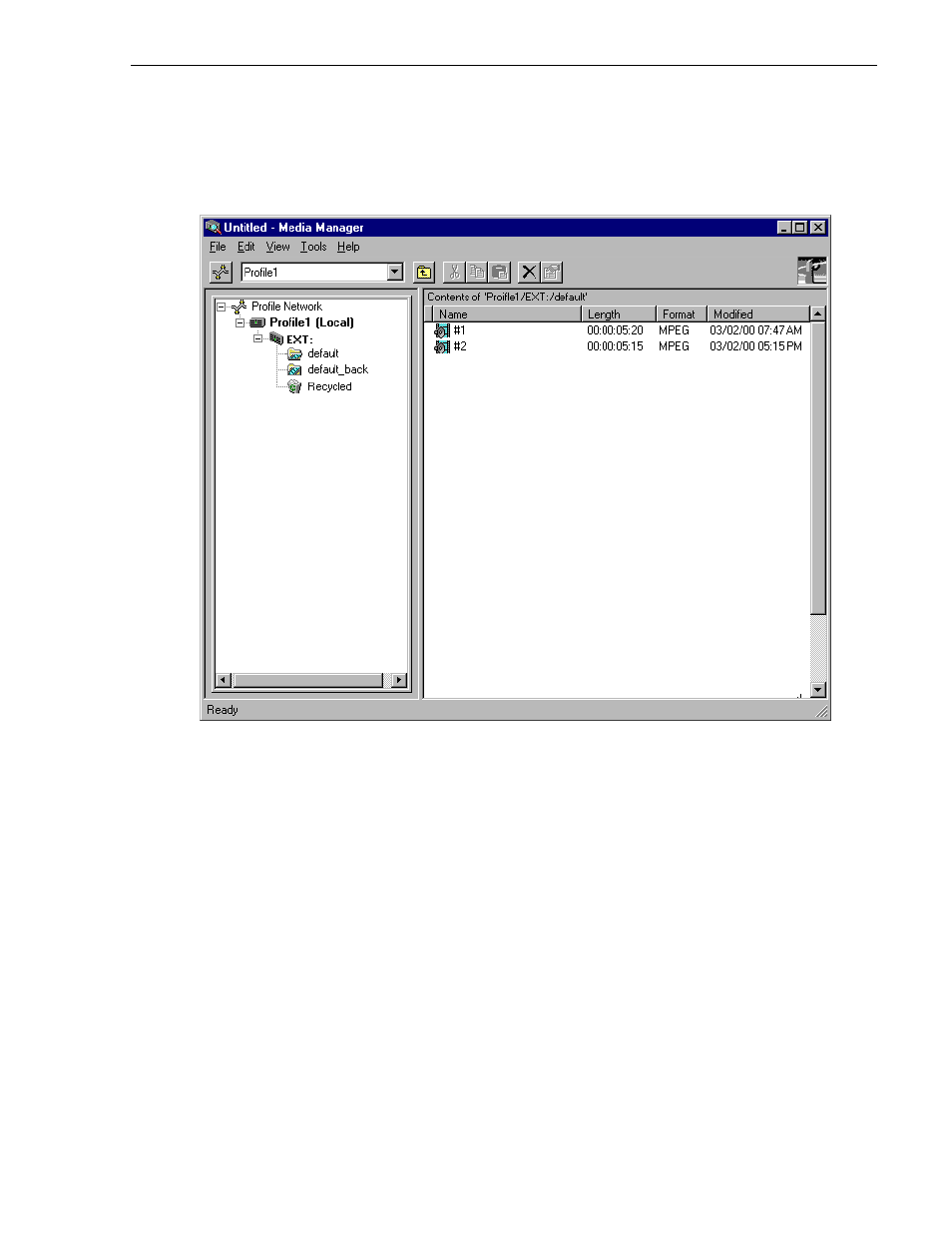
Test the Ethernet video network using Media Manager
23 July 2004
Profile XP System Guide
285
b. Start Media Manager by double-clicking the shortcut on the desktop or by
choosing
Start | Programs | Profile Applications | Media Manager
. The Media
Manager window appears.
NOTE: You will not automatically see the other machine on the network. For
example, if you are running Media Manager on
Profile1
you will only see
Profile1
.
c. Choose
File | Add/Remove Machine
. The Add/Remove Machine dialog box
appears. The Local label follows the name of the current machine.
Advertising
This manual is related to the following products: