Selecting the video i/os used for ancillary data – Grass Valley Profile XP Aug 16 2004 User Manual
Page 235
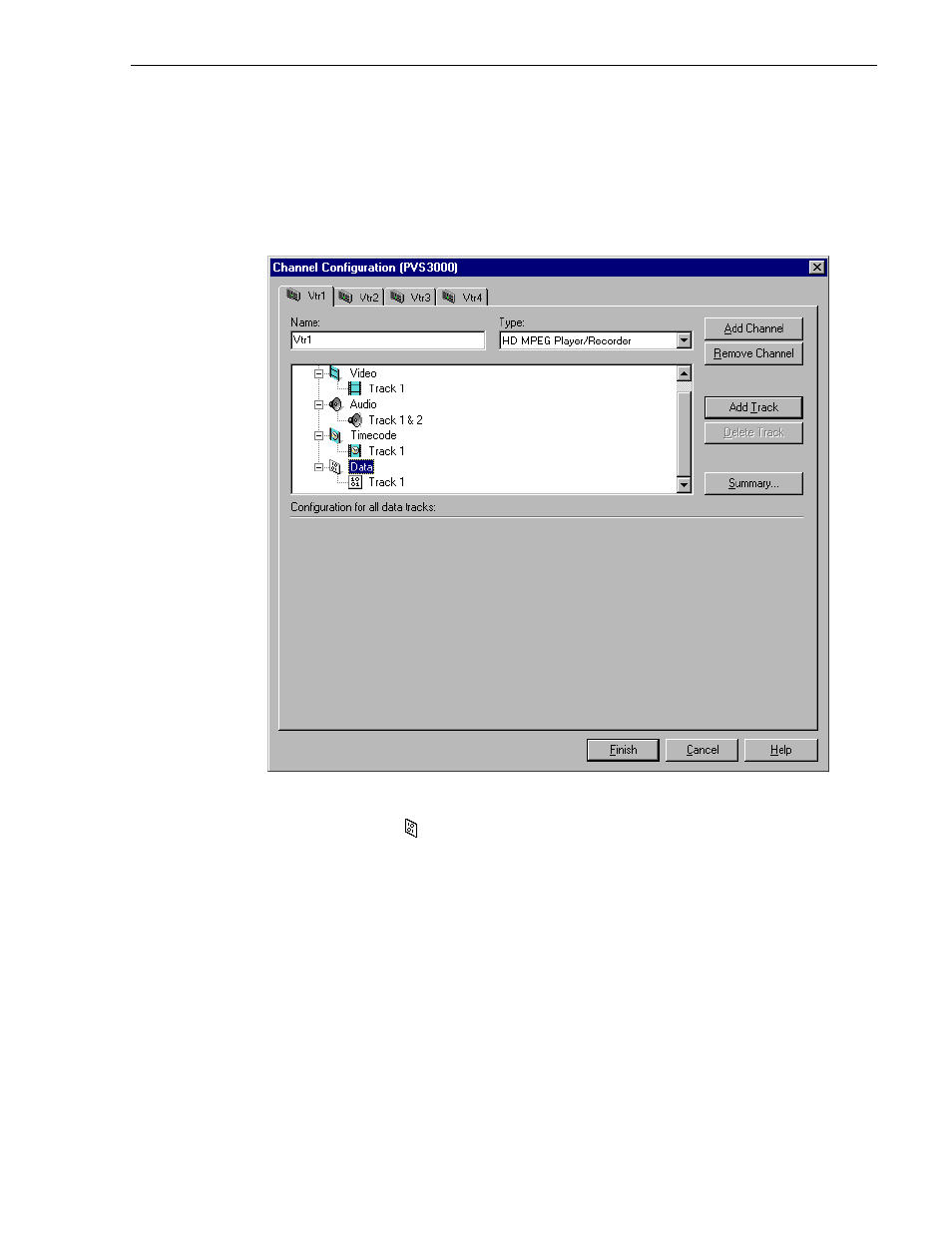
Selecting the video I/Os used for ancillary data
23 July 2004
Profile XP System Guide
235
Selecting the video I/Os used for ancillary data
To assign a video input and output for an ancillary data track:
1. Choose
Channel Configuration
in the Configuration Manager window. The
Channel Configuration dialog box appears.
2. Click the tab for the channel you want to modify.
3. Click the Data icon (
) in the configuration tree, then click the data
Track1
you
want to configure. If there are no data tracks, go to the instructions for adding an
ancillary data track.
4. Click the
Crosspoints
button, then select the video input and video output you
want to use. A video output will only appear in the list if it has been selected on a
video track for this channel.