Requesting a license – Grass Valley Profile XP Aug 16 2004 User Manual
Page 240
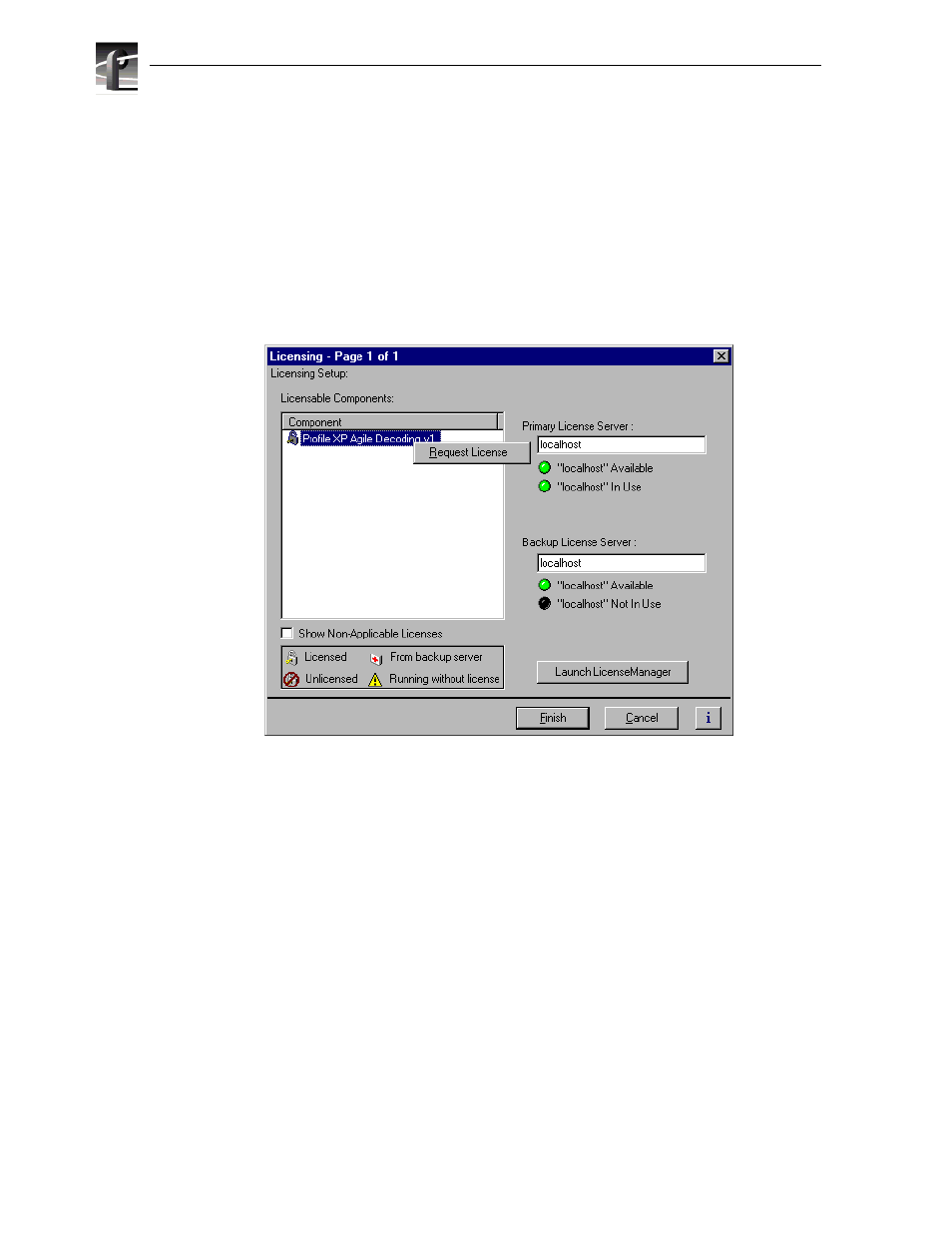
Chapter 9 Managing Optional Licenses
240
Profile XP System Guide
23 July 2004
Requesting a license
Optional software licenses are unique to the system for which they are purchased. They
cannot be used on any other system. This requires that you provide a generated unique
ID for the desired system to Grass Valley, which is then used to create your unique
license.
To obtain an optional software license:
1. Open the Licensing page by clicking
License Configuration
in Configuration
Manager.
2. Right-click the desired optional software feature, then choose Request License to
start the License Request Wizard.
NOTE: The Licensing page displays only those software options that may be
installed on your current hardware. To view all available options, including those
that require hardware upgrades, select
Show Non-Applicable Licenses
.