Warning warning -- esd esd – Yaskawa SmartTrac PCIM Card User Manual
Page 13
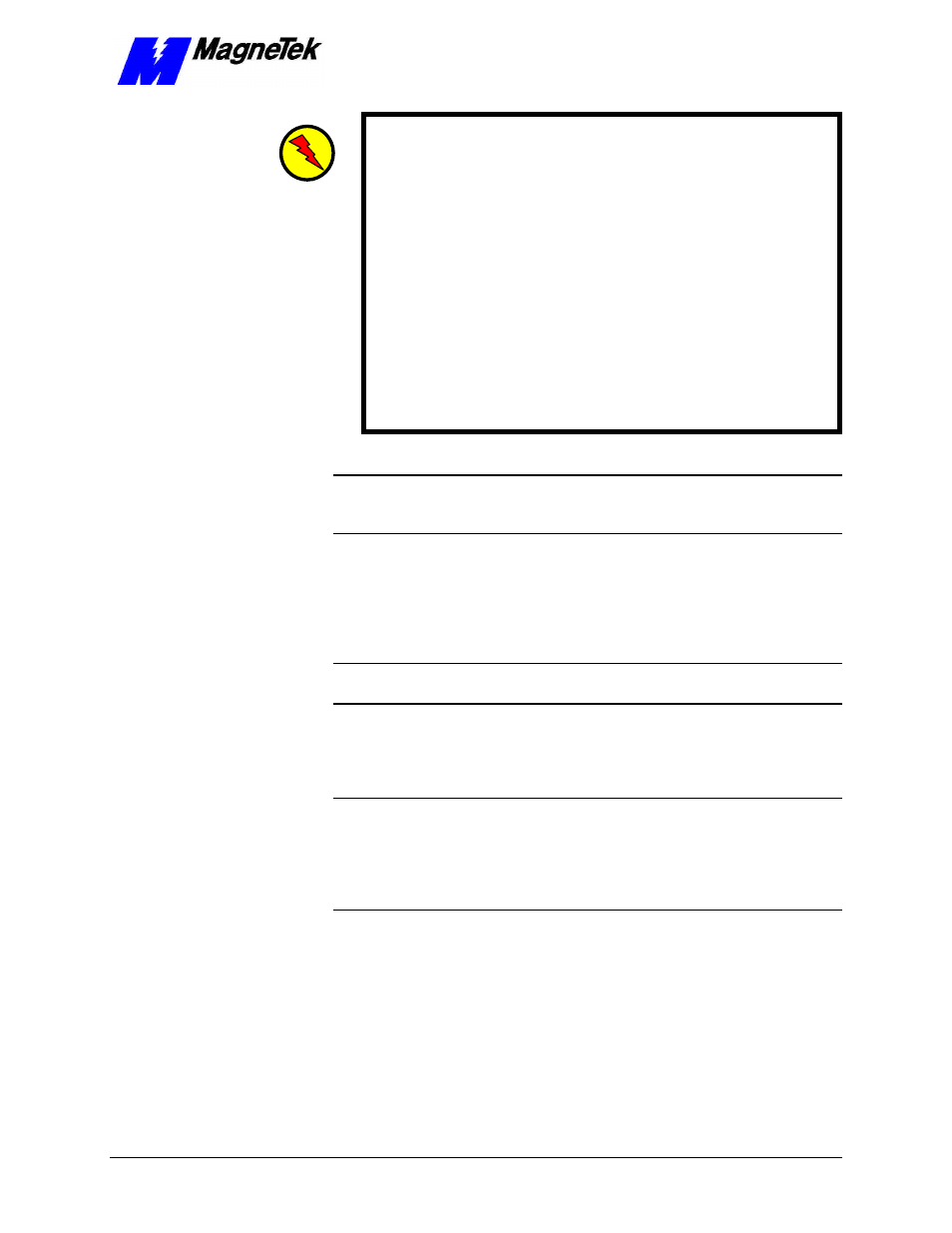
SMART TRAC Genius PCIM Card
Technical Manual 3554-0080 Installing the Smart Trac Genius PCIM Card
••
9
WARNING
WARNING -- ESD
ESD
To avoid damage from electrostatic discharge, adhere to the following
precautions when performing this procedure:
•
The card is packaged in a static-safe bag which protects the
product during shipping. Before removing the card from this bag,
be prepared to handle it in a static-safe environment.
•
Wear a properly functioning antistatic strap and be sure that you
are fully grounded. Never touch the card unless you are wearing
an antistatic strap.
•
Any surface upon which you place the unprotected Genius card
should be static-safe, facilitated by antistatic mats, if possible.
•
Extra caution should be taken in cold, dry weather, when static
charges can easily build up.
NOTE: It is not necessary to remove any card from the stack to install the Smart
Trac Genius PCIM card. The card can be placed on the very top of the card
stack.
1. Remove the Smart Trac Genius card from its static guard package.
2. Before installing the Smart Trac Genius card, make the proper Jumper
(Link) and Switch settings. A serial bus address of 28 (1Ch) is set as
the default. This can be changed according to your network
requirements.
NOTE: a switch setting of 0 is a logical 1. The Outputs, I/O Port Address, and
Watchdog Timer settings are default and should not be changed.
3. Make sure that a terminating resistor is installed at both ends of the
Genius network.
4. Install the four metal standoffs on the Smart Trac stack.
NOTE: Four metal standoffs are shipped with the Smart Trac Genius card.
These four standoffs are longer than those originally shipped with your Smart
Trac AC1. To provide adequate clearance for components on the Smart Trac
Genius card and those on the card below, use the standoffs provided with the
Smart Trac Genius card to attach the Genius card to the card below it in the card
stack.
5. Orient the Smart Trac Genius card so that the connector pins are
aligned with the PC/104 connector on the board below, and press it
carefully into place until it comes to rest on the four metal standoffs.
6. Secure the Smart Trac Genius card by installing the four 16mm M/F
brass standoffs included in the Smart Trac Genius accessory package
Tighten them down to secure, but DO NOT over tighten.
7. Connect the network cable.
8. Replace the option cards by reversing the above instructions. See
"Smart Trac AC1 Technical Manual" for details.