Capabilities, Smart trac genius pcim card, Specifications – Yaskawa SmartTrac PCIM Card User Manual
Page 7: Quick start
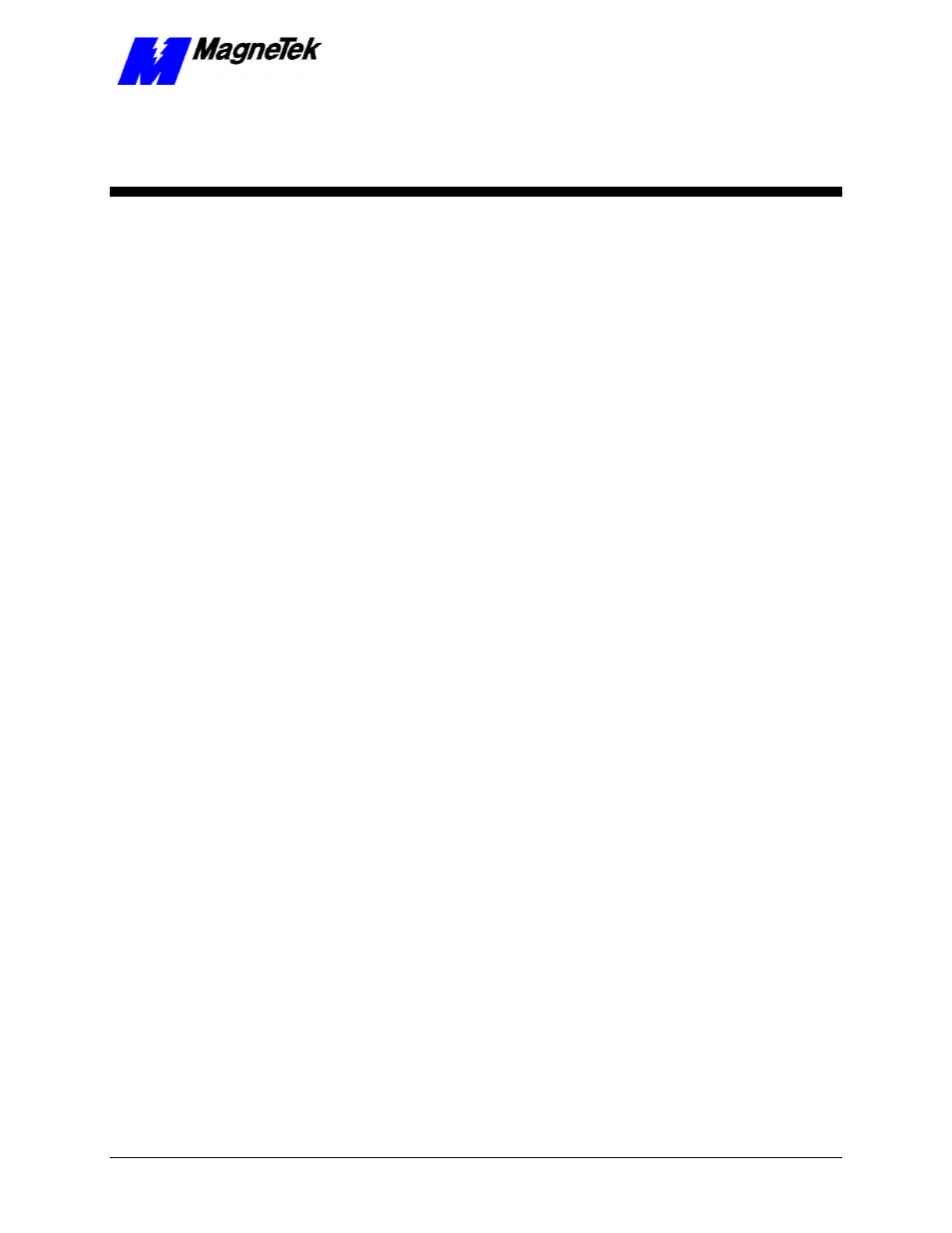
SMART TRAC Genius PCIM Card
Technical Manual 3554-0080 Smart Trac Genius PCIM Card
••
3
Smart Trac Genius PCIM Card
Capabilities
The Genius Card Option consists of a Smart Trac Genius PCIM card with
mounting hardware. The card supports Genius network communications using
the GE Fanuc Genius LAN Communications Protocol # 91.
Specifications
•
Genius serial bus compatible connector
•
Configurable for interrupts 5, 7, 11 and 12
•
Supports baud rates of 153.6 Standard, 153.6 Enhanced, 76.8K and
38.4K
•
Operating temperature
•
Storage temperature
•
Humidity 5% to 95% non-condensing
•
Status LEDs indicate card health and network activity
Quick Start
1. Check DIP switch settings on the card against the default settings (see
"Default Settings"). You should accept the default settings in all but
unusual situations. Your Smart Trac Field Service Engineer can help
you if you need assistance.
2. Power OFF your Smart Trac AC1 and tag "Out of Service."
3. Install the card in your Smart Trac AC1 in a PC/104 Option card
position (above the Ethernet Card or another PC/104 Option card).
4. Connect the Genius network cable.
5. Test your card installation.