Hydrosteel setup, Clock time, Flux 4-20ma output range – Ion Science Hydrosteel 7000 User Manual
Page 32: Operation
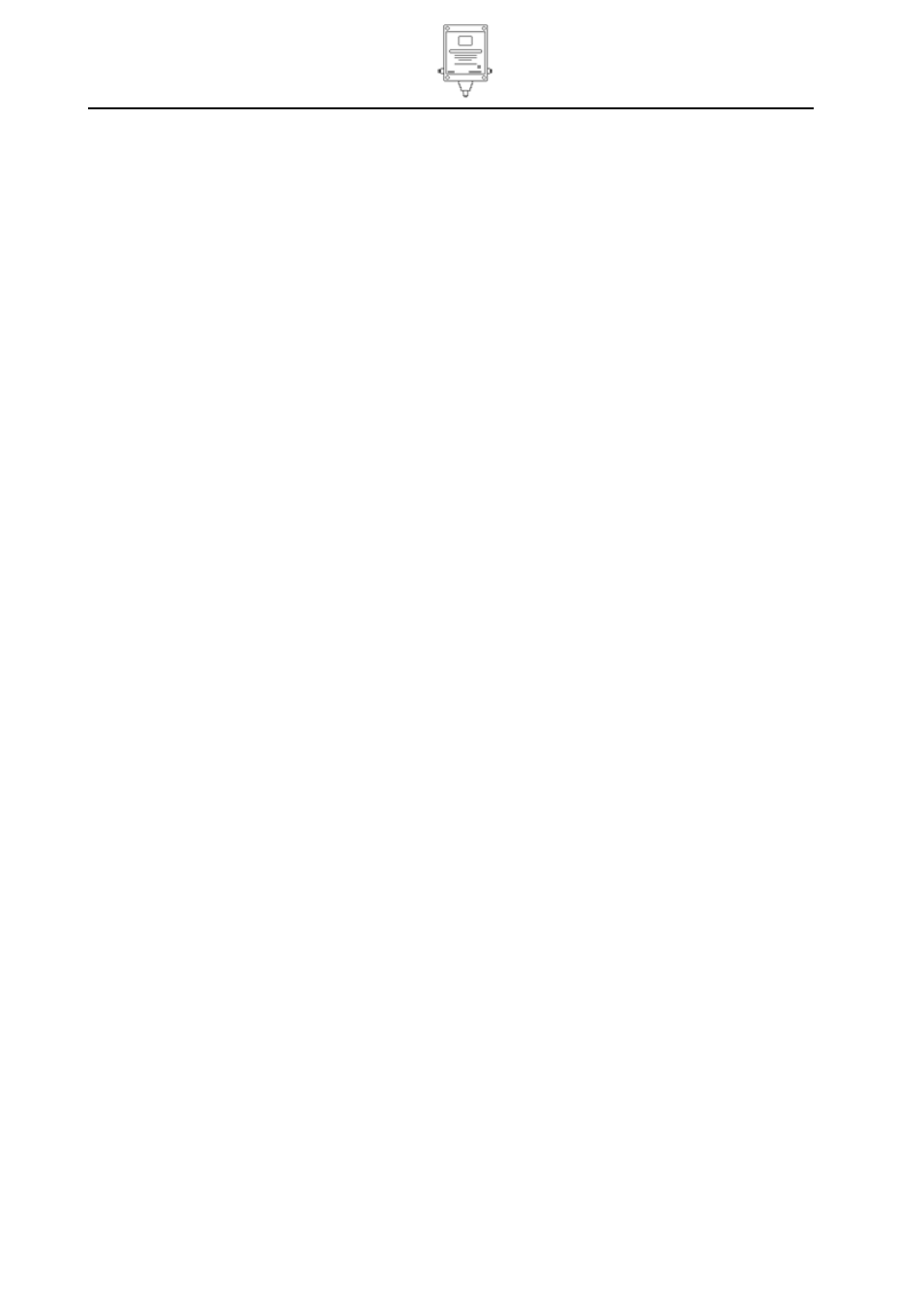
Hydrosteel 7000 MANUAL
Ion Science Ltd
Page 32 of 43
Unrivalled Detection. www.ionscience.com
Hydrosteel setup
Clock time
The clock is set to GMT at factory. When unit is interrogated using data download package. The time
associated with data points will be automatically adjusted to the time zone set on the computer operating
system (Microsoft windows). Whenever a previously saved data file is opened the times are not adjusted.
If the instrument clock time is incorrect for any reason, it can be reset using the data download software.
Note that the time is set with reference to the clock on the computer; this must be correct before the clock in
the instrument is set. See Data download software for further instructions.
Flux 4-20mA output range
The Flux 4-20mA range default is 4mA = 0 pl/cm
2
/s and 20 mA = 2400 pl/cm
2
/s. This may be change to 20
mA being from 1 pl/cm
2
/s to 2400 pl/cm
2
/s using the “Flux 4-20 mA range” calibration option in the
“instrument” menu of the DDP. The Flux range is variable so that it may be optimised for the corrosion
application. Please refer to the applications manual or contact Ion Science for assistance.
Operation
One switched on the Hydrsoteel will operate continuously. Every 10 minutes the HY7K will data log and
output over 4-20 mA loops new readings.
As users you may decide for a full integrated system where the 4-20 mA data is collected by a data collection
system (DCS) and is available immediately for daily use in optimising a process. Alternatively the data log
may be relied upon to collect the data. The data would then be analysed periodically in conjunction other
corrosion and process data. The analysis and use of data is outside the scope of this manual. Please refer to
the Hydrosteel applications manual or contact Ion Science Ltd for technical support.
To download data the Data Download Program is needed. This is software that should be installed on a
portable PC so that it may be connected to the HY7K using an RS232 cable, (and if necessary USB adapter
supplied). The section below details the operation of the Software. The Hydrosteel has a number of internal
diagnostics. If one of these detects a fault then it will be displayed as a red LED on the outside of the
instrument, output on the 4-20 mA and saved in the data log. See maintenance section for full details.