iSys i36 User Manual
Page 22
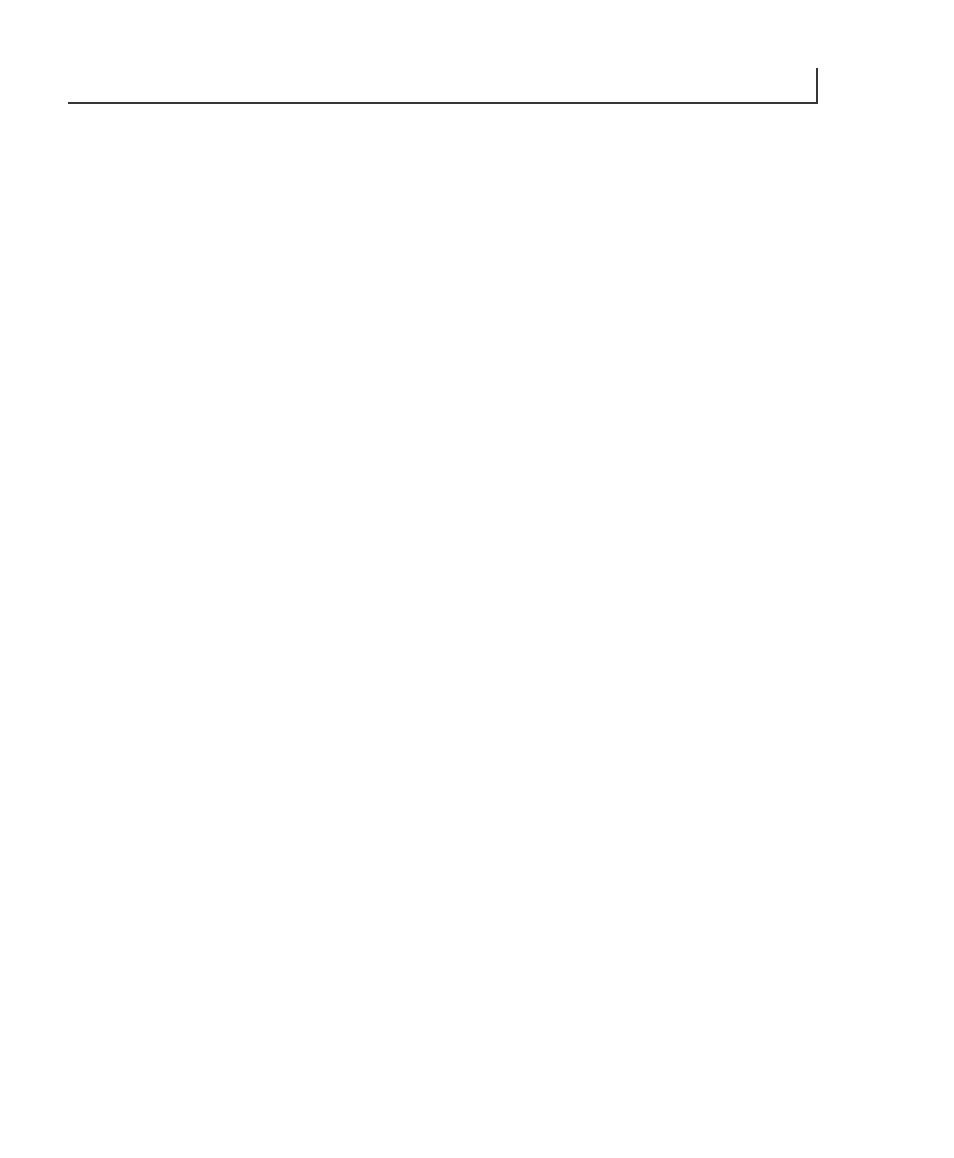
i36 ImageMaster User Guide
23
7
During the initializing procedure, the status of these LEDs is as follows:
1. The top green LED will remain lighted, indicating that the power is on.
2. The red LED will flash periodically, indicating that the PC/RIP is
initializing and Windows is opening. During normal operations, the red
will flash, indicating that the PC/RIP is processing a file from the host.
3. The lower green LED will light when the initializing process is
completed, indicating that the PC/RIP is ready to accept data from the
host.
4. The yellow LED indicates incoming data to the PC/RIP. During normal
operations, this light will flash when data files are being transmitted from
the host to the PC/RIP.
Accepting Plot Data
After the plotter and the PC/RIP have completed the startup procedures, the LCD
display will indicate “Status: RIP IDLE” and both green LEDs on the PC/RIP will
be on. The i36 ImageMaster is ready to receive data from the host. Data/plot files
transferred from the host to the PC/RIP are processed and transmitted to the print
engine for imaging.