iSys i36 User Manual
Page 26
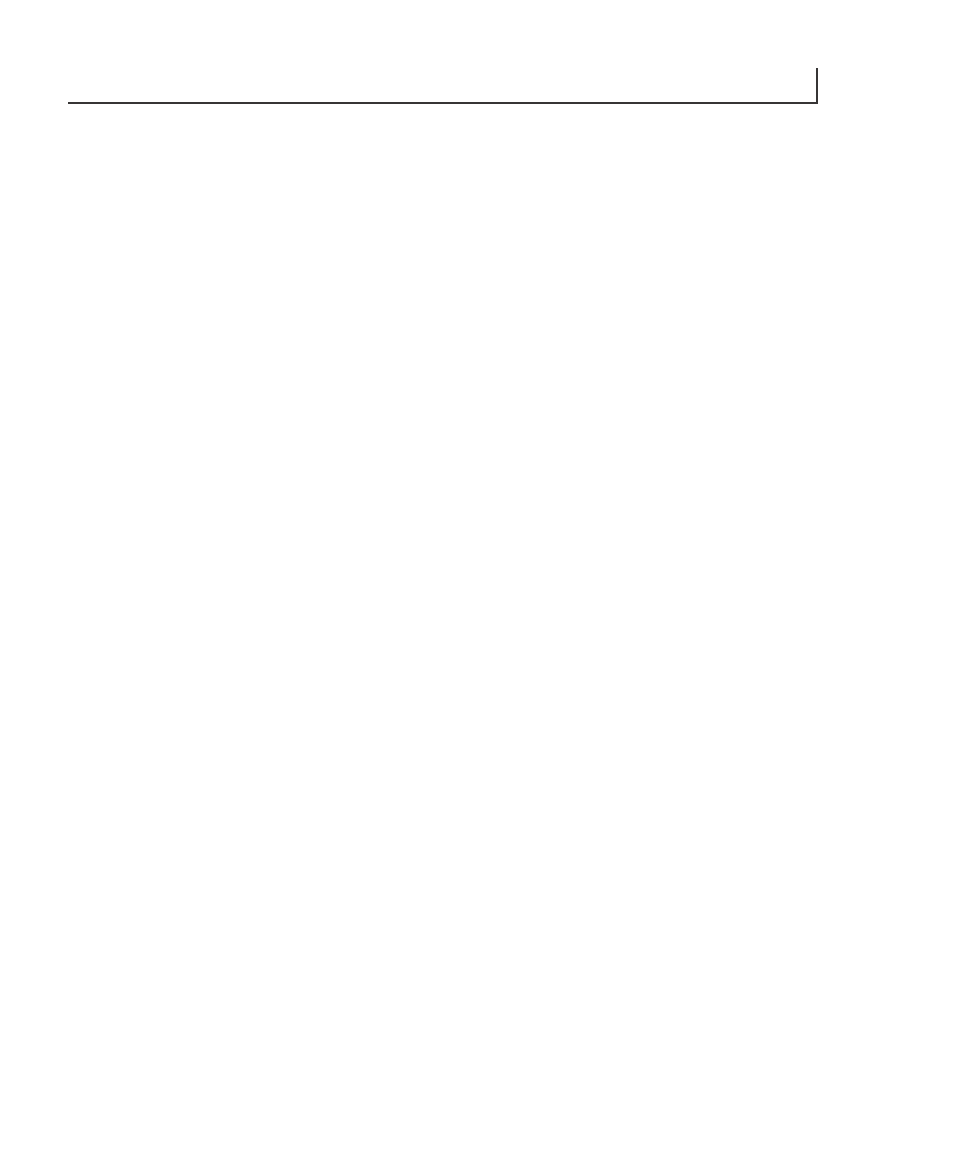
i36 ImageMaster User Guide
27
8
User Mode
Selects between two user-defined settings. To access functions in
either user mode.
- select ON/OFF LINE.
- press MENU button until user mode is displayed.
- press MANUAL ADVANCE to select (arrow will flash)
- press up arrow
To deselect an item, press MANUAL ADVANCE again.
Speed
Adjusts the speed of the plot output. The default is low. Change the speed by
selecting the speed option in the appropriate menu. Move up or down the scale by
pressing the up and down arrows. Deselecting will save changes.
NOTE: If the plot speed is erratic, or if output quality is unacceptable, lower the plot
speed. Such problems may arise when data enters the plotter at a slower rate than the
plotter is set for. This is most likely to occur on the MAX setting. Lowering the plot
speen enables the plotter to match the input rate of data and produces a smoother,
better quality output.
When the media setting is FILM, the plotter adjusts the speed for maximum quality
printing at 1/4 inch/second.
Media
Selects supported media types. The default setting is “No Top Coat Paper”, displayed
as “NOT.C.P”. Note that if you use other media, you must adjust the media setting.
If unsure of the media specifications, start at the NOT.C.P setting and then increase
the setting to T.C.PAPER if necessary.
Change the media by pressing the up or down arrows in the MEDIA submenu.
Select NOT.C.P (light paper), TC PAPER (heavy paper), VELLUM, or FILM. Note
that in the FILM mode the print head’s normal setting for contratst is raised.